Loading ...
Loading ...
Loading ...
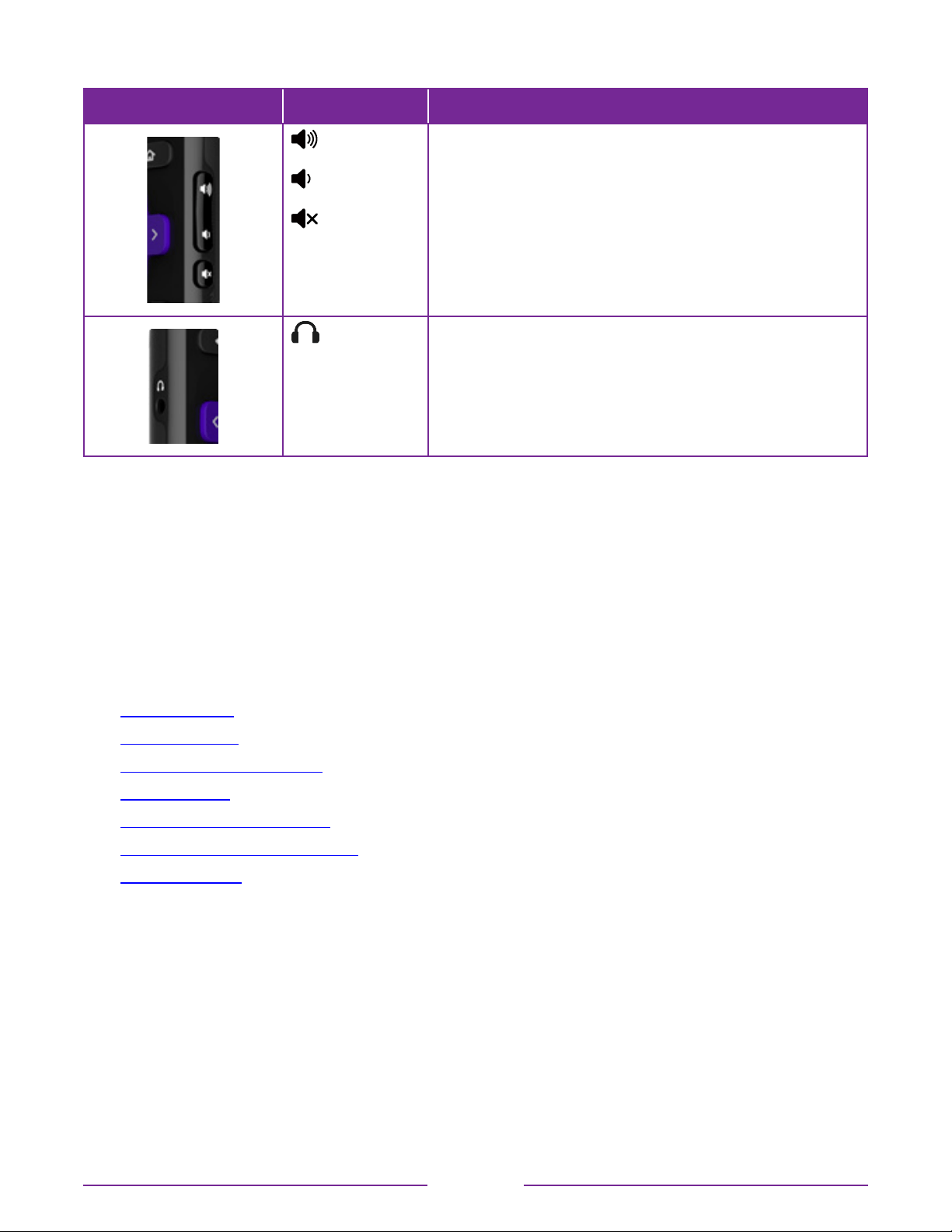
BUTTON FUNCTION DESCRIPTION
UP
DOWN
MUTE
Located on the right edge of the remote. Increases/decreases
volume and mutes the TV sound.
Note: If the TV is muted, pressing VOLUME UP unmutes.
Pressing VOLUME DOWN does not unmute the sound.
HEADPHONE Select models with Roku Enhanced Voice Remote. Connect
headphones to the jack on the left edge of the remote
to listen privately. Plugging in headphones mutes the TV
speakers.
Panel buttons
Your TV has buttons on its side, bottom, or back panel that perform simple control functions.
The TV panel buttons are not a substitute for the remote, as they do not give you access to
all TV functions.
Depending on model, your TV model has one of several dierent panel button designs.
Choose the one that applies to your TV from the following list:
•
Single button
•
Three buttons
•
Game-pad style joystick
•
Four buttons
•
Five buttons (with mute)
•
Five buttons (without mute)
•
Seven buttons
12
Loading ...
Loading ...
Loading ...