Loading ...
Loading ...
Loading ...
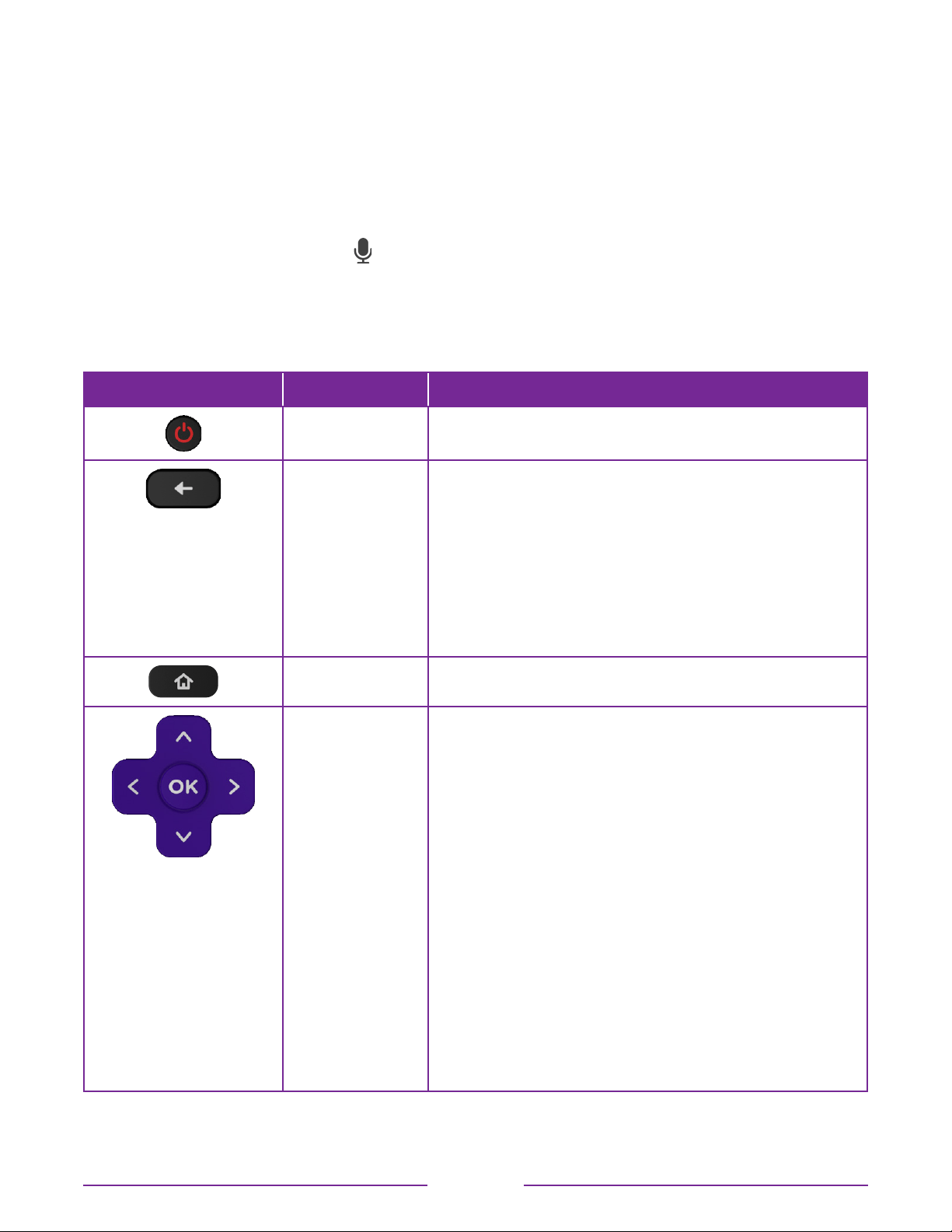
Roku TV remote
Use the following information to identify the buttons on your Roku remote.
Note: Remote buttons and features vary somewhat by model. Your remote might not have all
buttons or features listed.
•
If your remote has a VOICE just below the purple pad, you have a Roku Voice Remote.
•
If your remote has a headphone jack on its left edge, you have a Roku Enhanced Voice
Remote.
Roku voice remotes have additional capabilities as described in the following table.
BUTTON FUNCTION DESCRIPTION
POWER Turns TV on and o.
BACK
•
Menu: Goes back to previous menu/screen.
•
Home screen tile: Moves highlight back to the Home
screen option.
•
Watching live TV or a TV input: Returns to Home screen.
•
Playing streaming content: Stops playing stream and
returns to the previous menu or screen.
•
Browsing streaming content: Goes to the previous level in
the content tree.
HOME Immediately returns to the Home screen.
DIRECTIONAL
PAD
•
Moves the highlight in the corresponding direction.
•
OK chooses the highlighted option.
While watching TV:
•
UP/DOWN changes channel.
•
LEFT displays the Smart Guide (connected mode) or
channel list (non-connected mode).
•
LEFT/RIGHT TVs operating in non-connected mode:
while in the channel list switches between ALL CHANNELS
and FAVORITE CHANNELS.
•
TVs with Live TV Pause enabled: when the program is
paused, moves backward/forward approximately 10
seconds in the program buer.
•
While in the channel list, OK selects the highlighted
channel. While watching live TV: displays the program
information banner.
9
Loading ...
Loading ...
Loading ...