Loading ...
Loading ...
Loading ...
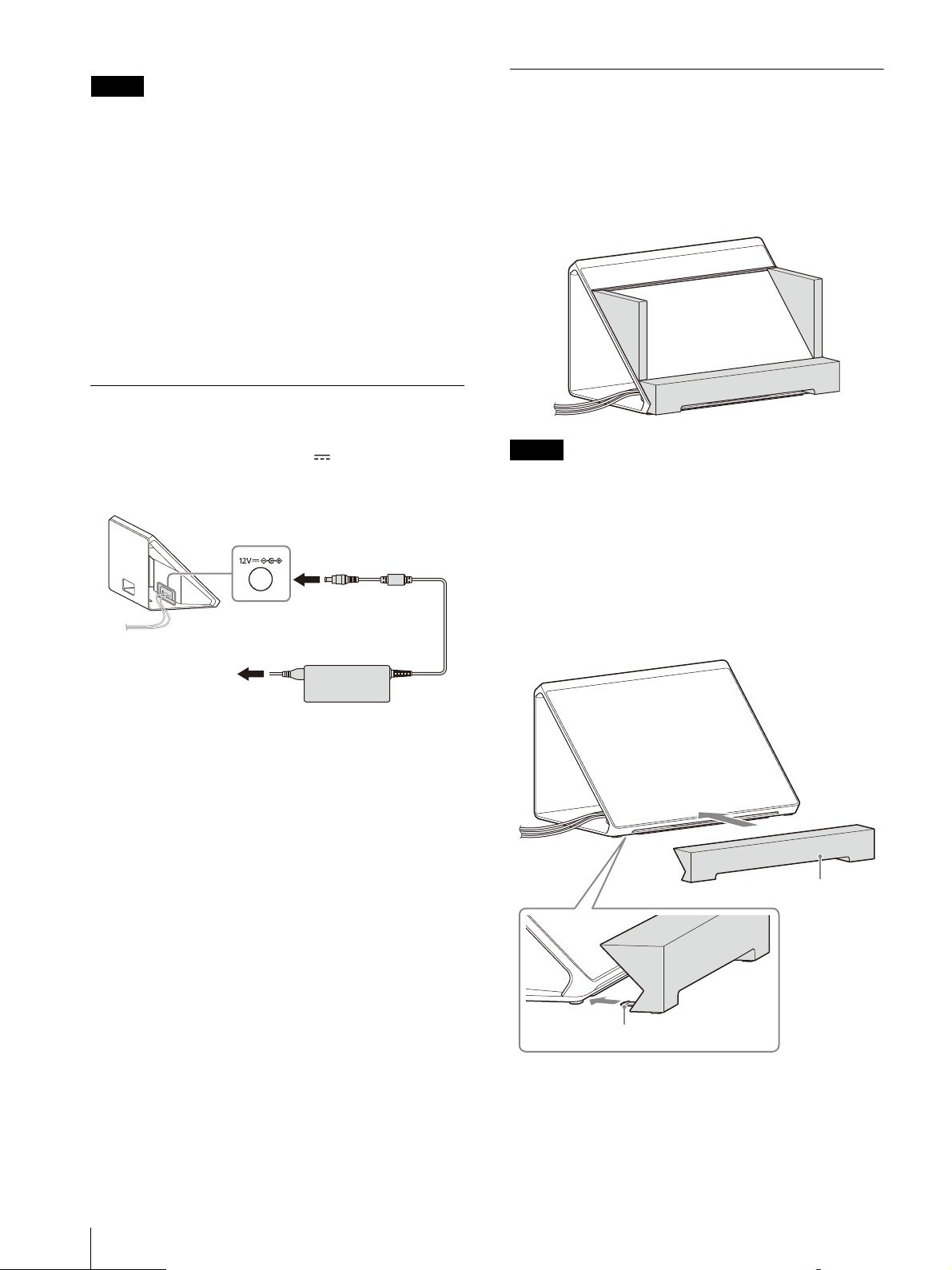
GB
14
Notes
Be sure to use the supplied USB Type-C cable
for connection.
Directly connect to the computer without using
a USB hub or other devices.
Check the position and orientation of the
connector and cable before connecting the
cable to the connector.
Before connecting, make sure the USB
connector supported by your computer
supports USB 3.2 or higher to ensure the
o
riginal ima
ge can be displayed on the unit.
For details, see the operating instructions for
y
our com
puter.
Connecting the AC Adaptor
Insert the DC connector of the supplied AC
adaptor straight into the 12V (DC input)
connector of the unit to connect them.
Attaching Accessories
Stereoscopic images can be viewed easily with
naked eyes by attaching accessories which may
bring about a stronger sense of immersion.
Make sure to attach accessories when viewing
th
e unit.
Notes
Remove accessories when moving the display.
Do not lift or move the display by holding the
side panels.
1
Attach the bottom stand.
Insert the tab of the bottom stand into the
space un
der the bottom of the unit and push
the bottom stand until it stops.
Display
AC adaptor (supplied)
to the wall outlet
Bottom stand
Tab
Loading ...
Loading ...
Loading ...