Loading ...
Loading ...
Loading ...
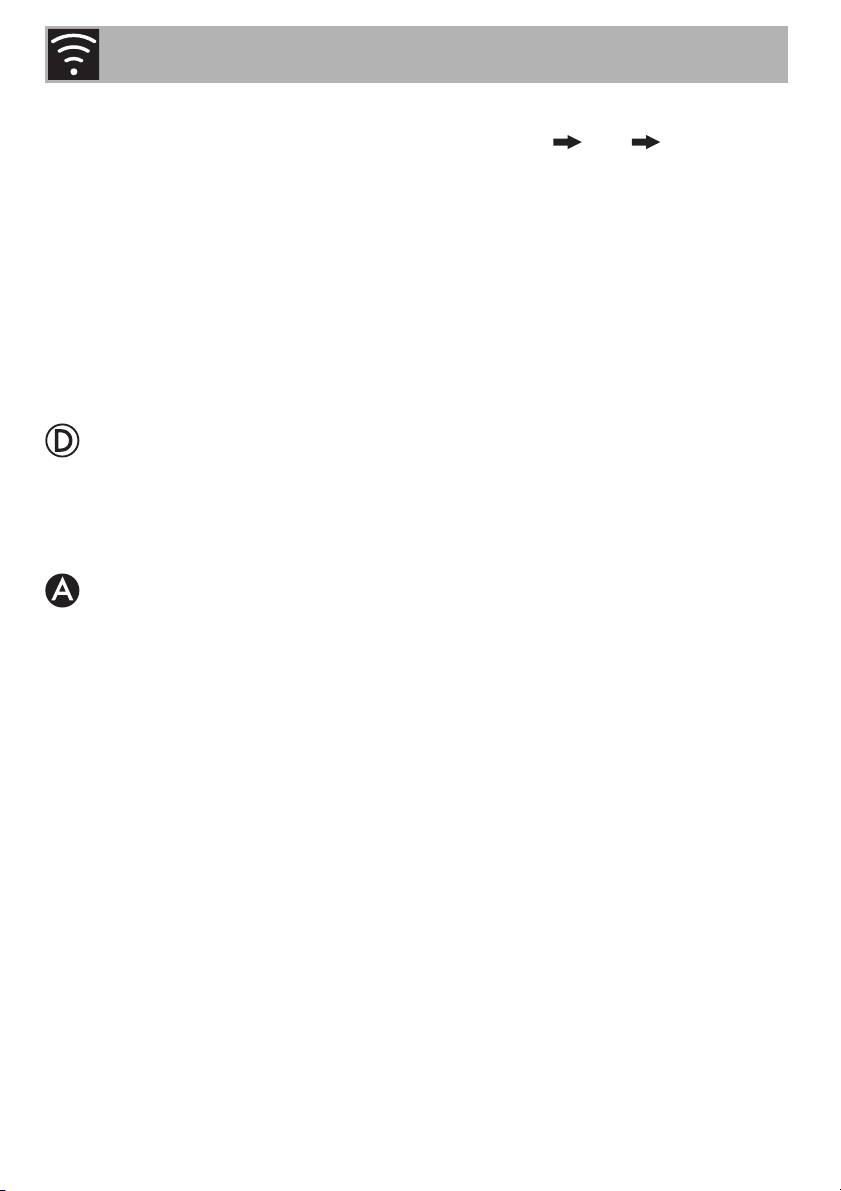
SmegConnect
38
• Make sure that the name of the network
does not exceed 32 characters
(including spaces).
• Check the Internet connection.
• Check the status of the data connection,
if the mobile device uses this to access
the Internet.
• Try the procedure again later.
• Unplug the appliance from the power
socket and then switch it on again after
having made sure that it was switched off.
ErrE appears on the display: appliance
faulty.
• Contact technical support.
ErrF appears on the APP: appliance faulty.
• Contact technical support.
For further information see:
•the Advice FAQ Connectivity
section on the App
• the web page www.smeg.it/faq/
smegconnect/