Loading ...
Loading ...
Loading ...
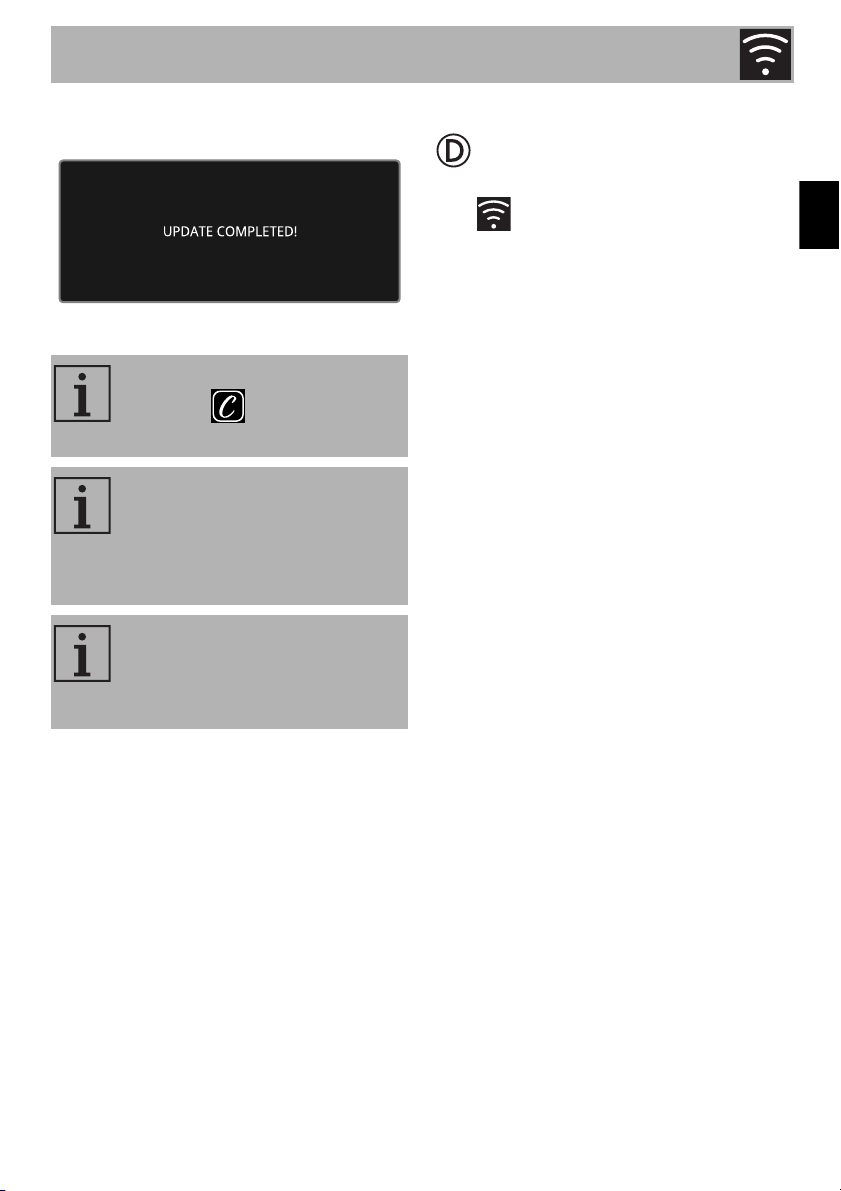
SmegConnect
37
EN
At the end of the update procedure, the
following appears on the display:
The appliance can now be used normally.
2.10 What to do if...
During connection, the CONNECTIVITY
icon continues to flash (trying to
connect...). If this continues for more than
one minute, there may be problems with the
remote connection:
• Make sure that the Wi-Fi router is
switched on.
• Make sure that the Wi-Fi router is not
too far away from the appliance.
• Check the Wi-Fi network (2.4 GHz
band).
• Check the Internet connection.
• Unplug the appliance and try to connect
again later.
• Unplug the appliance from the power
socket and then switch it on again after
having made sure that it was switched
off.
The registration or change Access Point
procedures do not work:
• Make sure that the Wi-Fi router is
switched on.
• Make sure that the Wi-Fi router is not
too far away from the appliance.
• Check the Wi-Fi network (2.4 GHz
band).
• Check the availability of the WPA2
data protection mode.
The new software version can be
seen in the SmegConnect
menu under Wi Fi FW release.
If the update fails, it is anyway
possible to continue to use the
appliance and the connectivity
service. The software version will
remain the previous one.
During installation, the connectivity
service is suspended temporarily
(this lasts for approximately 2
minutes).
Loading ...