Loading ...
Loading ...
Loading ...
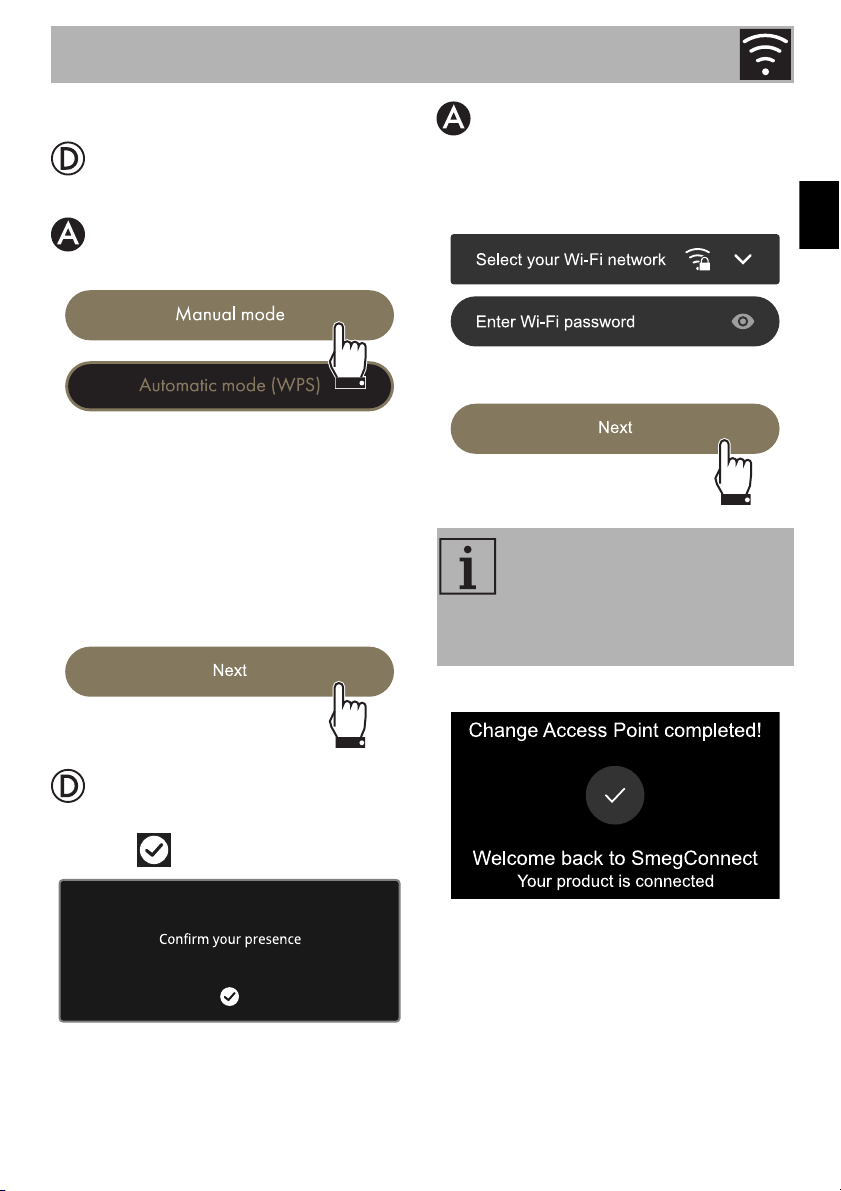
SmegConnect
31
EN
Manual mode
1. Select Manual mode.
2. Select Manual mode.
3. Go to the Wi-Fi settings on the mobile
device and select the “smegconnect”
network.
4. Enter the password “smeg0001” and
wait for the connection to be
established.
5. Go back to the SmegConnect App and
touch Next.
6. Press the CONFIRM button.within one
minute .
7. Enter the Access Point information:
• Name of the home Wi-Fi network (SSID)
• Wi-Fi password (key).
8. Touch Next and wait.
9. Wait for the welcome screen to appear.
During this phase, the mobile
device automatically reconnects to
the Wi-Fi network or the initial data
network. No action is required by
the user.
Loading ...
Loading ...
Loading ...