Loading ...
Loading ...
Loading ...
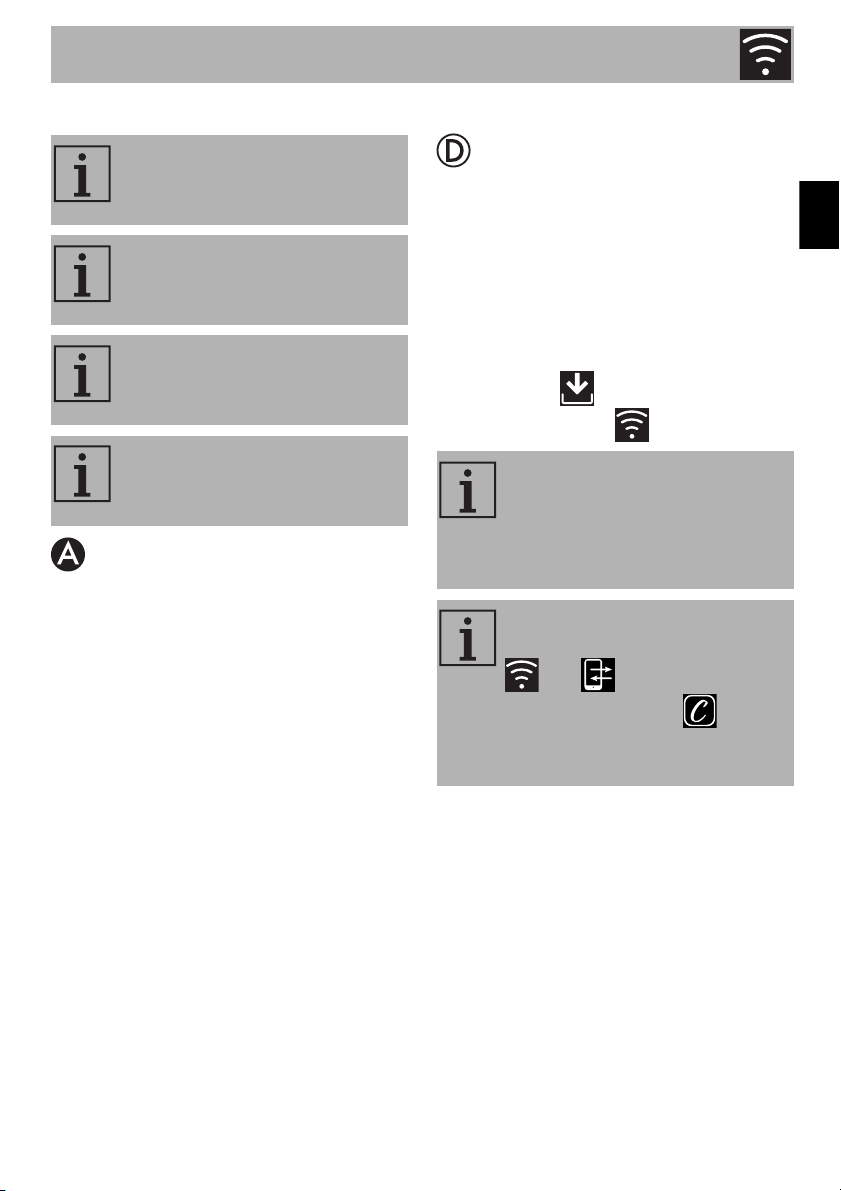
SmegConnect
35
EN
To delete the user registration:
• Access the App, go to the My account
menu and follow the instructions
indicated in the privacy policy.
2.9 Software updates
Appliance connectivity software (firmware)
updates are occasionally issued.
Downloading
If the appliance is connected to the home
Wi-Fi network, updates are detected and
downloaded automatically.
During download, the flashing
DOWNLOAD icon appears instead of
the CONNECTIVITY icon.
This procedure only deletes the
registration and restores the factory
settings for the SmegConnect menu.
The appliance does not need to be
connected to the cloud to delete the
registration on the appliance.
The deletion is only local. Remember
to delete the registration on the App
as well.
The product can be registered again
following the procedure described
above.
During download, the connectivity
service is temporarily suspended
(this lasts for a few minutes; it also
depends on the speed of the
connection).
During download, it is not possible
to change the CONNECTIVITY
and Remote control
settings or access the
SmegConnect menu and the
relative procedures.
Loading ...
Loading ...
Loading ...