Loading ...
Loading ...
Loading ...
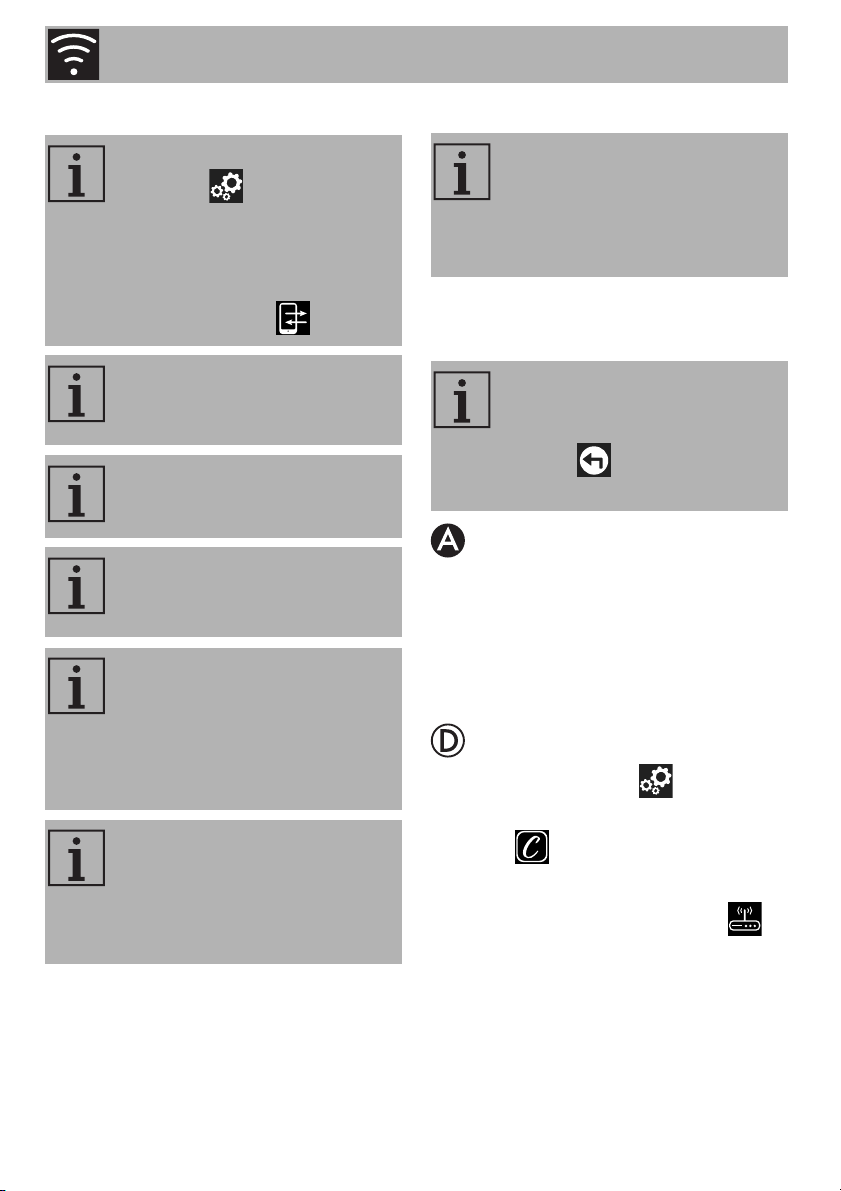
SmegConnect
30
2.5 Changing Access Point credentials
To change your Access Point credentials
(network name or password):
1. Log in.
2. Access the App, go to the Settings menu
of the product pages and select
Change Access Point.
3. Touch the SETTINGS button on the
main menu display on the appliance.
4. Select SmegConnect.
5. Touch the ENTER button.
6. Touch the Change Access Point
button.
On some screens (for example the
SETTINGS menu and the
pages on which the parameters of
a cooking function can be
modified), it is NOT possible to
change the status of the Remote
control by pressing .
The Remote control is disabled in
some cases when the door is
opened.
The Remote control is disabled if
there is a temporary power failure.
The Remote control is always
active in Showroom and Demo
mode (for exhibitors only).
Depending on the status of the
appliance, it is not always possible
to start a new function from the
App (for example, if it is taking in
water it is not possible to start a
static function from the App).
Some of the configuration settings
of the appliance can also be
changed via the App.
Remote control must always be
enabled.
Only some of the settings will be
available on the App.
Some of these can be modified
only if other functions are not active
on the appliance.
The procedure for changing the
Access Point credentials can be
interrupted by pressing the
RETURN button (only
available on some screens).
Loading ...
Loading ...
Loading ...