Loading ...
Loading ...
Loading ...
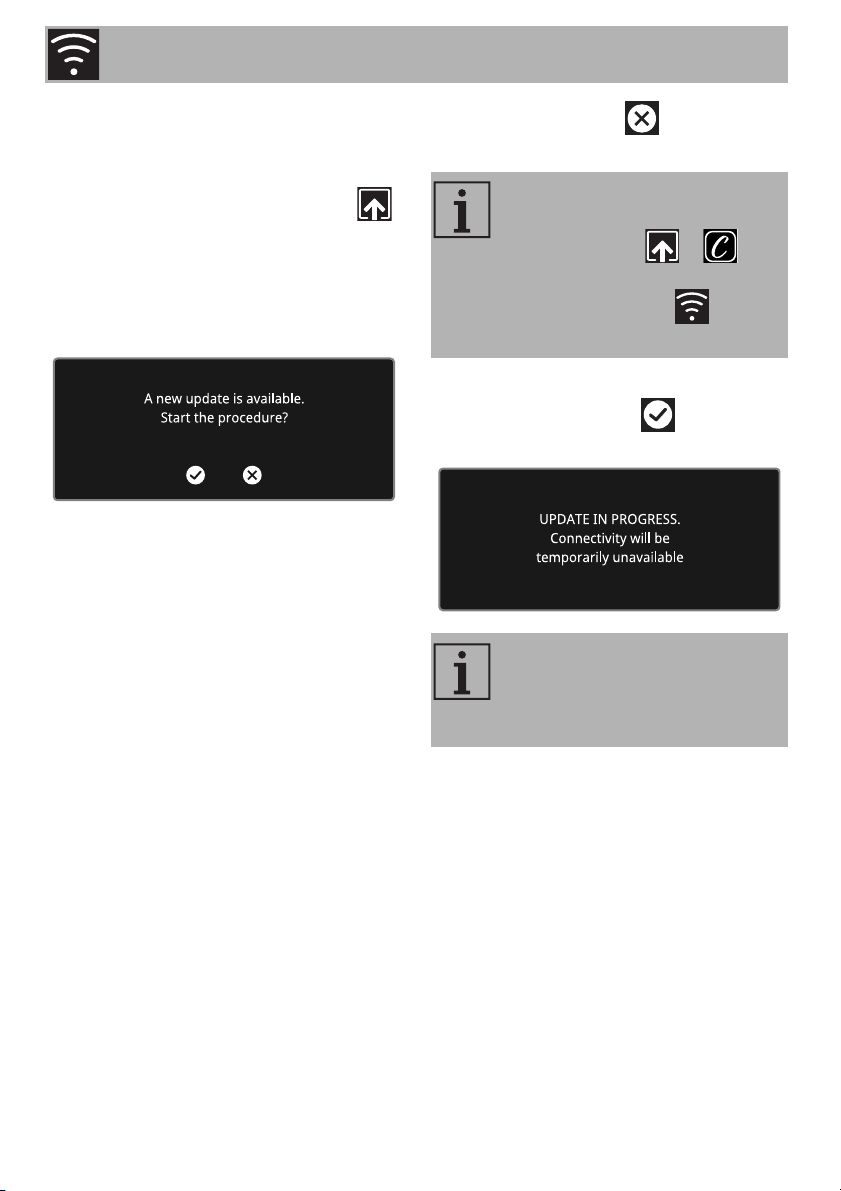
SmegConnect
36
Installation
Updates can be installed automatically or
require confirmation by the user.
Automatic update: the UPDATE icon
appears on the display during this phase to
indicate that an update is taking place that
does not require any action by the user.
Update with confirmation: the display
indicates that a new update is available.
• Touch the CANCEL button to
cancel the update procedure.
or
• Touch the CONFIRM button to
confirm the update procedure.
It will be possible to install the
update at a later stage by pressing
the UPDATE icon in
SmegConnect (available only if
the CONNECTIVITY setting is
ON).
During the update procedure with
confirmation by the user, it is not
possible to use the appliance
normally.
Loading ...
Loading ...