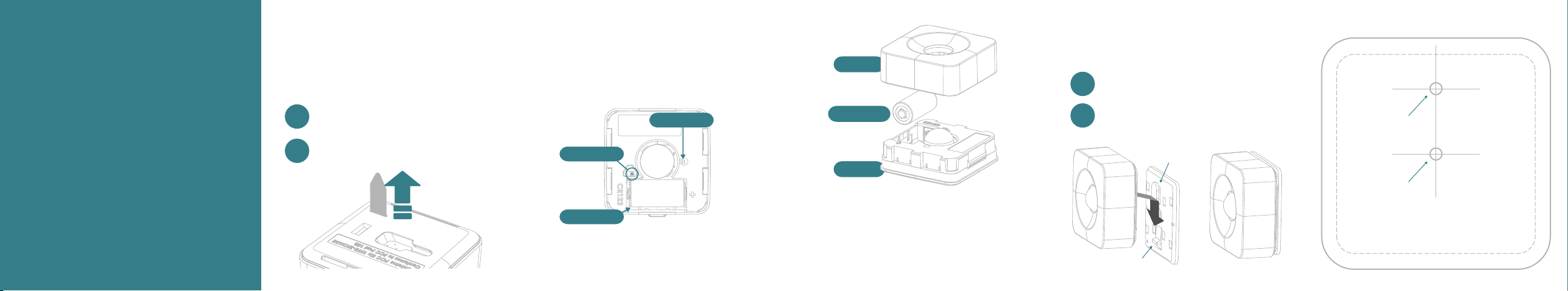
CR123 Battery
Bottom
Top
Meet the
SmartSense™ Motion
The SmartSense™ Motion sensor lets you know when
movement is detected in a certain area and can trigger
different actions in response to that movement (or lack of
movement).
Installation Tips: The SmartSense Motion sensor works
best if it’s within 15 feet (4.5 meters) of the SmartThings
Hub when you connect it.
How to Connect a
SmartSense™ Motion
How to Reset and Reconnect a
Smartsense Motion
To reset, press and hold the Connect button while
inserting the battery. Release the button when the LED is
lit. The LED will blink blue while attempting to connect.
See How to Connect for more.
LED Light
As you set up the SmartThings™ mobile app, you will see
instructions that walk you through how to connect
individual devices. You can also connect devices at any
time by following these two steps:
Tap ‘+’ in the SmartThings mobile app to
add things.
Follow the on-screen prompts to connect your
device and set up top alerts and/or actions.
1
2
CAUTION: RISK OF EXPLOSION IF BATTERY IS REPLACED BY AN
INCORRECT TYPE. DISPOSE OF USED BATTERIES ACCORDING TO THE
INSTRUCTIONS.
VORSICHT. EXPLOSIONSGEFAHR WENN BATTERIEN EINES FALSCHEN
TYPS VERWENDET WERDEN. ENTSORGEN SIE BATTERIEN
ENTSPRECHEND DER ANWEISUNGEN.
ATTENTION. RISQUE D'EXPLOSION SI LA BATTERIE EST REMPLACÉE PAR
UN MODÈLE INCORRECT. JETEZ LES BATTERIES USAGÉES SELON LES
INSTRUCTIONS S’Y RÉFÉRANT.
Connect Button
CR123 Battery
You can Mount the SmartSense
Motion Sensor Using the Optional
Wall Bracket:
Template for Wall Mounting:
Affix wall bracket into desired surface.
Align the motion sensor with the mounting cleat.
Then slide the motion sensor down the wall
bracket to engage the snap lock.
1
2
Snap Lock
Mounting Cleat
Wall Bracket
Without Wall
Bracket
REMOVE
TO PAIR
Loading ...
