Documents: Go to download!
User Manual
- User Manual - (English, French, Spanish)
- Energy Guide - (English)
- Installing your washer
- Important note to installer
- Operating instructions
- Washing a load of laundry
- Child Lock
- Troubleshooting
- Appendix
Table of contents
User manual Washing Machine
Installing your washer
Drain facility
- The recommended height of the standpipe is 39 in / 99 cm. The drain hose must be routed through the drain hose clip to the standpipe. The standpipe must be large enough to accept the outside diameter of the drain hose. The drain hose is attached to the washer at the factory.
Flooring
- For best performance, you must install your washer on a solidly constructed floor. Wood floors may need to be reinforced to minimize vibration and/or unbalanced load situations. Carpeting and soft tile surfaces are contributing factors to vibration which can cause your washer to move slightly during the spin cycle.
- Never install your washer on a platform or weakly supported structure.
Location considerations
- Do not install your washer in areas where water may freeze, since your washer will always retain some water in its water valve, pump, and hose areas. Frozen water can damage the belts, the pump, hoses, and other components.
Important note to installer
Please read the following instructions carefully before installing your washer.
These instructions should be retained for future reference.
We recommend you hire a professional to install this washer.
Installation Flow chart
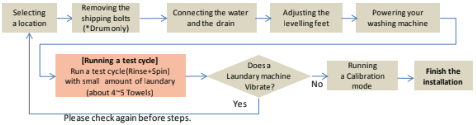
STEP 1 Selecting a Location
Before you install the washer, make sure the location:
- Has a hard, level surface without carpeting or flooring that may obstruct ventilation.
- Is away from direct sunlight.
- Has adequate ventilation.
- Is not exposed to freezing temperatures (temperatures under 32 °F or 0 °C).
- Is away from heat sources such as oil or gas.
- Has enough space so that the washer doesn’t rest on its power cord.
STEP 2 Connecting the water and the drain
Connecting the water supply hose
- Connect the ends of the water supply hoses to the HOT and COLD faucets.
- Tighten the fittings by hand until they are snug, and then tighten them an additional two-thirds of a turn with a plier.
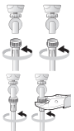
- Place the unconnected ends of the hoses into a bucket and open the faucets connected to the two water supply hoses for 10 or 15 seconds to remove any foreign substances from the hoses. Close the faucets before continuing.

- Connect the ends of the water supply hoses to the water supply intake connections at the back of the washer.

- Tighten the fittings by hand until they are snug, and then tighten them an additional two-thirds of a turn with a plier.
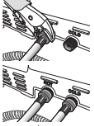
- Turn on the HOT and COLD water supplies and check all the water supply intake connections and the faucets for water leaks.

STEP 3 Leveling your washer
See if the washer is level by checking the position of the tub:
- Slide the washer into position.
- Open the lid of the washer, and pour the water into the tub to just below the pulsator level.
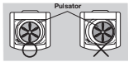

- If the washer is level, the pulsator is positioned at the center of the water as shown in the figure. If not, level your washer by turning the front leveling feet clockwise or counterclockwise as necessary.
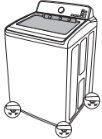
STEP 4 Powering your washer
- Plug the power cord into a 3-prong, well grounded 120 volt 60 Hz approved electrical outlet protected by a 15-amp fuse or comparable circuit breaker.
- Your washer is grounded through the third prong of the power cord when plugged into a three-prong grounded electrical outlet.
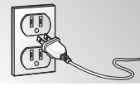
STEP 5 Running a test cycle
Run a test cycle as follows to check if your washer is properly installed.
- Load about 6 pounds of laundry into the tub.
- Press the Power button to turn on your washer.
- Select the Rinse+Spin cycle by turning the Cycle Selector.
- Press the Start/Pause button to start the test cycle.
- The washer should not rock or vibrate excessively when water is supplied or when washing or spinning, and should drain well during the spin cycle.
STEP 6 Calibration mode
Your Samsung washing machine detects the laundry weight automatically.
For more accurate weight detection, please run Calibration Mode after the installation.
To run Calibration Mode, follow these steps:
- Remove laundry or any contents in the machine.
- Press the Temp. and Delay End buttons simultaneously, and then press the Power button. The machine turns on.
- Press the Start/Pause button to activate “Calibration Mode”.
- The pulsator rotates clockwise and counterclockwise for approximately 1 minute.
- When “Calibration Mode” is finished, “End” (WA48H7400A*, WA45H7200A*) / “0” (WA45H7000A*) appears on the display, and the machine automatically turns off. The washing machine is now ready for use.
Operating instructions
Loading your washer
- Fill the tub with dry, unfolded clothes evenly around in order to enhance washing efficiency and prevent excess wear, or wrinkling of the load. For optimal washing performance, make sure the laundry is piled up evenly.
- Wash delicate items such as bras, hosiery, and other lingerie in the Delicates cycle with similar lightweight items.
- When washing big bulky items or a few smaller items that don’t fill the tub completely – a rug, a pillow, stuffed toys, or one or two sweaters, for example – add a few towels to improve spin performance.
- Do not insert bulky items except for Bedding in this cycle.

Getting started
- Load your washer.
- Add liquid (or powder) detergent and additives to the dispenser (see pages 24~26).
- Select the appropriate cycle and options for the load (see pages 18~23).
- Close the lid.
- Press the Start/Pause button.
- The Wash Indicator light illuminates.
- The estimated cycle time will appear in the display. The time may fluctuate to indicate the time remaining in the cycle better.
- Before your washer starts to fill, it will make a series of clicking noises to check the door lock and do a quick drain.
Washing a load of laundry
Overview of the control panel
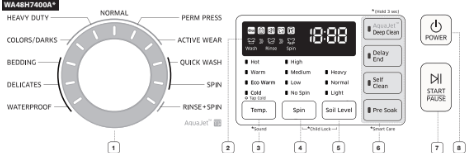
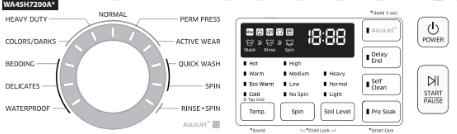
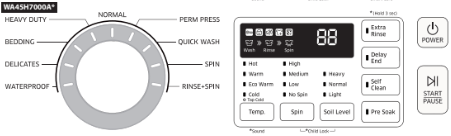
1. Cycle Selector
Select the appropriate cycle for the type of load.
The cycle you select determines the tumble pattern and spin speed for the cycle.
To minimize wrinkling of laundry, select the Perm Press cycle.
- NORMAL - For most fabrics including cottons, linens, and normally soiled garments.
- HEAVY DUTY - For sturdy, colorfast fabrics and heavily soiled garments.
- COLORS/DARKS (WA48H7400A*, WA45H7200A*) - For brightly or dark colored casual garments.
- BEDDING - For bulky and large items, such as comforters, blankets and sheets. When washing comforters, use liquid detergent. Waterproof sheets and all water resistant items should be washed using the waterproof cycle. Use the waterproof cycle for waterproof or water-resistant items such as mattress covers, plastic mats, bath mats, ski pants, raincoat and comforters which hardly absorb water.
- DELICATES - For sheer fabrics, bras, lingerie, silks, and other handwash-only fabrics. For best results, use liquid detergent.
- WATERPROOF - For waterproof or water-resistant items. Do not wash waterproof items and non-waterproof items together. Check the specification label on the fabric item and see if the item is waterproof. Do not wash non-waterproof items with the WATERPROOF cycle.
- PERM PRESS - For wash-and-wear, synthetic fabrics, and lightly to normally soiled garments.
- ACTIVE WEAR (WA48H7400A*, WA45H7200A*) - Use this cycle to wash exercise wear such as sports jerseys, training pants, shirts/tops and other performance clothing. This cycle provides effective soil removal with gentle action for special fabric care.
- QUICK WASH - For lightly soiled garments needed quickly.
- SPIN - Drains the water and spins at a high speed.
- RINSE + SPIN - Use for loads that need rinsing only or to add rinse-added fabric softener to a load.
2. Display
- Provides instructions and diagnostics while keeping you updated on the cycle status and time remaining.
3. Temp. selection button
Press the button repeatedly to cycle through the different water temperature options.
- Hot - Whites and heavily soiled, colorfast items.
- Warm - Colorfast items.
- Eco Warm - Moderately soiled, colorfast items; most wrinkle-free items.
- Cold - Brightly colored, very lightly soiled items.
- Tap Cold - Cold water with no warm water added.
If you select the Tap Cold option, all the lamps for the water temperature options are turned off.
4. Spin selection button
Press the button repeatedly to cycle through the different spin speed options.
- High - Use for underwear, t-shirts, jeans, and sturdy cottons.
- Medium - Use for jeans, wrinkle-free or wash-and-wear items, and synthetics.
- Low - Use for delicate items needing a slow spin speed.
- No Spin - Drains your washer without spinning. Use for extremely delicate items that cannot tolerate any spin.
5. Soil Level selection button
Press the button to select the soil level/washing time.
- Heavy - For heavily soiled loads.
- Normal - For moderately soiled loads. This setting is best for most loads.
- Light - For lightly soiled loads.
6. Select Cycle Option
Press these buttons to select different cycle options.
- AquaJetTM Deep Clean (WA48H7400A*) - Improve washing performance through longer AquaJet spray action. Water Level can be adjusted.
- AquaJetTM (WA45H7200A*) - Improves the washing & rinsing performance using falling water.
- Extra Rinse (WA45H7000A*) - Change from spray rinse mode to deep rinse mode, and rinse once again.
- Delay End - Delay the end of any cycle for up to 19 hours in one-hour increments. Displayed hour indicates the time the wash will be ended.
- Self Clean - Use to clean dirt and bacteria from the drum. Regular use (after every 40 washes) is recommended. No detergent or bleach is needed.
7. Start/Pause selection button
- Press to pause and restart cycles.
8. Power button
- Press once to turn your washer on. Press again to turn your washer off. If the washer is left on for more than 10 minutes without any buttons being pressed, the power automatically turns off.
Child Lock
Activating the Child Lock function
Press and hold the Spin and Soil Level buttons simultaneously for approximately 3 seconds.
- When you activate the Child Lock function, the “Child Lock [
 ]” lamp blinks.
]” lamp blinks.
Using the Child Lock function
If the lid is opened when the Child Lock function is on, “dE” is displayed and an alarm sounds.
- If the water level in the tub is above the safe water level, “dE” is displayed on the LED display and the washing machine starts to drain water by force after 30 seconds.
- If the water level in the tub is above the safe water level and the Child Lock function is turned on while the door is open, “CL” is displayed on the LED display even if the power of the washing machine is turned off and the washing machine drains water by force.
- Even if the power of the washing machine is turned off, if the lid is opened while the water level in the tub is above the Reset water level, “CL” is displayed on the LED display without the alarm sounding and the washing machine starts to drain water. When the draining operation finishes, the power is automatically turned off again.
- You have activated the Child Lock function while the washing machine is running, the Start/
- Pause button will not work.
- After the compulsory drain, the “CL” code display blinks at 1 second intervals and the product enters the “CL” mode. (When the product is in the “CL” mode, only the Power button works.)
- To cancel the “CL” mode, you need to turn the power off and then on again.
- To cancel the “dE” mode, deactivate the Child Lock function. To deactivate the Child Lock function, press and hold the Spin and Soil Level buttons simultaneously for at least 3 seconds.
Deactivating the Child Lock function
Press and hold both the Spin and Soil Level buttons simultaneously for approximately 3 seconds.
- When you deactivate the Child Lock function, the “Child Lock [
 ]” is turned off.
]” is turned off. - The Child Lock function prevents children or the infirm from accidently operating the washer and injuring themselves.
Garment
- You can add or take out laundry items even after the wash has started, as long as the “Garment” light is on. Pushing the Start/Pause button unlocks the lid. If you open the lid and want to continue the wash cycle, close the lid, and then press the Start/Pause button.
- If you have activated the Child Lock, you must deactivate it first. See page 20.
Delay End
You can set the washing machine to start your wash automatically at a later time, by choosing a delay time.
The hour displayed indicates the time at which the wash will be ended.
- Set your wash cycle.
- Press the Delay End button repeatedly until the delay time is set.
- Press the Start/Pause button. The “Delay End” indicator will be lit, and the clock will begin counting down until it reaches the set time.
- To cancel a Delay End function, press the Power button and then turn the washing machine on again.
Pre Soak
Use this function when the laundry is heavily contaminated or stained. This function improves the wash performance by adding a Pre Soak cycle.
- If you select this function, the total cycle time is increased by 15 minutes.
- When the Pre Soak cycle starts, the washing machine repeats a wash cycle after supplying water and then performs a 15-minute soak cycle.
- When the Pre Soak cycle is complete, the configured wash cycle starts without draining water.
Mist Shower
- Mist Shower sprays water from a nozzle that is independent of the main water supply system. This soaks the laundry with water from the beginning of the rinse cycle and ensures an effective wash even with a small amount of water.
- (The Mist Shower function may not work if there is too large of a load in the machine.)

Washing clothes using the cycle selector
Your new washing machine makes washing clothes easy, using Samsung’s “Fuzzy Control” automatic control system. When you select a wash program, the machine will set the correct temperature, washing time, and washing speed.
- Press the Power button.
- Open the lid.
- Load the articles of clothing one at a time loosely into the drum, without overfilling it.
- Add liquid (or powder) detergent, softener, and/or bleach (if necessary) to the appropriate compartments. See pages 24~26.
- Close the lid.
- Use the Cycle Selector to select the appropriate cycle according to the type of material: NORMAL, HEAVY DUTY, COLORS/DARKS, BEDDING, DELICATES, WATERPROOF, PERM PRESS, ACTIVE WEAR, QUICK WASH, SPIN, RINSE+SPIN. The relevant indicators will illuminate on the control panel.
- At this time, you can control the wash temperature, the number of rinse cycles, the spinning speed, and the delay time by pressing the appropriate option button.
- Press the Start/Pause button on the Cycle Selector and the wash will begin. The process indicator will light up and the remaining time for the cycle will appear in the display.
Pause Option
To remove or add laundry items, follow these steps:
- Press the Start/Pause button to unlock the lid.
- Remove or add laundry items.
- Close the lid, and then press the Start/Pause button to restart the wash.
- When the cycle is finished:
After the total cycle has finished, the power will turn off automatically.
- Open the lid.
- Remove laundry.
ATC (Auto Temperature Control)
ATC is the control function that the washer controls water temperature with temperature sensor (thermistor).
- Because there are numerous water temperatures depending on the customer’s environments (cold areas, warm areas, various water temperatures, settings of heater temperature, etcs.), ATC function in our washer maintains the certain level of wash temperature to output the best washing performance at each cycle.
- If you select normal & heavy duty cycles, those cycles are the regulation and UL cycle. Since new washer must reduce the amount of energy usage at first priority, customer will notice more cold water entering the washer. But This is Normal, not a problem.
- In those regulation cycles, Hot temperature is similar to acceptable adult bath-water temperature and warm temperature is similar to comfortable swimming-pool water temperature.
If customers want to wash clothes in specific water temperature, customers should choose a different cycle at each temperature (Hot/Warm/Eco Warm)
Cleaning the exterior
- Turn off the water faucets after finishing the day’s washing.
- This will shut off the water supply to your washer and prevent the unlikely possibility of damage from escaping water. Leave the lid open to allow the inside of your washer to dry out.
- Use a soft cloth to wipe up all detergent, bleach or other spills as they occur.
- Clean the following as recommended:
- Control Panel – Clean with a soft, damp cloth. Do not use abrasive powders or cleaning pads. Do not spray cleaners directly on the panel.
Cleaning the interior
- Clean the interior of your washer periodically to remove any dirt, soil, odor, mold, mildew, or bacterial residue that may remain in your washer as a result of washing clothes.
- Failure to follow these instructions may result in unpleasant conditions, including odors and/or permanent stains on your washer or laundry.
- Hard water deposits may be removed, if needed. Use cleaners labeled “Washer safe”.
Storing your washer
Washers can be damaged if water is not removed from hoses and internal components before storage. Prepare your washer for storage as follows:
- Select the Quick Wash cycle and add bleach to the automatic dispenser. Run your washer through the cycle without a load.
- Turn the water faucets off and disconnect the inlet hoses.
- Unplug your washer from the electrical outlet and leave your washer lid open to let air circulate inside the drum.
- If your washer has been stored in below–freezing temperatures, allow time for any leftover water in your washer to thaw out before use.
Cleaning mesh filter
Clean the mesh filter of the water hose once or twice a year.
- Turn off the washer, and then unplug the power cord.
- Close the faucet.
- Loosen and disconnect the water hose from the back of the washer. Cover the hose with a cloth to prevent water from gushing out.
- Use pliers to pull out the mesh filter from the inlet valve.
- Submerge the mesh filter deeply in water so that the threaded connector is also submerged.
- Dry the mesh filter completely in a shaded area.
- Reinsert the mesh filter into the inlet valve, and reconnect the water hose to the inlet valve.
- Open the faucet.
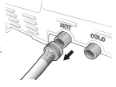
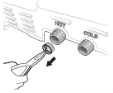
Troubleshooting
Check these solutions if your washer...
Will not start.
- Make sure the lid is closed.
- Make sure your washer is plugged in.
- Make sure the water source faucets are open.
- Make sure to press the Start/Pause button to start your Washer.
- Make sure Child Lock is not activated. See page 20.
- Before your washer starts to fill, it will make a series of clicking noises to check the lid lock and do a quick drain.
- Check the fuse or reset the circuit breaker
Has no water or not enough water.
- Turn both faucets on fully.
- Straighten the water inlet hoses.
- Disconnect hoses and clean the screens. Hose filter screens may be clogged.
Has detergent remaining in the automatic dispenser after the wash cycle is complete.
- Make sure your washer is running with sufficient water pressure.
Vibrates or is too noisy.
- Make sure your washer is set on a level surface. If the surface is not level, adjust your washer’s feet to level the appliance.
- Make sure your washer is not touching any other object.
- Make sure the laundry load is balanced.
Stops
- Plug the power cord into a live electrical outlet.
- Check the fuse or reset the circuit breaker.
- Close the lid and press the Start/Pause button to start your washer. For your safety, your washer will not spin unless the lid is closed.
- Before your washer starts to fill, it will make a series of clicking noises to check the lid lock and do a quick drain.
- There may be a pause or soak period in the cycle. Wait and it may start.
- Check the screens on the inlet hoses at the faucets for obstructions. Clean the screens periodically.
Fills with the wrong temperature water.
- Turn both faucets on fully.
- Make sure the temperature selection is correct.
- Make sure the hoses are connected to the correct faucets. Flush water lines.
- Disconnect the hoses and clean the screens. The hose filter screens may be plugged.
- As your washer is filling, the water temperature may change as the automatic temperature control feature checks incoming water temperature. This is normal.
- While your washer is filling, you may notice just hot and/or just cold water going through the dispenser when you have selected cold or warm wash temperatures. This is a normal function of the automatic temperature control feature as your washer determines the temperature of the water.
Lid locked or will not open.
- Press the Start/Pause button to stop your washer.
- It may take a few moments for the lid lock mechanism to disengage.
Does not drain and/or spin.
- Check the fuse or reset the circuit breaker.
- Straighten the drain hoses. Eliminate kinked hoses. If there is a drain restriction, call for service.
- Close the lid and press the Start/Pause button. For your safety, your washer will not spin unless the lid is closed.
Load is too wet at the end of the cycle.
- Use the High spin speed.
- Use high efficiency detergent to reduce over–sudsing.
- The Load is too small. Very small loads (one or two items) may become unbalanced and not spin out completely.
Leaks water.
- Make sure all hose connections are tight.
- Make sure the end of the drain hose is correctly inserted and secured to the drainage system.
- Avoid overloading.
- Use high efficiency detergent to prevent over–sudsing.
Has excessive suds.
- Use high efficiency detergent to prevent over-sudsing.
- Reduce the detergent amount for soft water, small or lightly soiled loads.
- Non-HE detergent is NOT recommended.
Has an odor.
- Check your Detergent . Excessive suds collect in nooks and crannies and cause mold.
- Run cleansing cycles to sanitize the machine periodically. (Silver Care or Sanitize Cycle or Self Clean)
- Dry the interior of your washer after the total cycle has finished.
Information codes
The Washer may display information codes to help you understand what is occurring with your Washer better.
| CODE SYMBOL | MEANING | SOLUTION |
| 1E |
The Water Level sensor is not working properly. When washer displays “1E”, washer will drain for 3 minutes. At this time, the Power button is invalid |
Call for service. |
| 4E |
Your Washer has tried to fill but was unsuccessful. Check if the hot water supply hose is connected. When washer displays “4E”, washer will drain for 3 minutes. At this time, the Power button is invalid. |
Make sure the water faucets are open all the way. Check for kinked hoses. Check the inlet screens on the fill hoses. If you use a Flood Safety Device, then please remove the device and connect the water hoses directly to the unit. You must connect the hot water supply hose because hot water is supplied by the Auto Temperature Control (A.T.C.) function. |
| 5E | Your washer is not draining. It can also mean that the unit senses a small clog while draining. |
Do the following: 1) Turn off the unit and turn it on again. 2) Select only the Spin Cycle. 3) Press the Start/Pause to drain the water. If it still does not drain, call for service |
| LE |
Your Washer has tried to fill but has not reached the proper water level. When washer displays “LE”, washer will drain for 3 minutes. At this time, the Power button is invalid. |
Call for service. |
| UE | Unbalanced load prevented your Washer from spinning. | Redistribute the load, press the Start/Pause button. |
| dE | Lid is open when washer is running. | Close the lid tightly and restart the cycle. If the code reappears, call for service. |
| dE1 | Your washer failed to lock or unlock the lid. | Close the lid tightly and restart the cycle. If the code reappears, call for service. |
| dE1 | The door will not unlock. |
Make sure the lid is firmly closed. Push the Power button to turn off your washer, then turn it on again. If the code reappears, call for service. |
| bE2 | A jammed Key. | Call for service. |
| 3E | Motor not running properly. | Restart the cycle pressing the Start/Pause button. If the code reappears, call for service. |
| AE | Communication error between SUB PBA and MAIN PBA. | Call for service. |
|
8E 8E1 8E2 |
Mems sensor problem. | Call for service. |
| tE1 | Temperature sensor problem. |
Restart the cycle. If the code reappears, call for service. |
| OE | A fault is detected in the water level sensor. | Call for service. |
| 4E2 | This occurs when the temperature exceeds 50 degrees for over 8 seconds in the Wool and Delicates cycle. | Call for service. |
| AE6 | Commuication error between INVERTER PBA and MAIN PBA. | Call for service. |
Appendix
Fabric care chart
The following symbols provide garment care direction. The Clothing care labels include symbols for washing, bleaching, drying and ironing, or dry cleaning when necessary. The use of symbols ensures consistency among garment manufacturers of domestic and imported items. Follow care label directions to maximize garment life and reduce laundering problems.
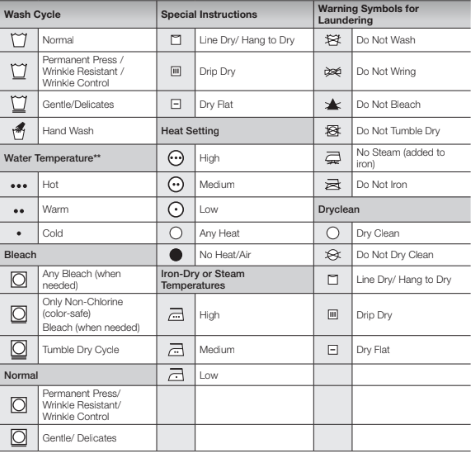
** The dot symbols represent appropriate wash water temperatures for various items. The temperature range for Hot is 105° - 125 °F / 41° - 52 °C, for Warm 85° - 105 °F / 29° - 41 °C and for Cold 60° - 85 °F / 16° - 29 °C. (Wash water temperature must be a minimum of 60 °F / 16 °C for detergent activation and effective cleaning.) The clothes washer can not ensure these temperatures because the actual temperature of the water entering your washer depends on water heater settings and regional water supply temperatures. For example, cold water entering the home in the northern states during winter may be 40 °F / 4 °C which is too cold for effective cleaning. In this situation, you will need to adjust the water temperature by selecting a warm setting, adding some hot water to the MAX FILL line, or using your Washer’s heating option, if available.
See other models: WF45K6200AW/A2 WW22N6850QX/A2 WW22K6800AW/A2 WF45M5500AZ/A5 WA45N3050AW/A4
