Loading ...
Loading ...
Loading ...
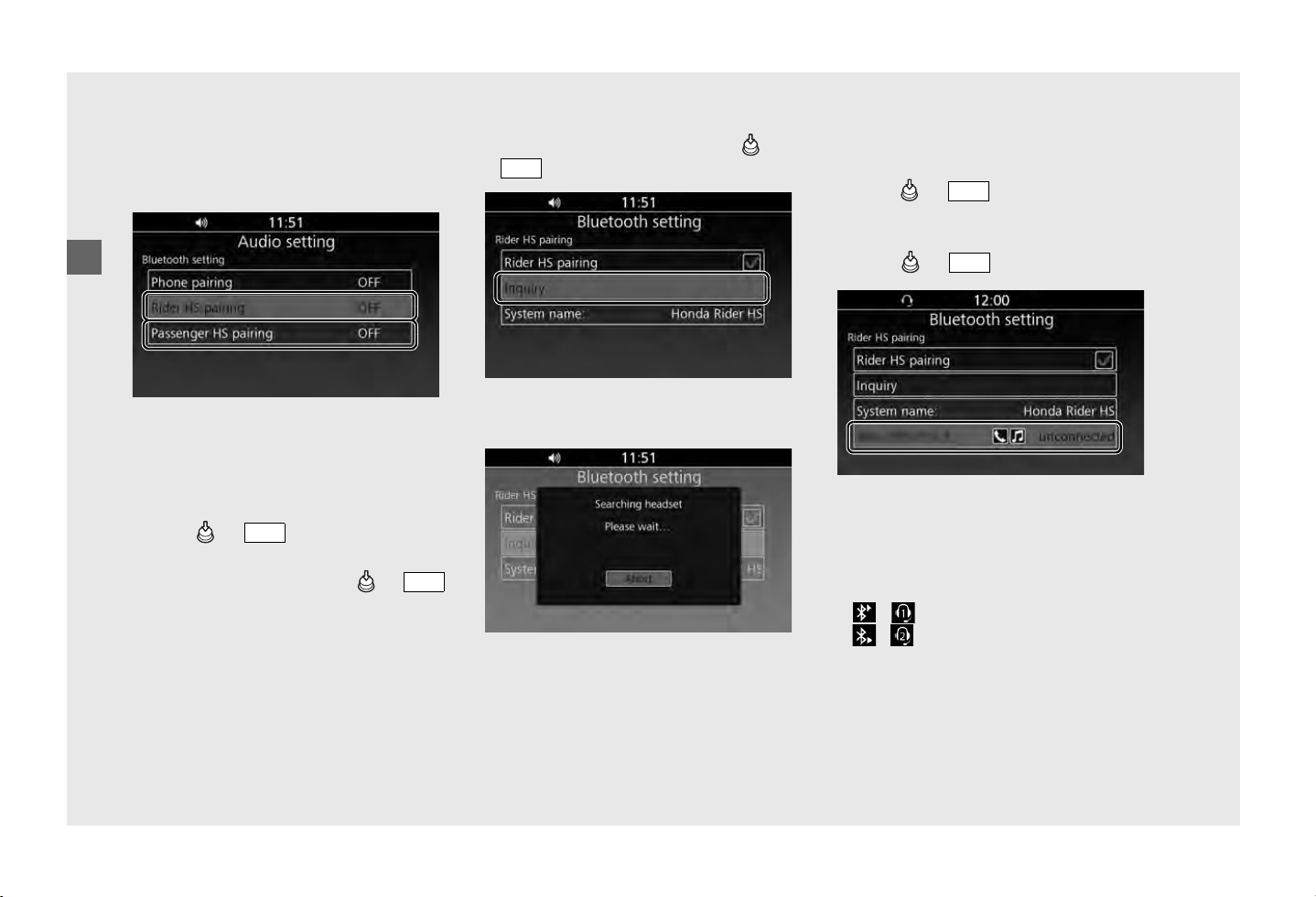
Operation Guide
86
Audio System
(Continued)
Rider HS Pairing/Passenger HS Pairing
This function is disabled while the
motorcycle is in motion.
!a Enable the Bluetooth
®
function on your
device.
uFor details, refer to the instruction
manual of your device.
!b Select [Bluetooth setting], and then
press or switch.
!c Select [Rider HS pairing] or [Passenger
HS pairing], and then press or
switch to enter the setting menu.
!
d
Select [Inquiry], and then press or
switch.
uThe system waits for a response from
a target device.
!
e
The names of the devices detected are
displayed on the background screen.
Press or switch to exit the
search mode.
!
f
Select a target device name, and then
press or switch.
!
g
When the pairing is complete, a
message to inform you that pairing was
successful appears on the screen.
Depending on the connection, the
following icon appears on the screen.
/ : when pairing rider headset
/ :
when pairing passenger headset
!
h
Return to the previous screen or the
Home screen.
(P24)
To connect/disconnect the headset:
(P84)
ENT
ENT
ENT
ENT
ENT
Loading ...
Loading ...
Loading ...