Loading ...
Loading ...
Loading ...
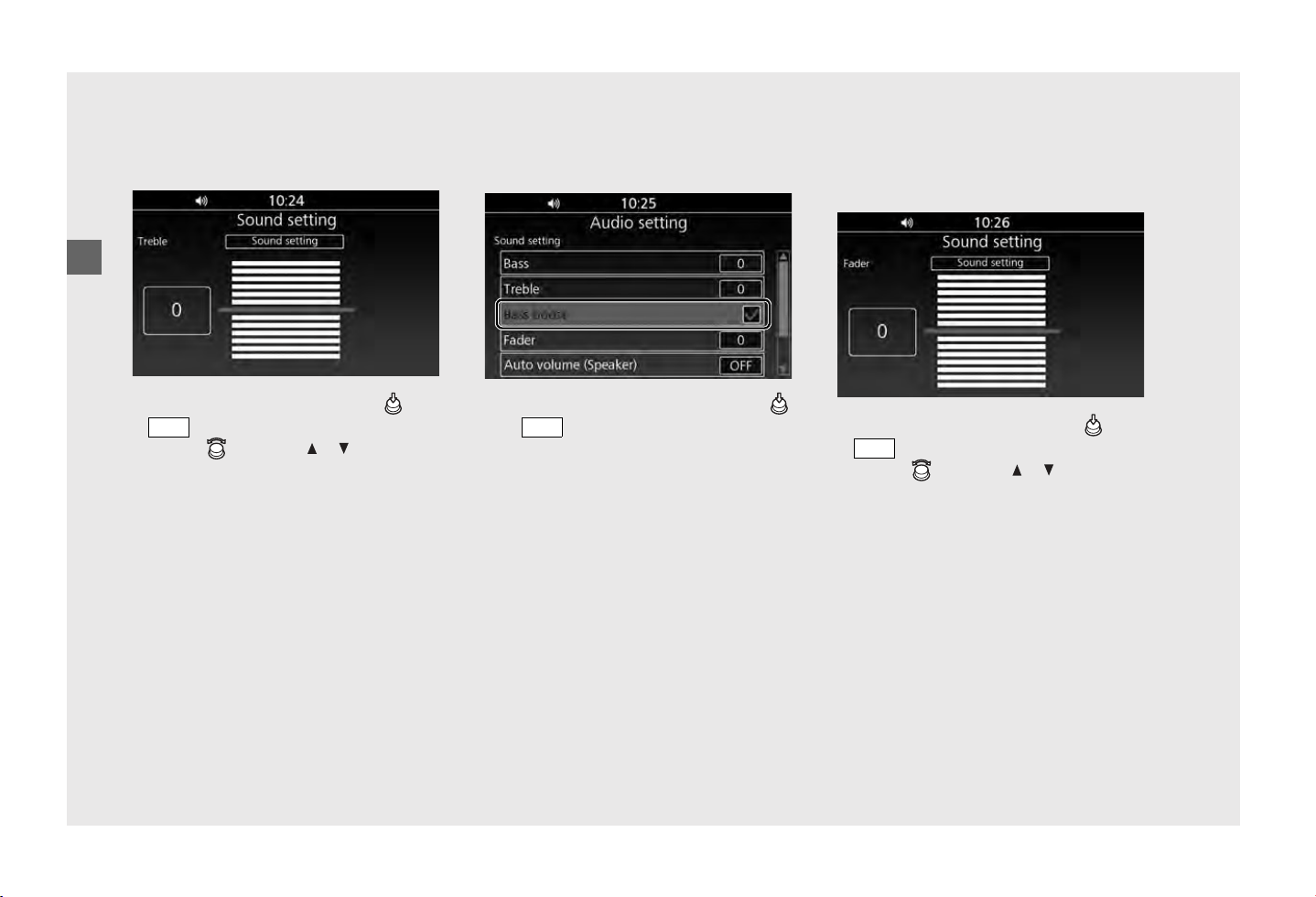
Operation Guide
74
Audio System
(Continued)
Treble
Adjusts higher-frequency sound level.
!a Select [Treble], and then press or
switch.
!b Rotate or press / on the 4-
way key switch to select your preferred
level.
!c Return to the previous screen or the
Home screen.
(P24)
Available setting range: Level -6 to +6
Default: Level 0
The Treble control is automatically adjusted
in accordance with the vehicle speed.
Bass Boost
Enables/disables bass boost.
!
a
Select [Bass boost], and then press
or switch to select (enable) or
deselect (disable) the function.
!
b
Return to the previous screen or the
Home screen.
(P24)
Default: Off (deselected)
Fader
Adjusts the front and rear speaker output
balance.
!
a
Select [Fader], and then press or
switch.
!
b
Rotate or press / on the 4-
way key switch to select your preferred
level.
uPositive levels increase front output
level and decrease rear output level. If
fader level is set to +7, the rear
speakers are muted.
uNegative levels decrease front output
level and increase rear output level. If
fader level is set to -7, the front
speakers are muted.
ENT
ENT
ENT
Loading ...
Loading ...
Loading ...