Loading ...
Loading ...
Loading ...
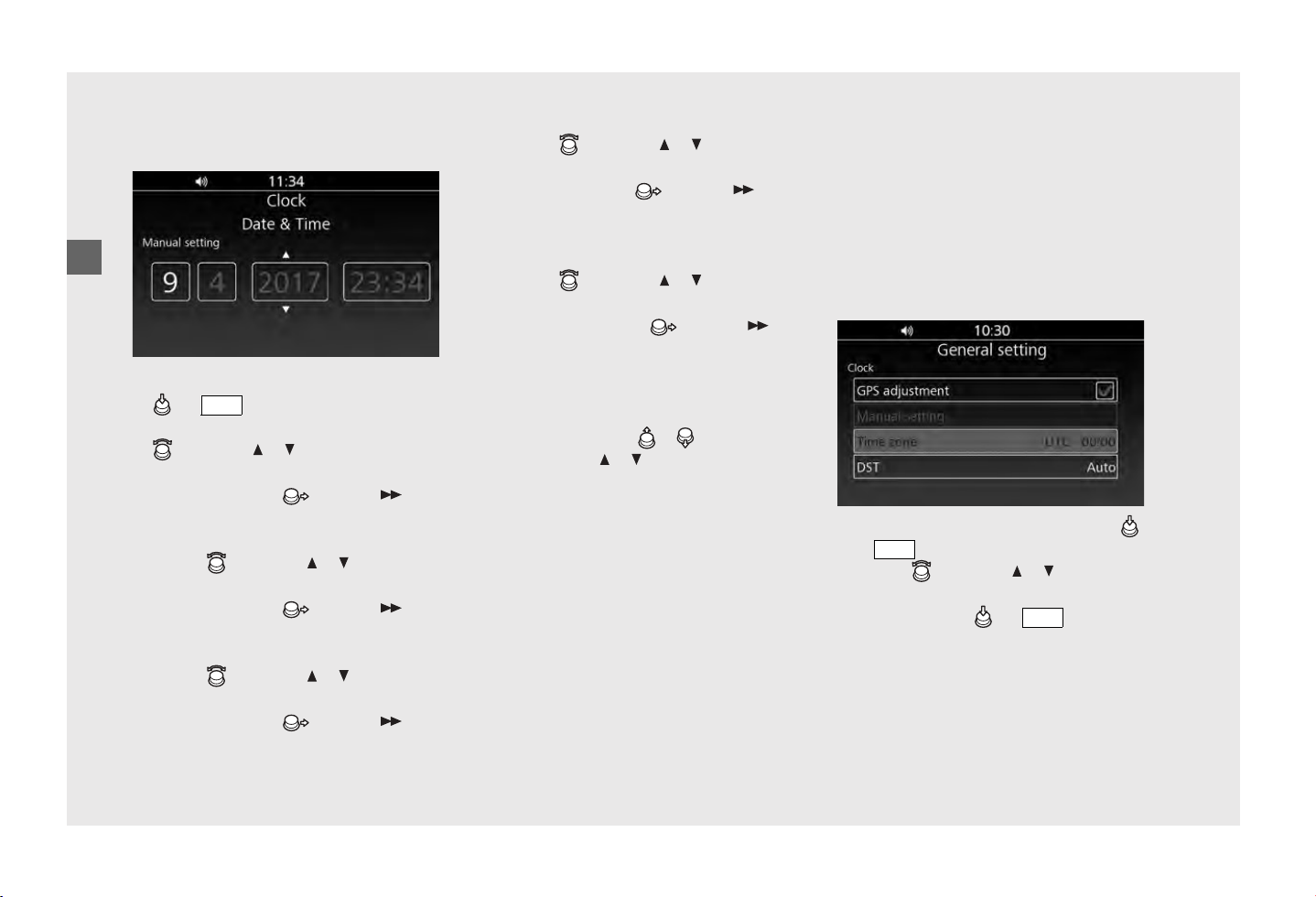
Operation Guide
78
Audio System
(Continued)
To adjust the clock manually:
!a Select [Manual setting], and then press
or switch.
!b The month section is selected. Rotate
or press / on the 4-way key
switch until the desired month is
displayed. Move or press on
the 4-way key switch to set the month.
The selection move to the day section.
!c Rotate or press / on the 4-
way key switch until the desired day is
displayed. Move or press on
the 4-way key switch to set the day. The
selection move to the year section.
!d Rotate or press / on the 4-
way key switch until the desired year is
displayed. Move or press on
the 4-way key switch to set the year.
The selection move to the hour section.
!
e
Rotate or press / on the 4-
way key switch until the desired hour is
displayed. Move or press on
the 4-way key switch to set the hour.
The selection move to the minute
section.
!
f
Rotate or press / on the 4-
way key switch until the desired minute
is displayed. Move or press on
the 4-way key switch to set the minute.
!
g
Return to the previous screen or the
Home screen.
(P24)
Quick setting: Move / and hold, or
press and hold / on the 4-way key
switch until the desired number appears.
The clock setting is 24-hour indication, but
the clock display is 12-hour indication. The
call history is 24-hours indication.
The clock will be reset to 12:00 when the
battery is reconnected.
Time Zone
Selects the offset of local time from UTC
(Coordinated Universal Time).
This function is disabled when [Manual
setting] is selected. If you are in an area
outside the range of the navigation map,
[Auto] is disabled. When no GPS Signal
such as in tunnel will also disable [Auto].
!
a
Select [Time zone], and then press
or switch.
!
b
Rotate or press / on the 4-
way key switch to select the time zone,
and then press or switch to
set your selection.
Setting range: [Auto] or [UTC-12:00]
to [UTC +13:00]
!
c
Return to the previous screen or the
Home screen.
(P24)
ENT
ENT
ENT
Loading ...
Loading ...
Loading ...