Loading ...
Loading ...
Loading ...
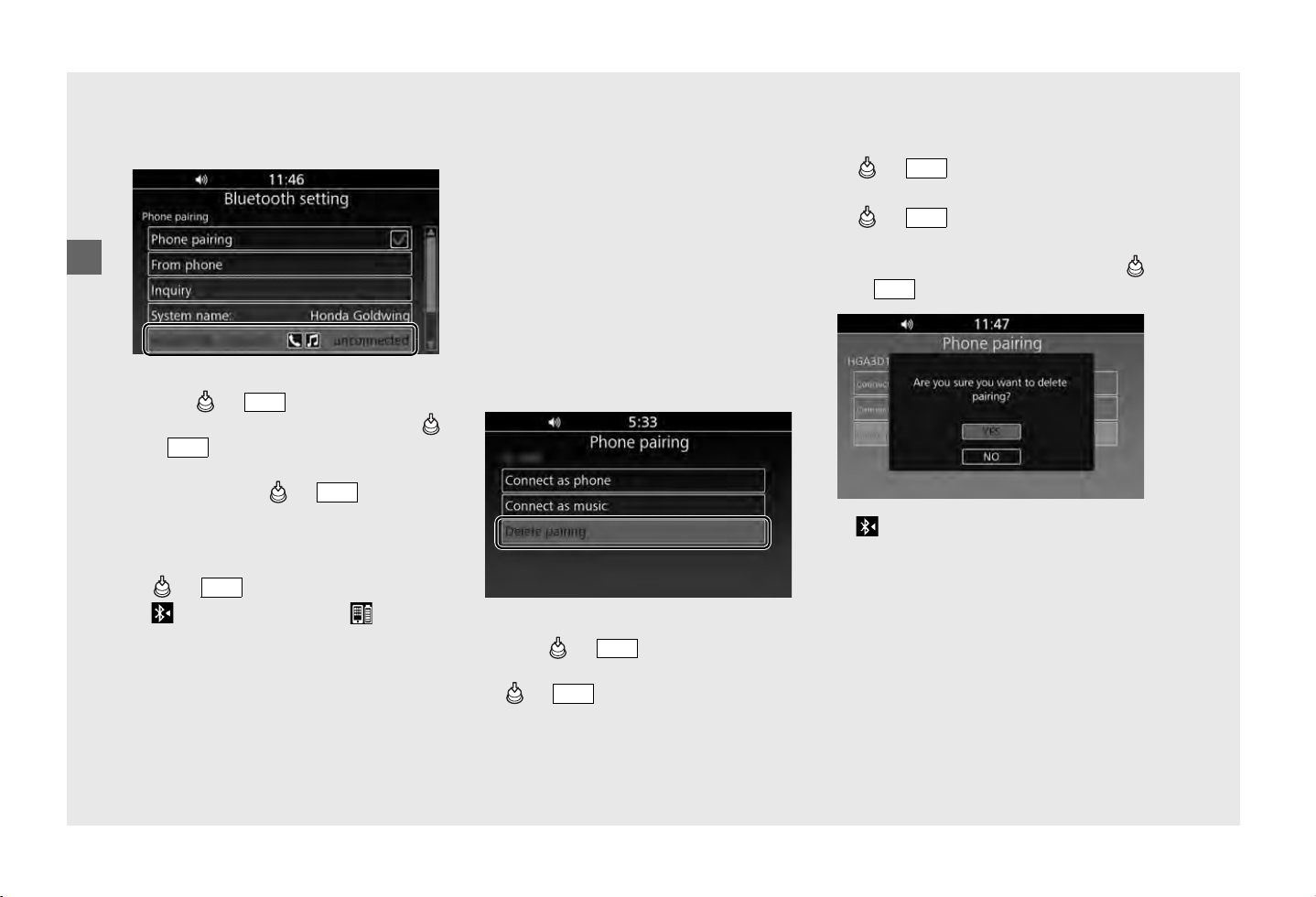
Operation Guide
84
Audio System
(Continued)
To Connect the Paired Device Manually
!a Select [Bluetooth setting], and then
press or switch.
!b
Select [Phone pairing], and then press
or
switch to enter the setting menu.
!c Select the device you want to connect,
and then press or switch.
!d When the connection is established, a
message to inform you that pairing was
successful appears on the screen. Press
or switch.
!e (Bluetooth
®
icon) and (device
icon) appear on the screen, and icons of
available functions next to the name of
the device turn on.
u
The battery status of the device icon is
displayed only when Phone connection
is established.
To Reconnect a Paired Device
Automatically
When the ignition switch is turned ON or
ACC, the system reconnects with
registered device automatically.
u If the system finds multiple paired
devices, the system will reconnect with
the device that was connected last.
u After reconnecting, the song that was
last played will be played automatically.
To Delete the Paired Device
!
a
Select [Bluetooth setting], and then
press or switch.
!
b
Select [Phone pairing], and then press
or switch to enter the setting
menu.
!
c
Select the paired device, and then press
or switch.
!
d
Select [Delete pairing], and then press
or switch.
!
e
A confirmation message appears on the
screen. Select [YES], and then press
or switch.
!
f
(Bluetooth
®
icon) disappears from
the screen.
ENT
ENT
ENT
ENT
ENT
ENT
ENT
ENT
ENT
Loading ...
Loading ...
Loading ...