Loading ...
Loading ...
Loading ...
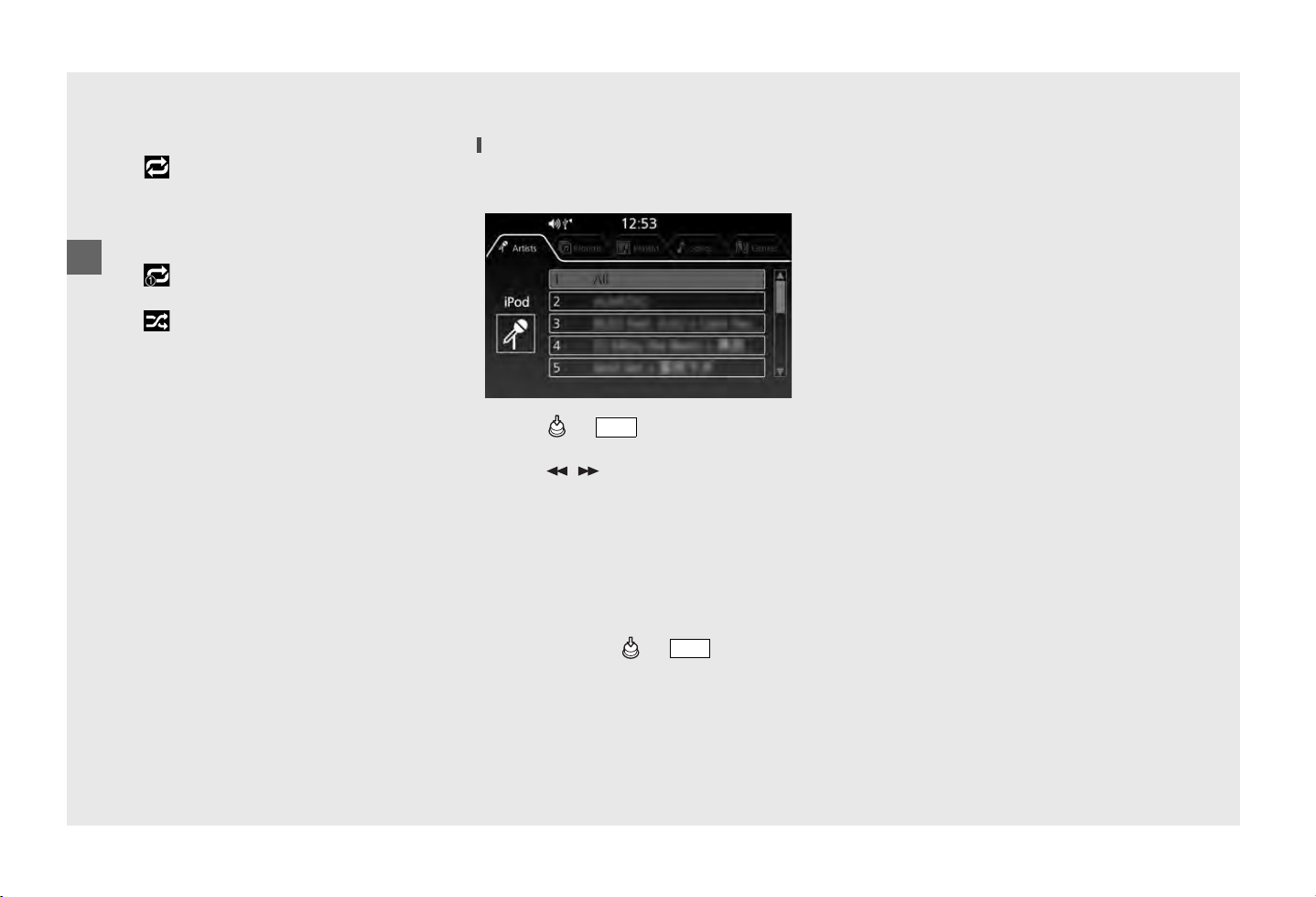
Operation Guide
98
Audio System
(Continued)
For USB device playback
• Repeat play mode:
-When playing from the [Folders] playlist,
repeats all tracks in the current folder.
-When playing from the [Songs] playlist,
repeats all tracks in the USB device.
• Track repeat play mode: Repeats the
current track.
• Random play mode:
-When playing from the [Folders] playlist,
plays tracks randomly from the current
folder.
-When playing from the [Songs] playlist,
plays tracks randomly from all tracks in
the USB device.
To Select a Track from the Playlist
You can select a track from various playlists
depending on the connected device.
!
a
Press or switch to display the
playlist.
!
b
Press / on the 4-way key switch
to change the playlist tab.
When iPod or Bluetooth
®
device is
connected: [Artists]
→
[Albums]
→
[Playlist]
→
[Songs]
→
[Genres]
When USB device is connected:
[Folders]
→
[Songs]
!
c
Select a desired item from the playlist,
and then press or switch.
• Available operating functions may differ
depending on the connected device and
the type of file being played back.
• If an iPhone is connected via Apple
CarPlay, the iPod/USB source is
unavailable and audio files on the phone
can only be played within Apple CarPlay.
ENT
ENT
Loading ...
Loading ...
Loading ...