Loading ...
Loading ...
Loading ...
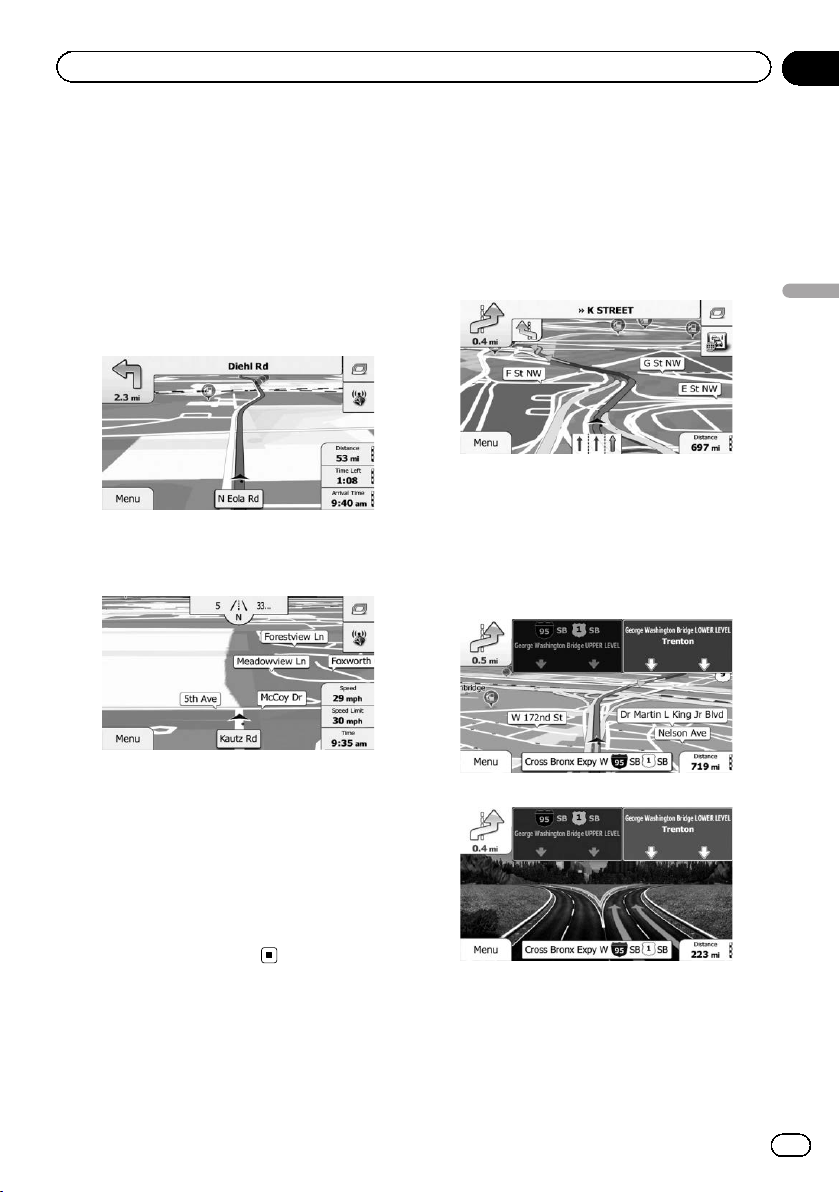
Black plate (27,1)
Browsing the data field
The data fields are different when you are navi-
gating the current route and when you have
no specified destination (the orange line is not
displayed). The data field provides the follow-
ing information.
! When the route is set:
Distance to final destination, time needed
to reach the final destination and estimated
arrival time
! When the route is not set:
Current speed, speed limit of the current
road and current time
p The estimated time of arrival is an ideal
value calculated based on the value set for
“Max. Speed” and the actual driving
speed. The estimated time of arrival is only
a reference value, and does not guarantee
arrival at that time.
= For details, refer to Setting the vehicle
parameters on page 44.
p You can change the value by touching and
holding any of the fields.
Display during freeway
driving
In certain locations of the freeway, lane infor-
mation is available, indicating the recom-
mended lane to be in to easily maneuver the
next guidance.
Lane information
While driving on the freeway, freeway exit
numbers and freeway signs may be displayed
in the vicinity of interchanges and exits.
If you are approaching a complex intersection
and the needed information exists, the map is
replaced with a 3D view of the junction.
Signposts
Junction view
p If the data for these items is not contained
in the map data, the information is not
available even if there are signs on the ac-
tual road.
<127075006936>27
En
27
Chapter
05
How to use the map
How to use the map
Loading ...
Loading ...
Loading ...