Loading ...
Loading ...
Loading ...
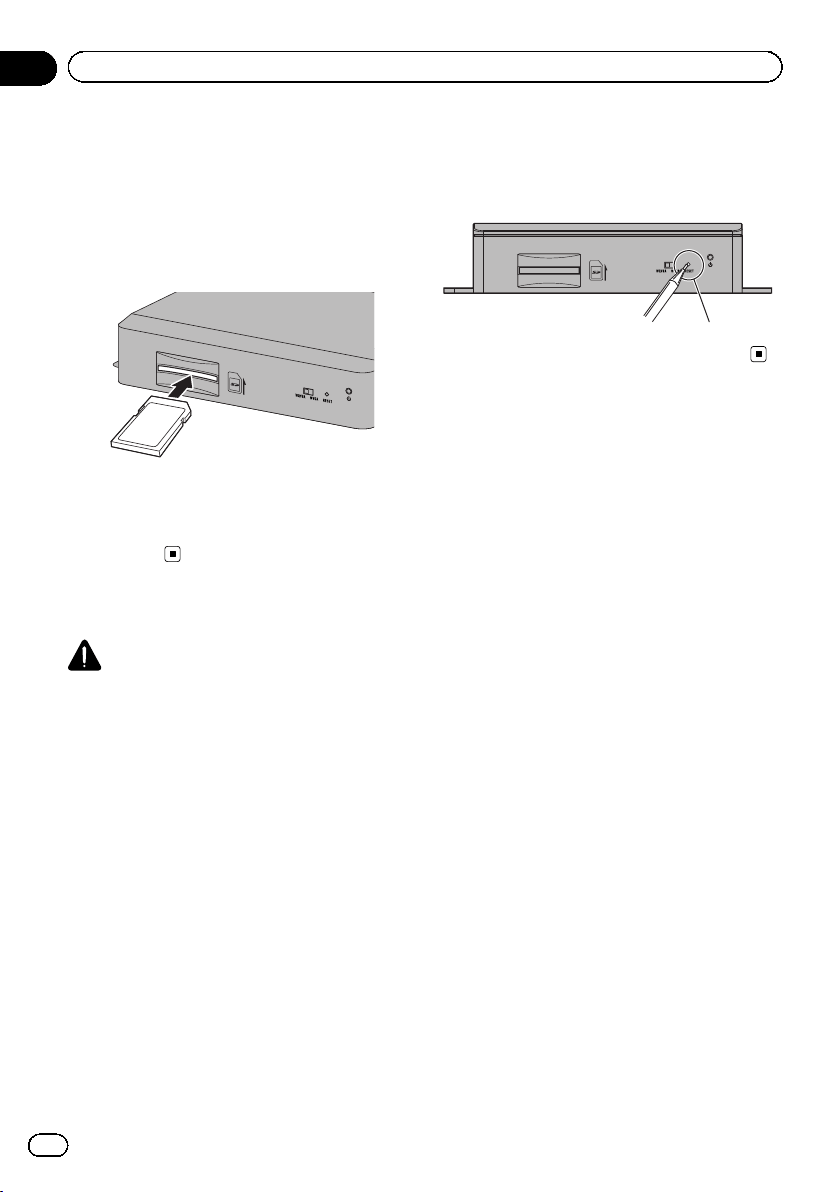
Black plate (18,1)
Inserting an SD memory card
p The included SD memory card must be in-
serted into the SD card slot for prior to
using the AVIC-U280 for the first time.
1 Insert an SD memory card into the SD
card slot.
2 Gently press the card in against the
spring latch until it stops, then release.
The card will lock firmly into place inside the
SD card slot.
Resetting the microprocessor
CAUTION
Please refer to the related section before clearing.
The microprocessor should be reset under the
following conditions:
! Prior to using this product for the first time
after installation.
! If this product fails to operate properly.
! When adding/removing additional pro-
ducts that connect to the navigation sys-
tem.
! If your vehicle position is shown on the
map with a significant positioning error.
% Press the reset button on this product
with a pointed object such as the tip of a
pen.
Reset button
<127075006936>18
En
18
Chapter
02
Introduction
Loading ...
Loading ...
Loading ...