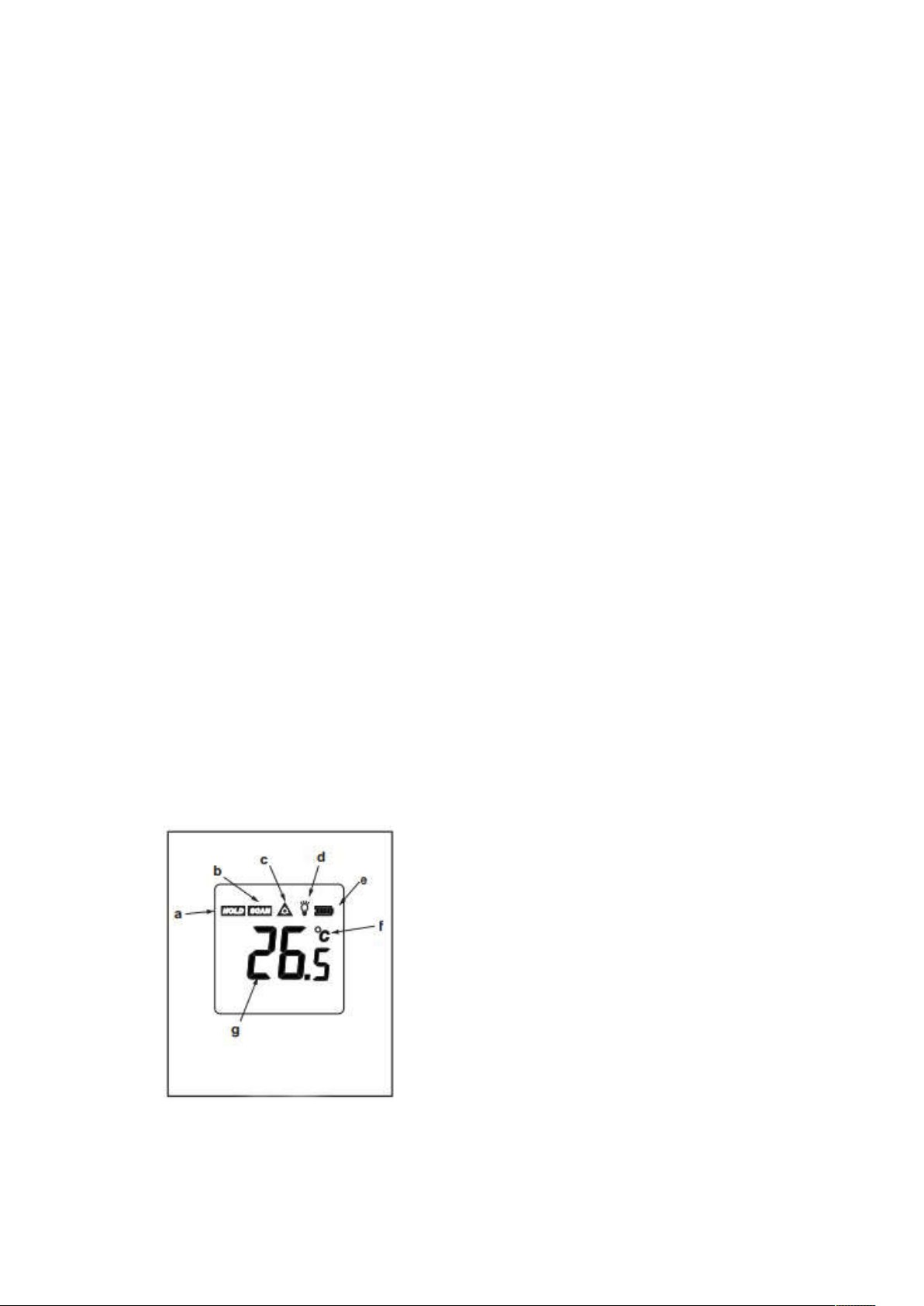
AstroAI Infrared Thermometer Manual
Thank you for purchasing the Infrared Thermometer from AstroAI. This infrared thermometer is
used for measuring the temperature of an object’s surface. Use in hot or hazardous situations
safely with a non-contact thermometer. For optimal performance and safety, please read and
follow all of the instructions below before operating the device. Please keep this manual for
future reference. We hope you enjoy your new Infrared Thermometer!
WARNING
● BEFORE USE: Check the plastic housing carefully for any damage. Do not use if plastic
housing is damaged.
● DO NOT point laser directly in eyes or indirectly off of reflective surfaces.
● DO NOT use in environments with explosive gas, steam, or dust.
● DO NOT use this product for applications outside of its intended use.
● AVOID situations with EMF (Electro-Magnetic Fields) such as arc welders and induction
heaters.
● AVOID thermal shock caused by large or abrupt ambient temperature changes. Allow at
least 30 minutes for unit to stabilize temperature before use.
● DO NOT leave unit on or near high-temperature objects.
● Read and follow all instructions before use
FUNCTIONS/FEATURES
1. Switch between Fahrenheit/Celsius
2. Laser-equipped for aim
3. Temperature result hold
4. LCD backlight
5. 7 second auto-off
LCD DIAGRAM & Buttons
1. LCD Diagram
a. Data Hold icon
b. Scanning icon
c. Laser On icon
d. Backlight On icon
e. Battery Power icon
f. Temperature Unit indicator
g. Temperature reading
Loading ...
Loading ...
Loading ...
