Loading ...
Loading ...
Loading ...
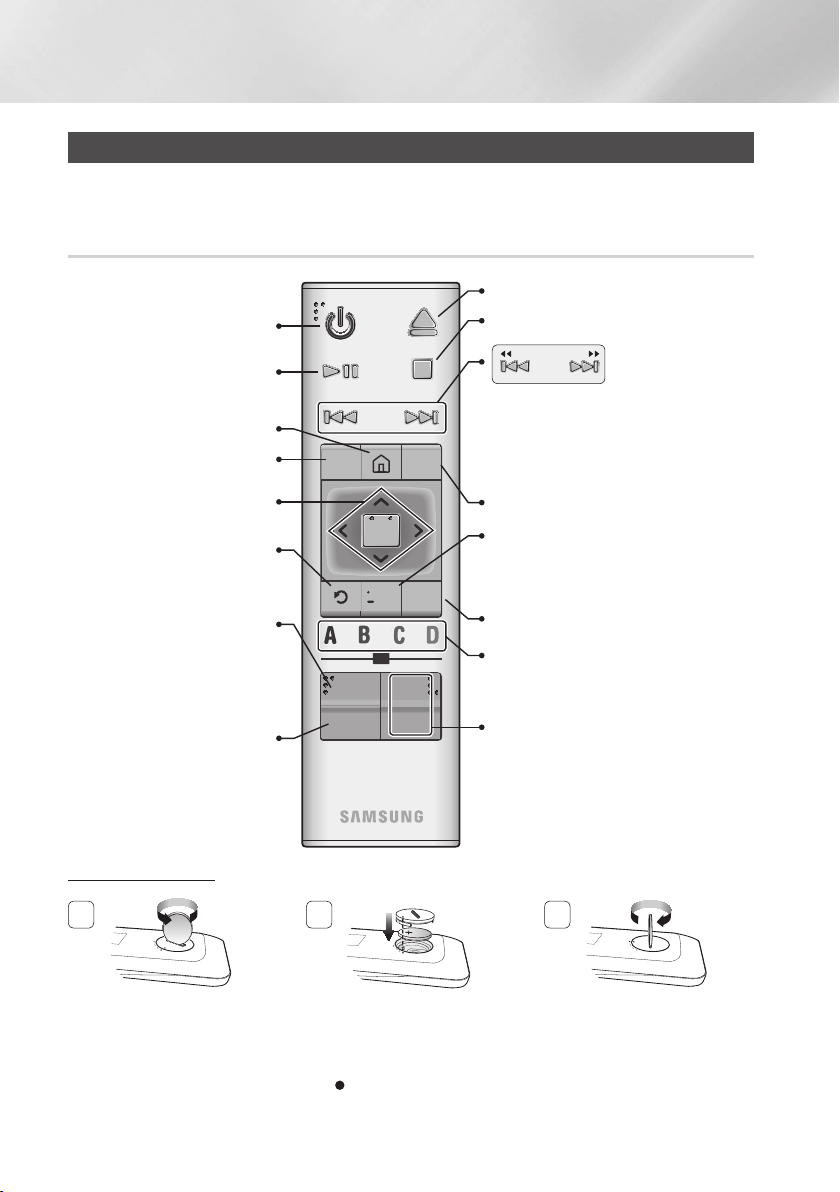
10 English
Getting Started
Remote Control
| NOTE |
\
Previous BD-Player remote controls may not be compatible with this player.
Tour of the Remote Control
OK
TOOLS
INFO
123
DISC
MENU
TITLE MENU
POP-UP
TV
POWER
SOURCE
-
+
VOL
Press to play disc or files.
or
Press to pause playing.
Use to enter the disc menu.
Press to move to the Home screen.
Use to select menu items and
change menu values.
Return to the previous menu.
Turns the TV on and off.
Use to display playback information.
or
Press and hold this button to display the
number keypad on the screen.
Use to enter the Popup menu/Title menu.
Press to use the Tools menu.
Press to stop a disc or file.
Press to skip chapters. Press and hold to
search backwards or forwards.
| NOTE |
\
Design and specifications are subject to
change without prior notice.
Press to open and close the disc tray.
These buttons are used both for menus on
the player and also several Ultra HD Blu-ray
Disc or Blu-ray Disc functions.
Turns the player on and off.
After setup, allows you to set the input
source on your TV.
TV volume adjustment.
| NOTE |
\
Out of the box, the TV volume, source, and
on/off buttons only work with Samsung
TVs. To use these buttons with another TV
brand, enter the appropriate TV Control
Code listed on page 11.
1
Use a coin to turn the remote
control cover counterclockwise
to remove it as shown in the
figure above.
2
Insert a 3V lithium battery. Keep
the positive (+) pole facing up
when inserting the battery. Put
the battery cover on and align
the ' ' marks side by side as
shown in the figure above.
3
Use a coin to turn the cover
clockwise as far as it will go to
fix it in place.
Installing Batteries
Loading ...
Loading ...
Loading ...