Loading ...
Loading ...
Loading ...
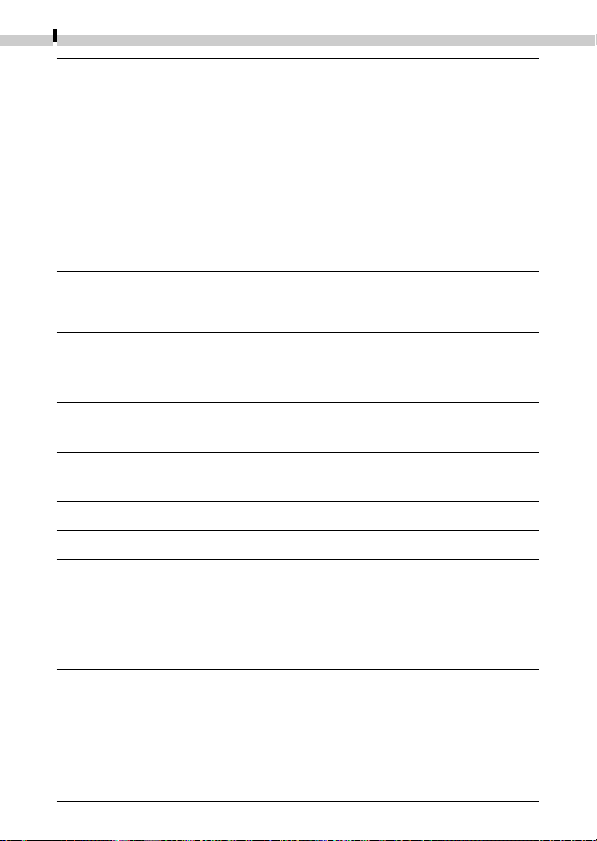
92
Appendices
Exx: (xx: number) Camera malfunction.
Turn the power off and then back
on, then shoot or replay. Problem
exists if error code reappears. Note
the number and contact Canon
Customer Support Help Desk. If an
error code displays directly after
taking a picture, the shot may not
have been recorded. Check image in
replay mode.
The following messages may appear on the camera’s LCD monitor
while a Card Photo Printer CP-10 (optional) is connected.
No Paper: Paper cassette is empty or
incorrectly installed. The paper may
also be misfeeding.
No Ink: The ink cassette is empty or
removed.
Ink Cassette Error: There is a problem with the ink
cassette.
Paper Jam: Paper jammed while printing.
Communication Error: A communication error has occurred.
Cannot print!: You attempted to print an image
shot by a different camera, or in an
incompatible format, or
downloaded to and edited on a
computer.
Could not print XX images: You attempted to print XX number
of images with DPOF settings that
were shot by a different camera, or
in an incompatible format, or
downloaded to and edited on a
computer.
Loading ...
Loading ...
Loading ...