Loading ...
Loading ...
Loading ...
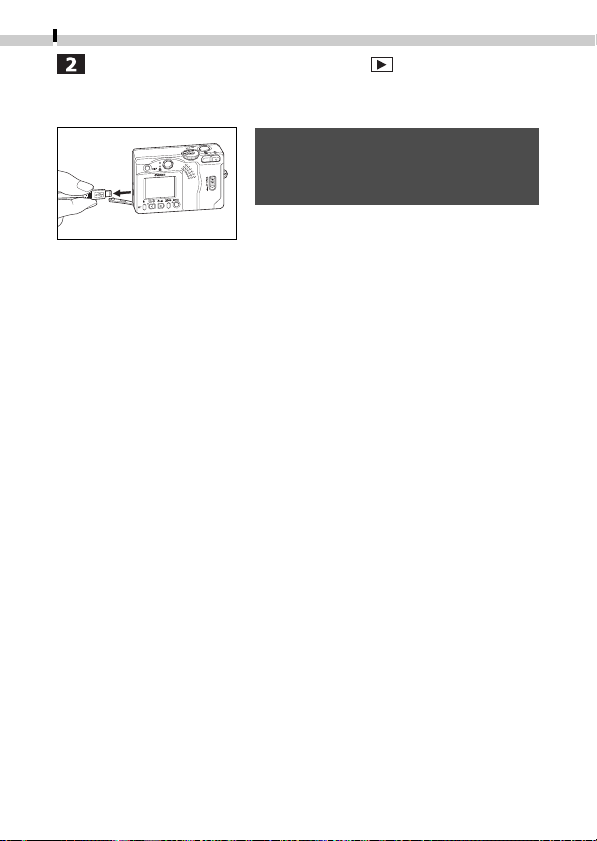
84
Downloading Images to a Computer
Turn the camera's mode dial to the position.
• The LCD monitor will display in replay mode and then blank
out when the connection to the computer is complete.
• When detaching the cable, from the
camera’s Digital Terminal, always
grip the sides of the cable's plug.
• If the USB cable is detached while the camera power is on, the
camera will power down.
• When the camera is connected to a computer, a warning
displays on the computer display after 5 minutes if the camera is
not used. The camera shuts down if a further minute passes
without a button being pressed. To restore power, press the
main switch again. (Except when the camera is powered by a
household power source)
• Please refer to the Software Starter Guide for the subsequent
procedures.
Loading ...
Loading ...
Loading ...