Loading ...
Loading ...
Loading ...
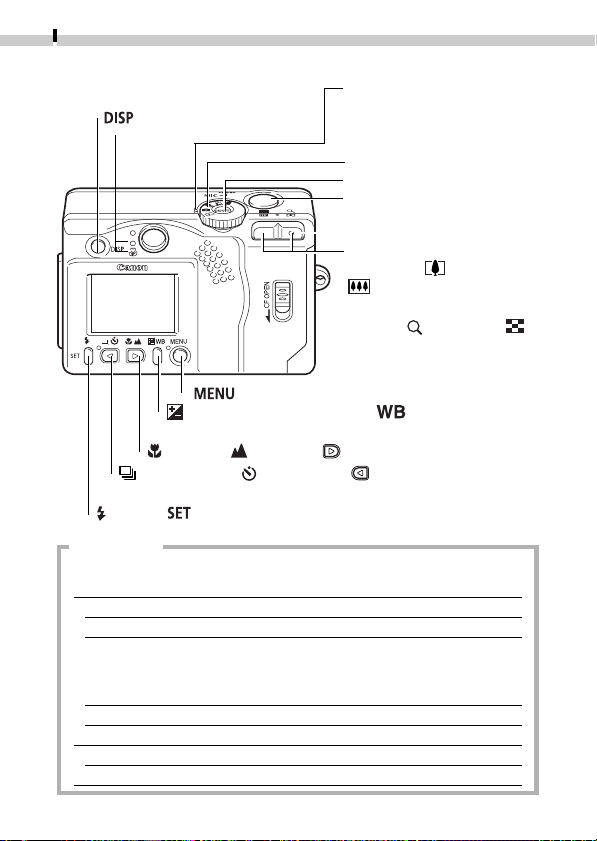
12
Preparing the Camera
Operation Panel
Indicators
• The indicators will glow or flash at various stages when the main
switch or shutter button is pressed.
Upper Indicator
Green: Ready to record
Flashing Green: During camera warm-up/Recording to CF card/
Reading CF card/Deleting CF card images/
Transmitting images to or from a CF card (while
connecting to a computer)
Orange: Ready to record with flash
Flashing Orange:
Ready to record but the camera blur warning is flashing
Lower Indicator
Yellow: Macro mode
= (Menu) Button
= (Exposure Compensation)/ (White Balance)
Button ➜ pp. 41-42
= (Macro)/ (Infinity)/ (Right) Button ➜ p. 39
= (Continuous)/ (Self-Timer)/ (Left) Button
➜ p. 40
= (Flash)/ (Set) Button ➜ p. 37
=Indicators
= (Display) Button ➜ p. 28
=Zoom Button
Shooting: (Telephoto)/
(Wide Angle) Button
➜ p. 33
Replay: (Magnify)/
(Index) Button ➜ pp. 49-51
=Power Lamp (glow: Power
on/Ready to communicate
(while connecting to a
computer))
=Mode Dial ➜ p. 13
=Main Switch ➜ p. 25
=Shutter Button ➜ p. 31
Loading ...
Loading ...
Loading ...