Loading ...
Loading ...
Loading ...
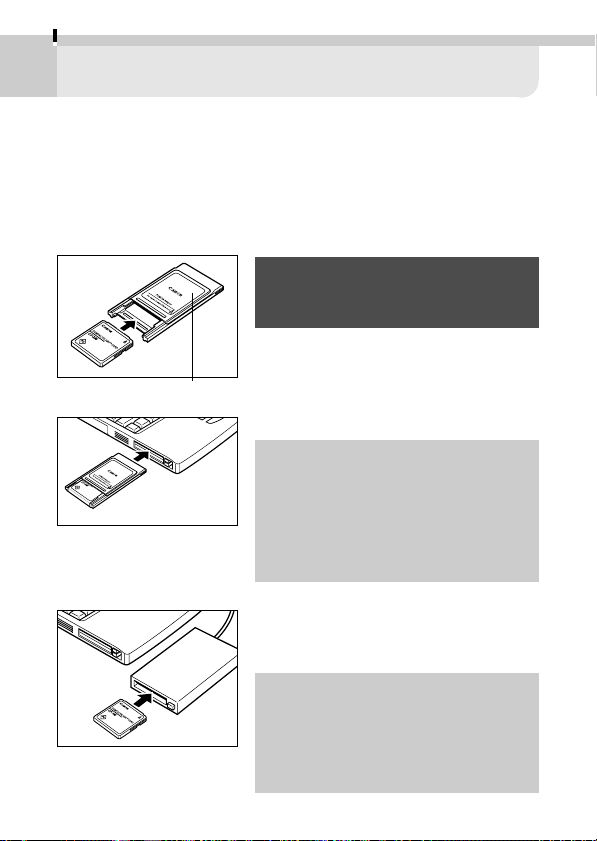
80
Downloading Images to a Computer
Downloading Directly from a CF Card
Images can be loaded directly from a CF card to a computer if you
are using a notebook computer, a PC card reader or a CF card reader.
Inserting the CF Card
PC Card Reader
CF Card Reader
• A PC card adapter (PCMCIA adapter),
sold separately, is required to use a
PC card reader.
1.Eject the CF card from the camera
and insert it into the PC card adapter.
2.Insert the PC card adapter into the
computer's PC card slot or PC card
reader.
• Some computers or PC card readers
require the power to be off when
the PC card adapter is inserted into
the PC card slot. Since this
requirement varies between
models, please consult the manual
for your equipment.
1. Eject the CF card from the camera and
insert it into directly into a CF card
reader connected to the computer.
• Some computers or CF card readers
require the power to be off when
the CF card is inserted. Since this
requirement varies between
models, please consult the manual
for your equipment.
PC Card Adapter
Loading ...
Loading ...
Loading ...