Loading ...
Loading ...
Loading ...
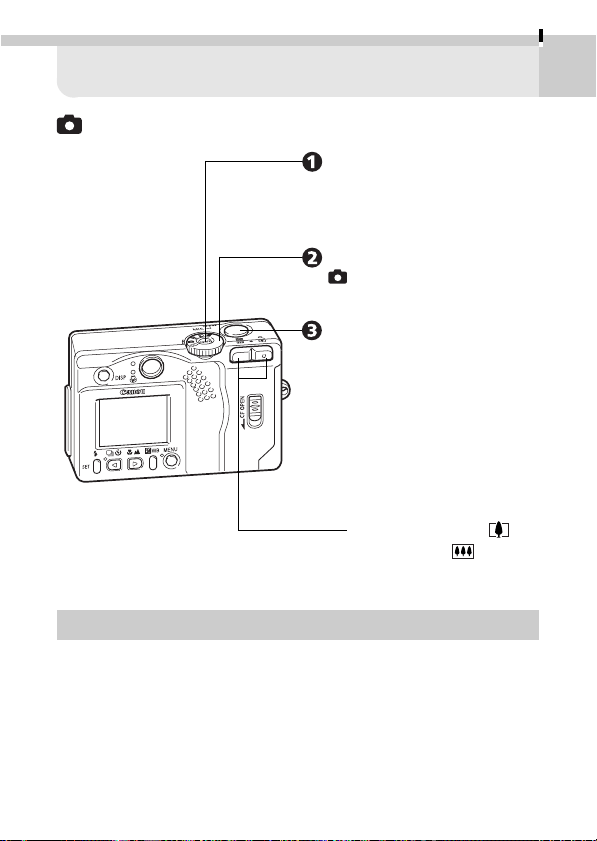
23
Quick Start
Shooting (Auto)
• If the Set Date/Time menu appears, set the date and time (p. 21).
Press the main switch.
Press the main switch until the
green power lamp beside the
mode dial lights ➜ p. 25.
Turn the mode dial to the
(Auto) position.
Press the shutter button.
Press the shutter button lightly
(halfway), wait until two
beeps sound, and then press
it all the way. Another beep
will sound, indicating that the
shot been taken ➜ p. 31.
To zoom, press the
(Telephoto) or (Wide
Angle) button.
Loading ...
Loading ...
Loading ...