Loading ...
Loading ...
Loading ...
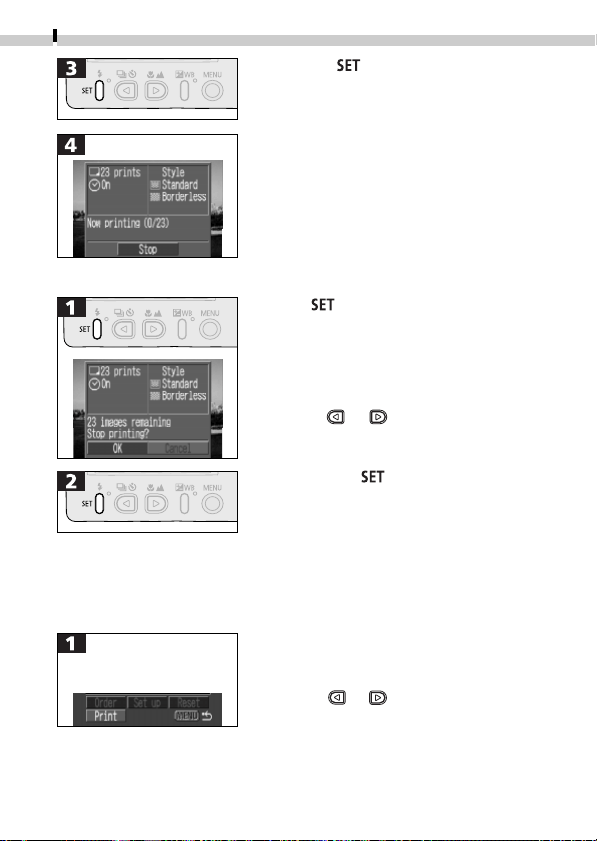
68
Printing with Card Photo Printer CP-10
Stopping Printing
• If the
button is pressed while
printing is underway, a confirmation
message will appear.
• Use the
or button to select [OK].
• Pressing the
button stops the
print queue after the image currently
printing is finished. The LCD monitor
returns to the replay mode.
Resuming Printing
If printing is stopped with images left in the print queue, the remaining
images can be printed with the following procedures.
• The LCD monitor returns to the
replay mode when the print
concludes successfully.
• Press the button to start printing.
Display the Print Order
menu (➜ p. 59)
• Use the or button to select
[Print].
Loading ...
Loading ...
Loading ...