Loading ...
Loading ...
Loading ...
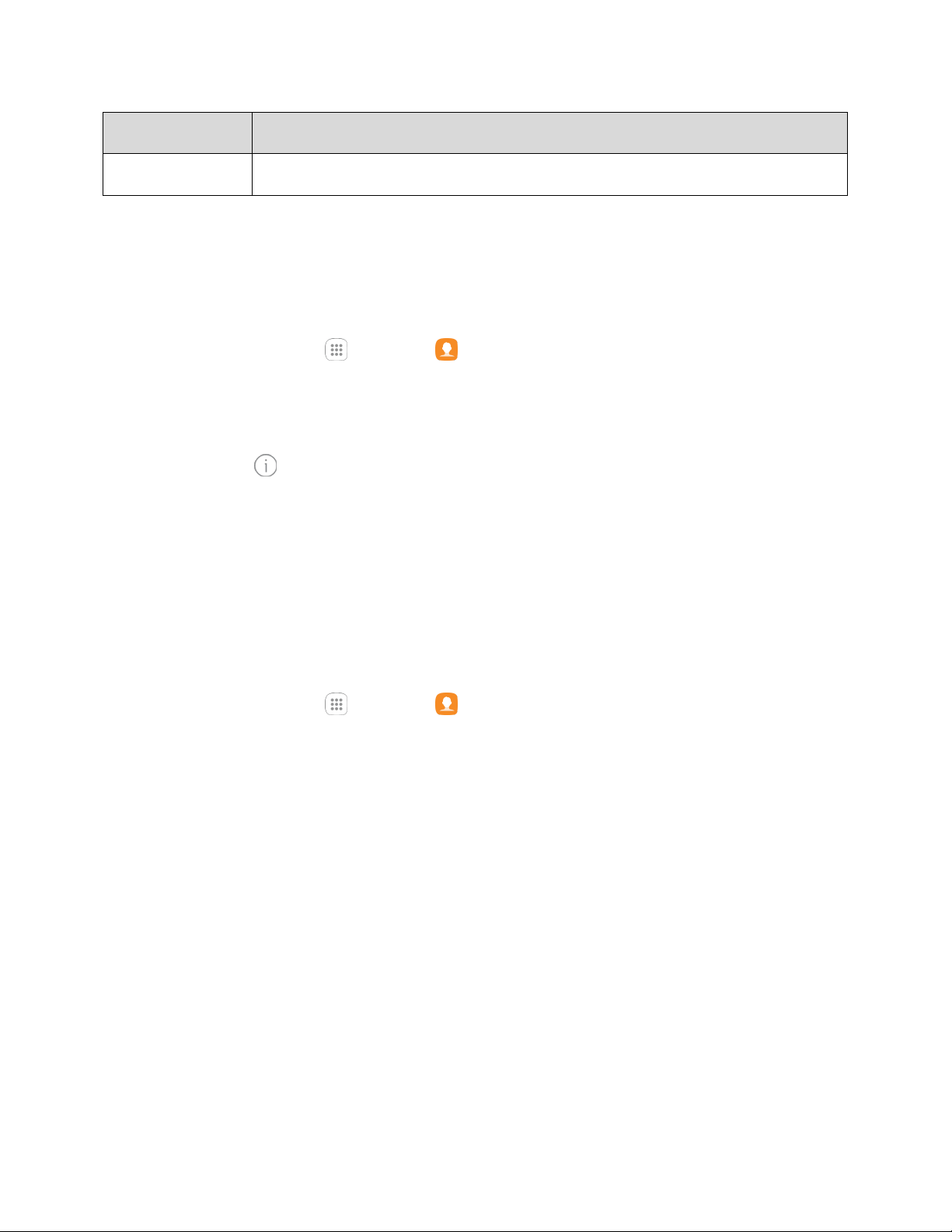
Contacts 74
Item
Description
Search
Search contacts.
Edit a Contact
Once you have added a contact, you can add or edit any of the information in the entry, assign a caller ID
picture, customize with a unique ringtone, and more.
1. From home, tap Apps > Contacts .
You will see the Contacts list.
2. Tap a contact to view quick options.
3. Tap Details > Edit.
4. Tap any field you want to change or add. See Add a Contact.
5. Tap Save.
Your changes are saved to the contact entry.
Delete a Contact
You can delete a contact from the contacts details page.
1. From home, tap Apps > Contacts .
You will see the Contacts list.
2. Touch and hold a contact to select it.
You can also tap other contacts or tap the All checkbox at the top of the screen to select all
contacts.
3. Tap Delete, and then confirm when prompted.
The contact is deleted.
Loading ...
Loading ...
Loading ...