Loading ...
Loading ...
Loading ...
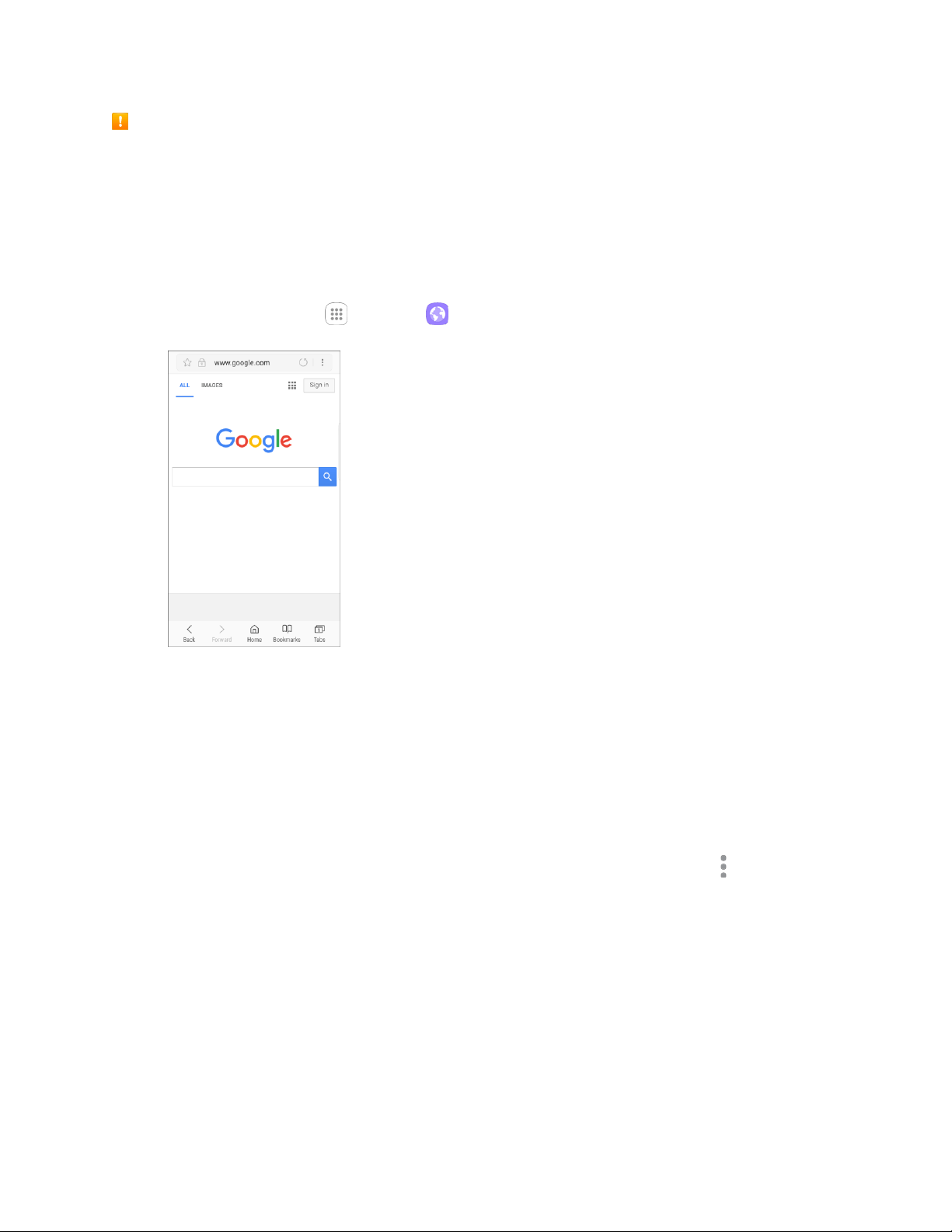
Messaging and Internet 115
SSL/TLS Cautions
When opening a secured page, users must decide as their responsibility whether or not to open the
page with use of SSL/TLS. Sprint and the applicable Certification Authorities make no guarantees
whatsoever to users regarding security of SSL/TLS.
Use the Browser
Launching the browser is as easy as tapping an icon.
■ From home, tap Apps > Internet .
The browser opens.
The first time you launch Internet, you may be prompted to enter your 10-digit wireless phone
number to access the Sprint home page.
You can also launch the browser by tapping a URL in a text message, email message, or
Gmail message.
Browser Use Options
■ Searching within a Web Page: With a Web page displayed, tap More options > Find on
page, and enter your search text.
Tip: To change the phone’s default launch page to your current page, tap More > Settings > Home page
> Current page.
Loading ...
Loading ...
Loading ...