Loading ...
Loading ...
Loading ...
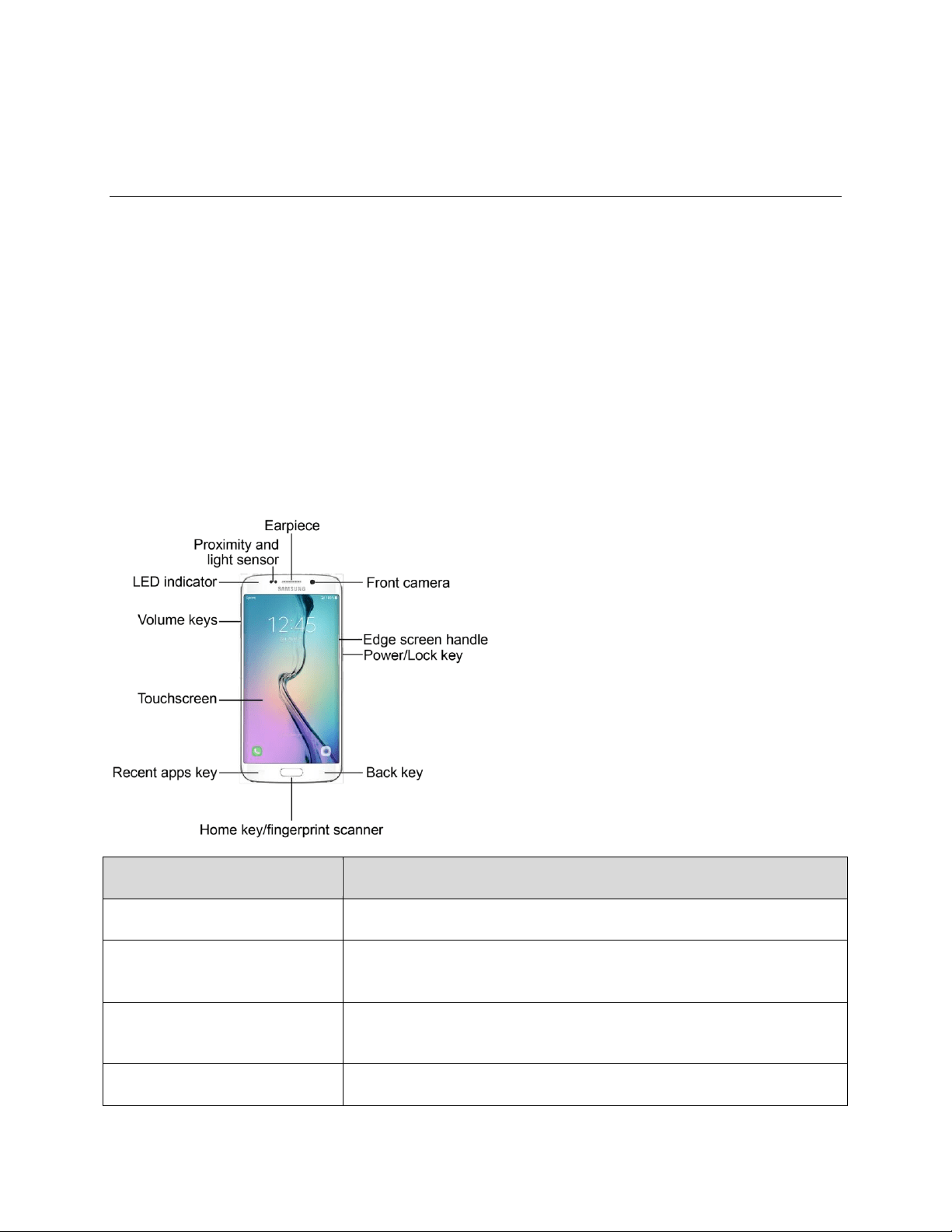
Get Started 4
Get Started
The following topics give you all the information you need to set up your Samsung phone and wireless
service the first time.
Parts and Functions
These topics illustrate your phone’s primary parts and key functions.
Note: Your phone's screens and apps layouts are subject to change. This user guide uses sample
images only.
Phone Layout
The following illustration outlines your phone’s primary external features and keys.
Front View
Part
Description
Earpiece
Listen to calls and automated prompts when using the phone.
Front camera
Takes pictures and records videos while facing the screen, and allows
you to video conference.
Power/Lock key
Turn the phone or screen on or off, or switch your phone to
Emergency mode.
Edge screen handle
Swipe to reveal the Edge screen.
Loading ...
Loading ...
Loading ...