Loading ...
Loading ...
Loading ...
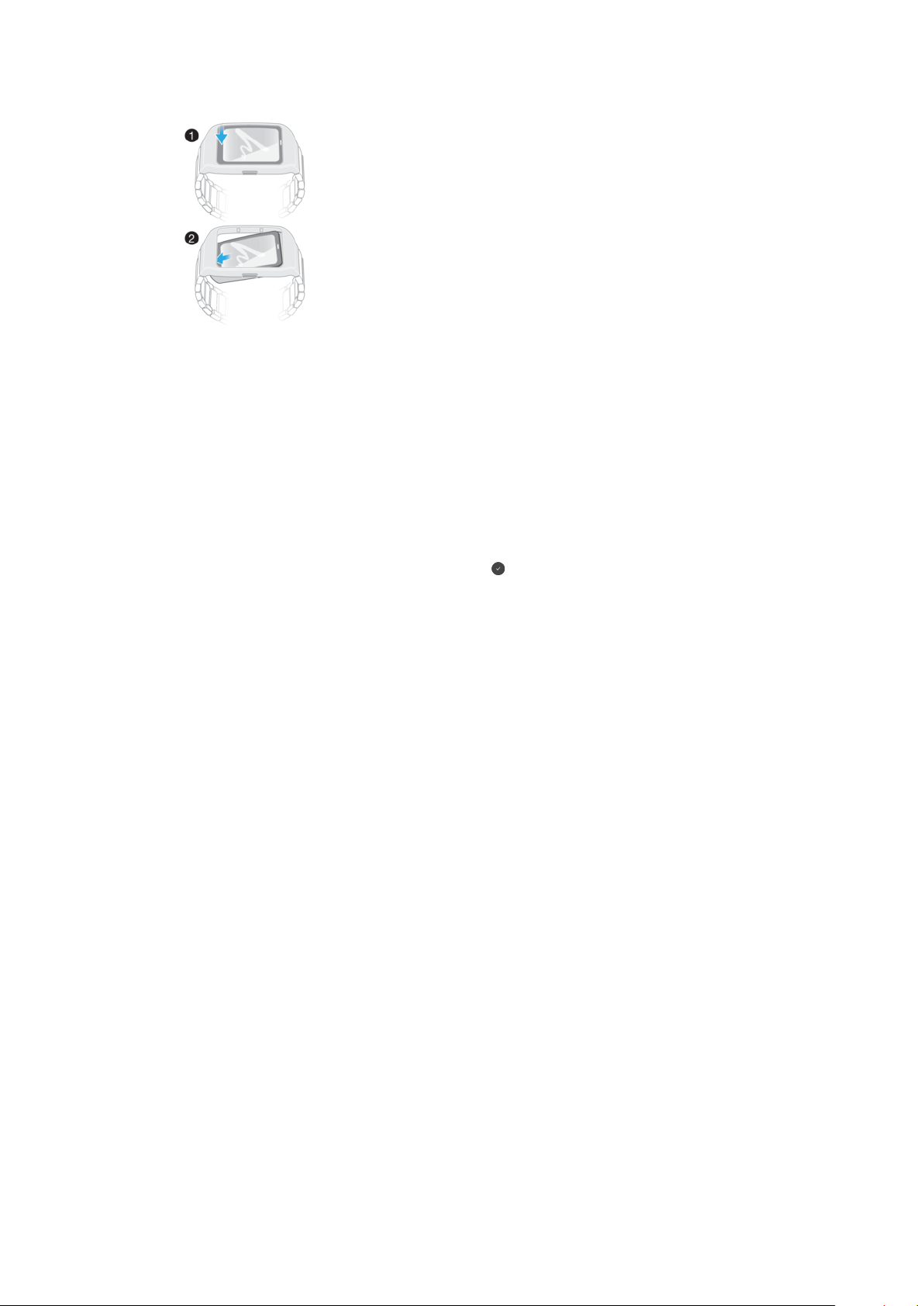
To detach the SmartWatch 3 from the wrist band
1 Gently push the bottom of the SmartWatch 3 downwards while holding the
frame firmly.
2 The SmartWatch 3 pops out of the frame.
Turning on and o
To turn on your SmartWatch 3
• Press and hold down the power key until the SmartWatch 3 vibrates.
To turn o your SmartWatch 3
1 From the home screen, swipe once from right to left.
2 Find and tap Settings > Power o, then tap
.
Setting up your SmartWatch 3
For your SmartWatch 3 accessory to work properly, you must first install the latest
version of the Android Wear application on your Android™ phone or tablet and
then pair and connect the phone or tablet with your accessory. There are two ways
to perform this setup. You can use NFC, which automatically links you to a
download page for Android Wear on Google Play™. Alternatively, if your phone or
tablet doesn’t support NFC, you can use the manual setup option. Remember that
you can only pair the SmartWatch 3 with one phone or tablet at a time.
6
This is an internet version of this publication. © Print only for private use.
Loading ...
Loading ...
Loading ...
