Loading ...
Loading ...
Loading ...
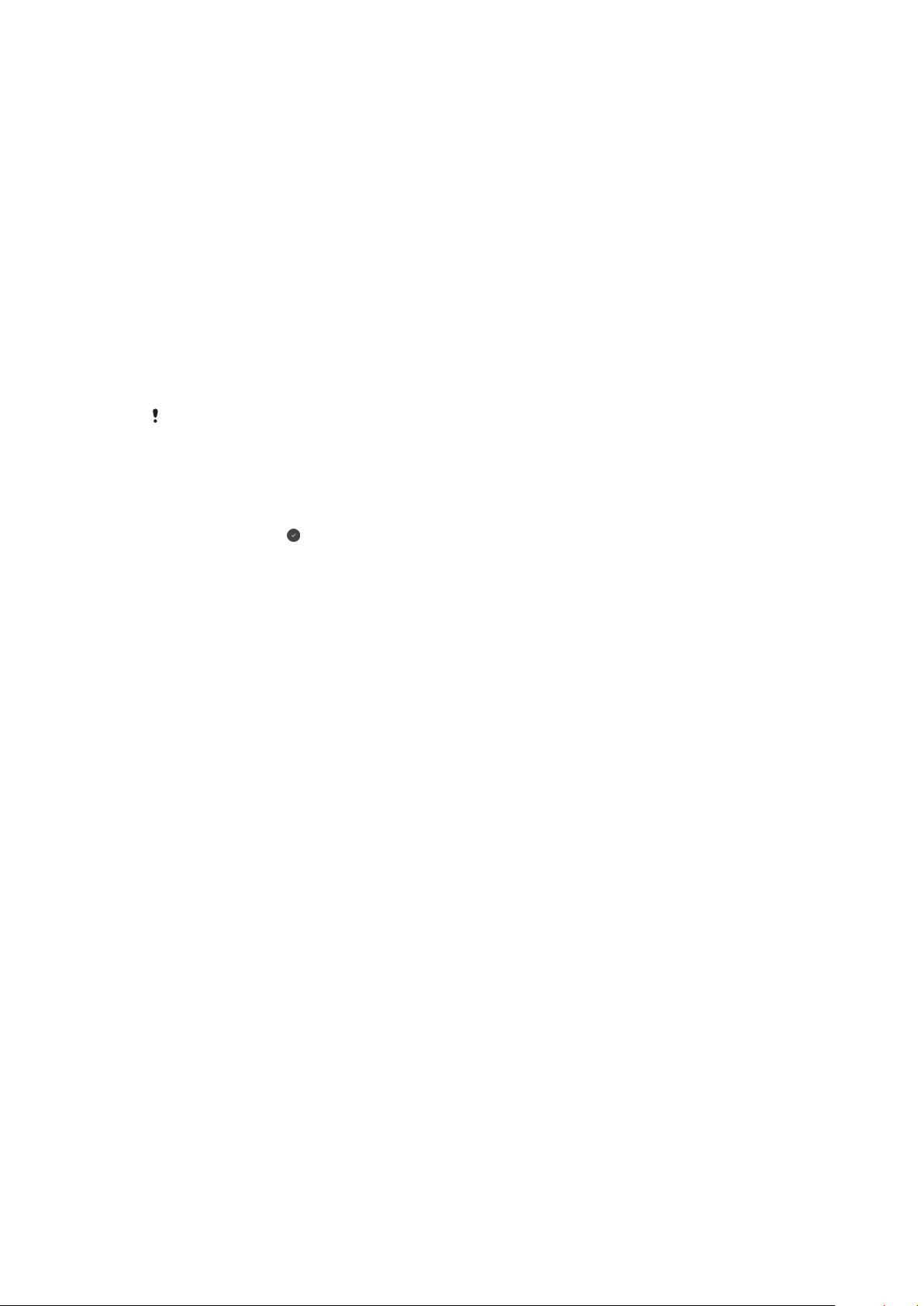
Restarting and resetting
If your SmartWatch 3 stops responding, it is recommended to restart the device
using the power key. When this restart method does not work, you can force the
SmartWatch 3 to shut down. No settings or personal data get deleted during a
restart or shutdown procedure, whether it's forced or not.
You can also reset your SmartWatch 3 to its factory default settings. This procedure
deletes all personal data on your SmartWatch 3 and is sometimes necessary in
situations where your SmartWatch 3 stops functioning properly.
To restart your SmartWatch 3 using the power key
• Press and hold down the power key until your SmartWatch 3 vibrates once
and restarts.
To force your SmartWatch 3 to shut down
• Press and hold down the power key until your SmartWatch 3 vibrates three
times in quick succession and turns o.
Ignore any other single vibrations or restart attempts as you wait for the three successive
vibrations while keeping the power key pressed.
To perform a factory data reset
1 From the Settings menu of your SmartWatch 3, find and tap Unpair with
phone.
2 To confirm, tap
.
17
This is an internet version of this publication. © Print only for private use.
Loading ...
Loading ...
Loading ...
