Loading ...
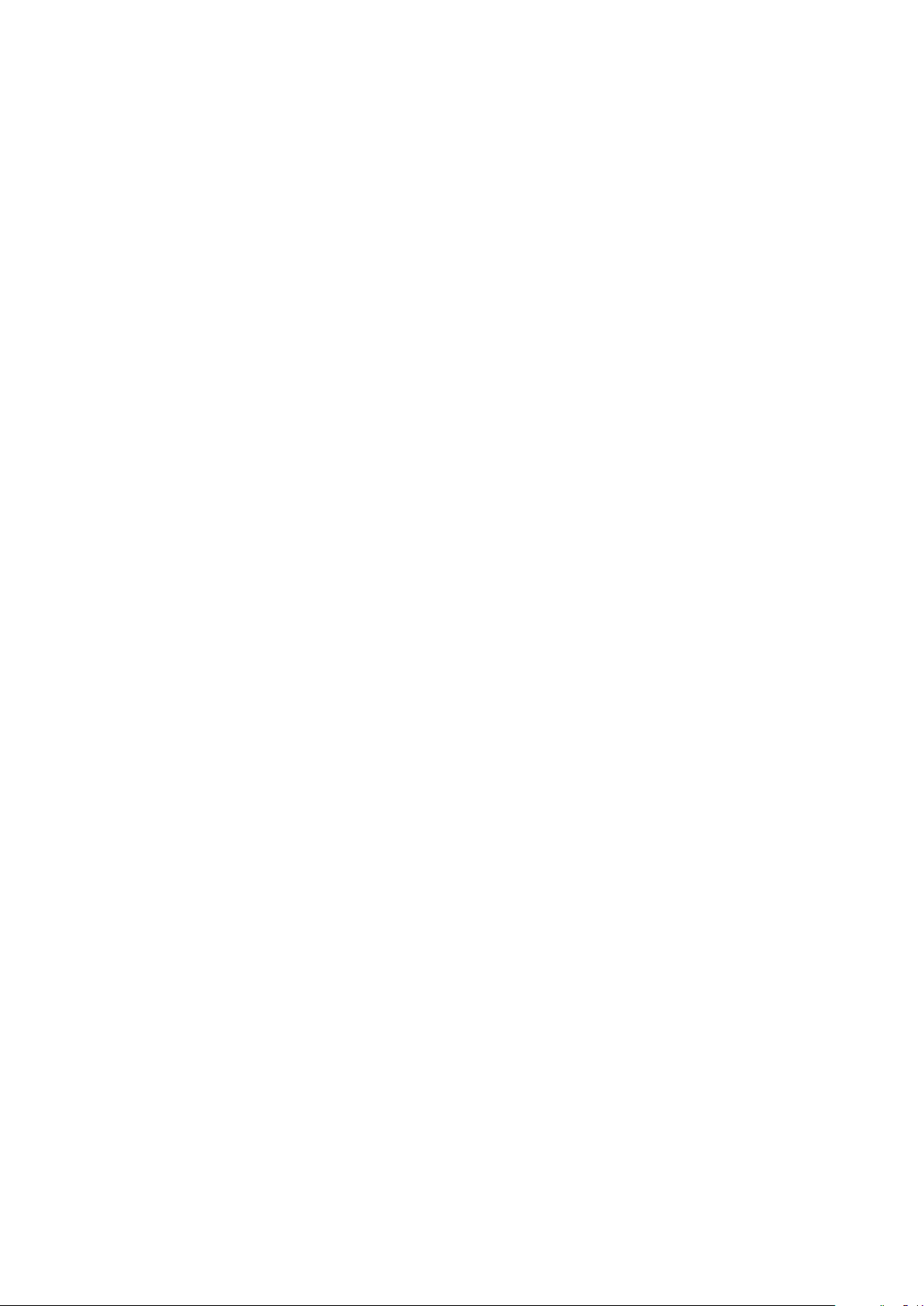
Contents
Getting started..............................................................................4
Introduction...................................................................................... 4
Overview........................................................................................... 4
Charging............................................................................................5
Attaching or detaching the wrist band............................................ 5
Turning on and o............................................................................ 6
Setting up your SmartWatch 3......................................................... 6
Connecting to Wi-Fi®........................................................................ 8
Cloud sync.........................................................................................9
Learning the basics..................................................................... 10
Using the touchscreen.................................................................... 10
Dimming and waking up the screen.............................................. 10
Home screen.................................................................................... 11
Wrist gestures.................................................................................. 11
Cards................................................................................................ 12
Viewing status icons........................................................................14
Basic settings............................................................................... 15
Accessing settings...........................................................................15
Screen settings................................................................................ 15
Airplane mode.................................................................................16
Theatre mode.................................................................................. 16
Restarting and resetting..................................................................17
Using your SmartWatch 3............................................................18
Staying organised with your SmartWatch 3................................... 18
Contacts...........................................................................................18
Handling text messages..................................................................18
Handling emails...............................................................................19
Handling incoming calls................................................................. 20
Navigation.......................................................................................20
Viewing your outdoor activities..................................................... 20
Music................................................................................................21
Finding your phone or tablet.......................................................... 21
Reminders........................................................................................21
Notes................................................................................................21
Agenda............................................................................................ 22
Getting quick answers.................................................................... 22
Counting steps................................................................................ 23
Setting an alarm..............................................................................23
Setting a timer.................................................................................23
2
Loading ...
Loading ...
Loading ...
