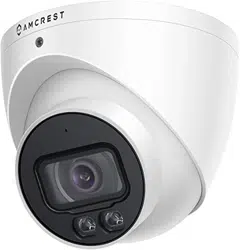Loading ...
Loading ...
Loading ...
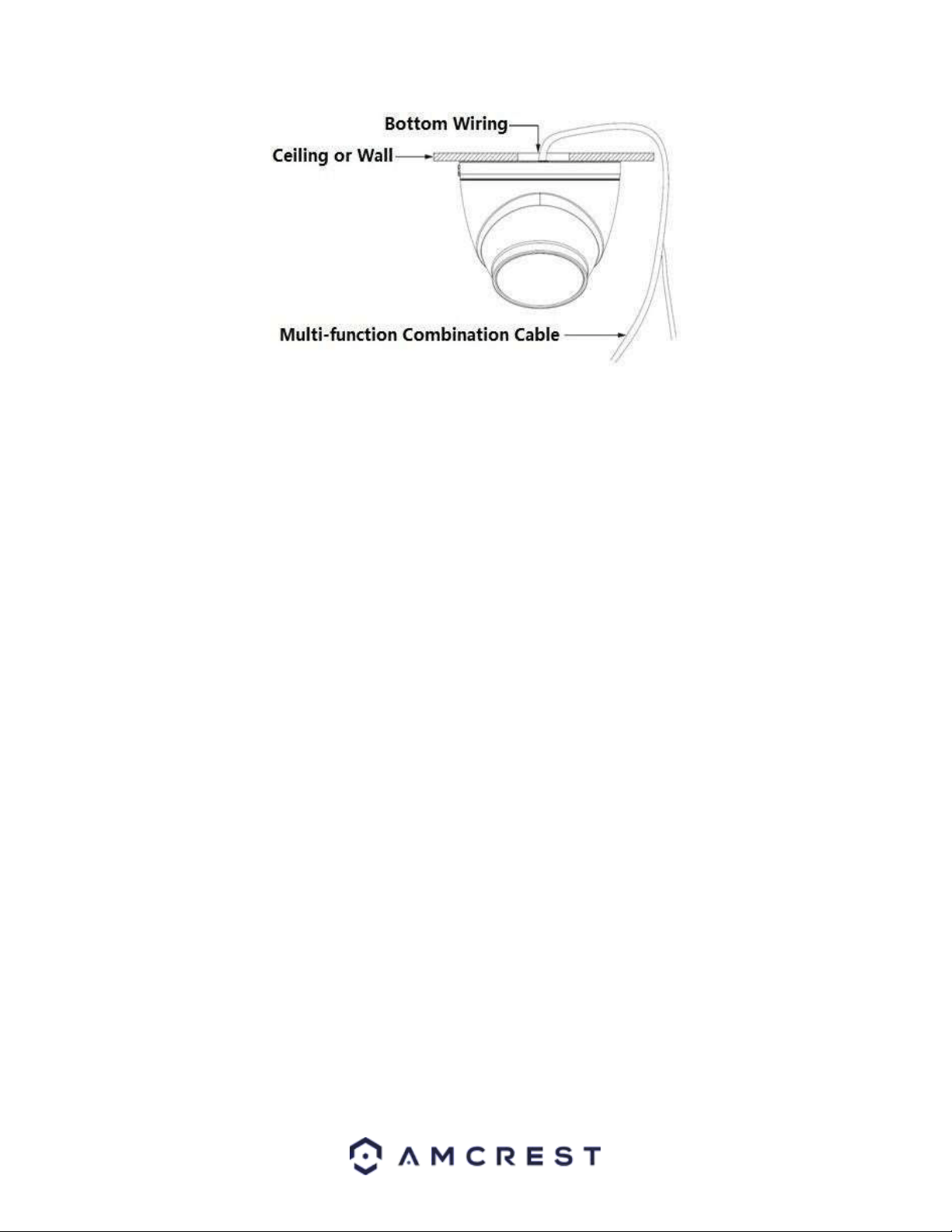
8
MicroSD Card Installation
A microSD card can be used to store and view local recordings/snapshots. This camera requires a class 10 or above
microSD card formatted to FAT32 to function. The camera can handle a max of 256GB of microSD card storage.
To insert a microSD card, locate the “Reset” hatch on the top of the camera. Using a screwdriver, remove the
hatch and locate the microSD card slot (This will be located next to the reset switch). Insert your microSD card into
the microSD card slot and press in to secure. When finished, secure the hatch back onto the camera.
Camera Access Setup
This section will provide information on how to setup and access your camera through the following methods:
• Local PC (Web User Interface (Web UI), Amcrest Surveillance Pro, etc.)
• Amcrest View Pro app
• Amcrest Surveillance Pro
• Amcrest Cloud
Default Username and Password
To login to the system for the first time, use one of the following default username/password combinations. Once
you have successfully logged in, it is highly recommended to change the password for security reasons.
Username: admin
Password: admin
Note: Logging in for the first time will prompt the user to change the password to the admin account.
How to Setup the Camera
To make your experience with your Amcrest camera easy and simple, we've provided multiple ways to set up,
view, and operate your camera depending on your needs. Please follow the instructions on this page to set up your
camera in the way that works best for you.
Loading ...
Loading ...
Loading ...