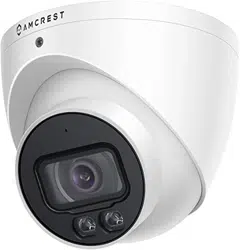Loading ...

2
Contents
Welcome .....................................................................................................................................3
Important Security Warning ........................................................................................................3
Important Safeguards and Warnings ...........................................................................................3
Features and Specifications .........................................................................................................4
Overview .....................................................................................................................................4
Features ......................................................................................................................................4
Device Overview .........................................................................................................................5
Connection & Installation ............................................................................................................5
Connection Guide .......................................................................................................................6
Installation Guide ........................................................................................................................6
MicroSD Card Installation ............................................................................................................8
Camera Access Setup ..................................................................................................................8
Default Username and Password ................................................................................................8
How to Setup the Camera ...........................................................................................................8
App Setup ...................................................................................................................................9
Desktop Access Setup ...............................................................................................................14
Operation and Interface ............................................................................................................16
Live ...........................................................................................................................................16
Playback ....................................................................................................................................17
Setup ........................................................................................................................................18
Camera .....................................................................................................................................19
Event .........................................................................................................................................36
Storage .....................................................................................................................................72
Destination ...............................................................................................................................75
System ......................................................................................................................................78
Information ...............................................................................................................................83
Alarm ........................................................................................................................................84
Logout .......................................................................................................................................85
Remote Web Access Setup ........................................................................................................85
Amcrest Cloud Desktop Setup ...................................................................................................87
Web Access Setup (AmcrestView.com) .....................................................................................88
FAQs/Troubleshooting ..............................................................................................................89
Glossary of Terms......................................................................................................................90
FCC Statement ..........................................................................................................................92
IC Warning Statement ...............................................................................................................92
Appendix A: Toxic or Hazardous Materials or Elements .............................................................93
Loading ...
Loading ...
Loading ...