Loading ...
Loading ...
Loading ...
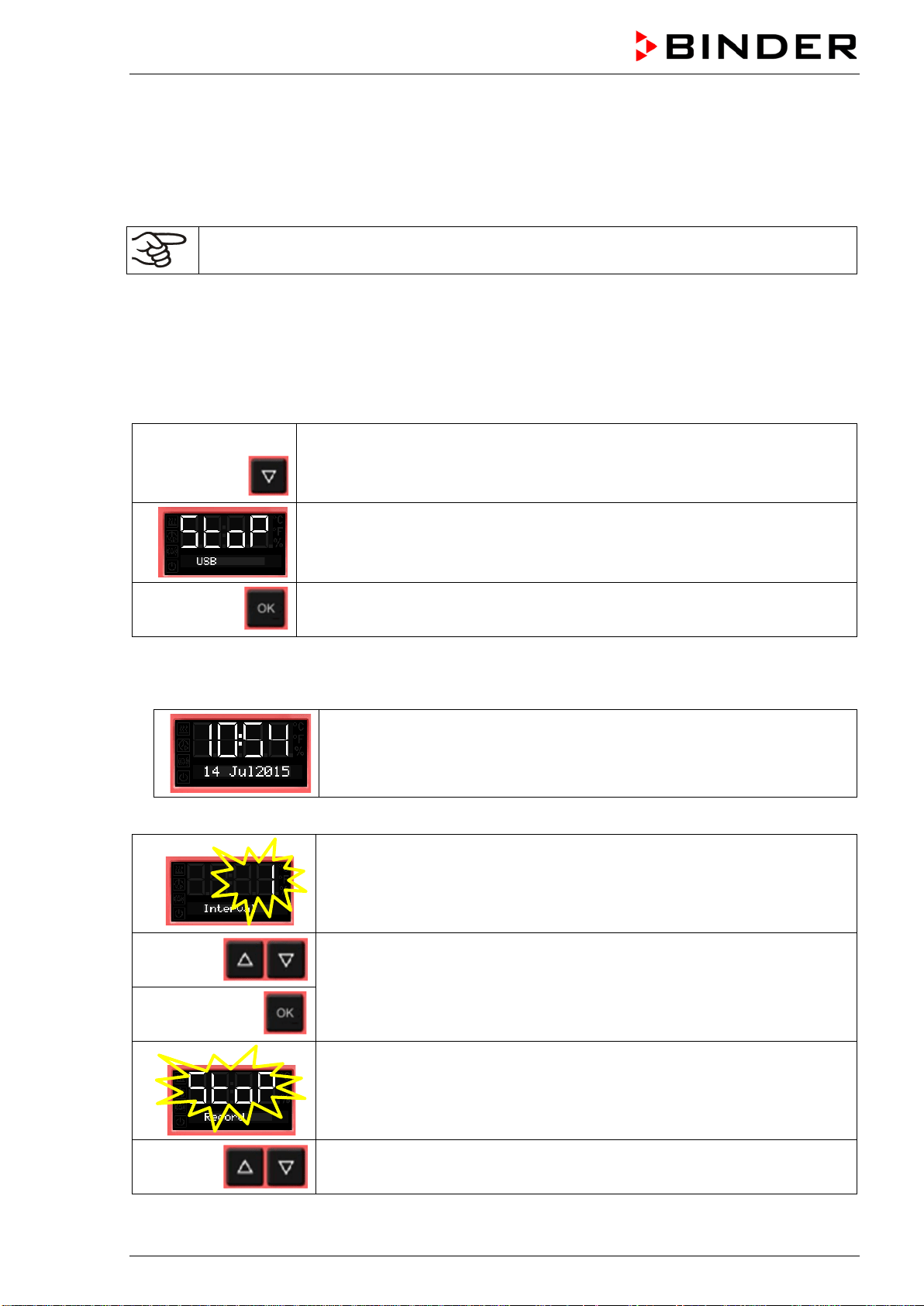
BD / BF / ED / FD / FED (E3.1) 03/2019 page 52/106
10. Data recording via USB interface
The USB interface located in the triangular instrument panel serves to read out the measured values,
which are put out in real time. Following data is recorded: Timer, actual temperature value, temperature
set-point, Object temperature sensor (chambers with option Object temperature display), Fan (chambers
with fan), air flap position, safety controller, analog output (option), heating regulation ratio.
Connect only USB sticks to the USB interface.
Data are stored directly on the USB stick. They are issued in the selected language as a spreadsheet
with the file extension “.csv” and can be further processed in the desired program.
10.1 Starting data recording
Connect the USB stick to the interface located in the triangular instrument panel.
From Normal display
with the arrow-down button to the USB menu
Current state of data recording: stopped
Confirm with OK.
Chambers without the real time clock option do not save date and time after shut-down. To make
sure that recorded data is provided with the correct date and time, with these chambers it is required
to enter date and time first :
The current date is displayed.
For setting, proceed as described in chap. 6.4.
After entry of the minute and confirmation with OK, further setting in the USB menu continues.
The data recording interval flashes.
Enter the interval in minutes
and confirm with OK.
The current state of data recording (stopped) flashes.
Change to start data recording.
Loading ...
Loading ...
Loading ...
