Loading ...
Loading ...
Loading ...
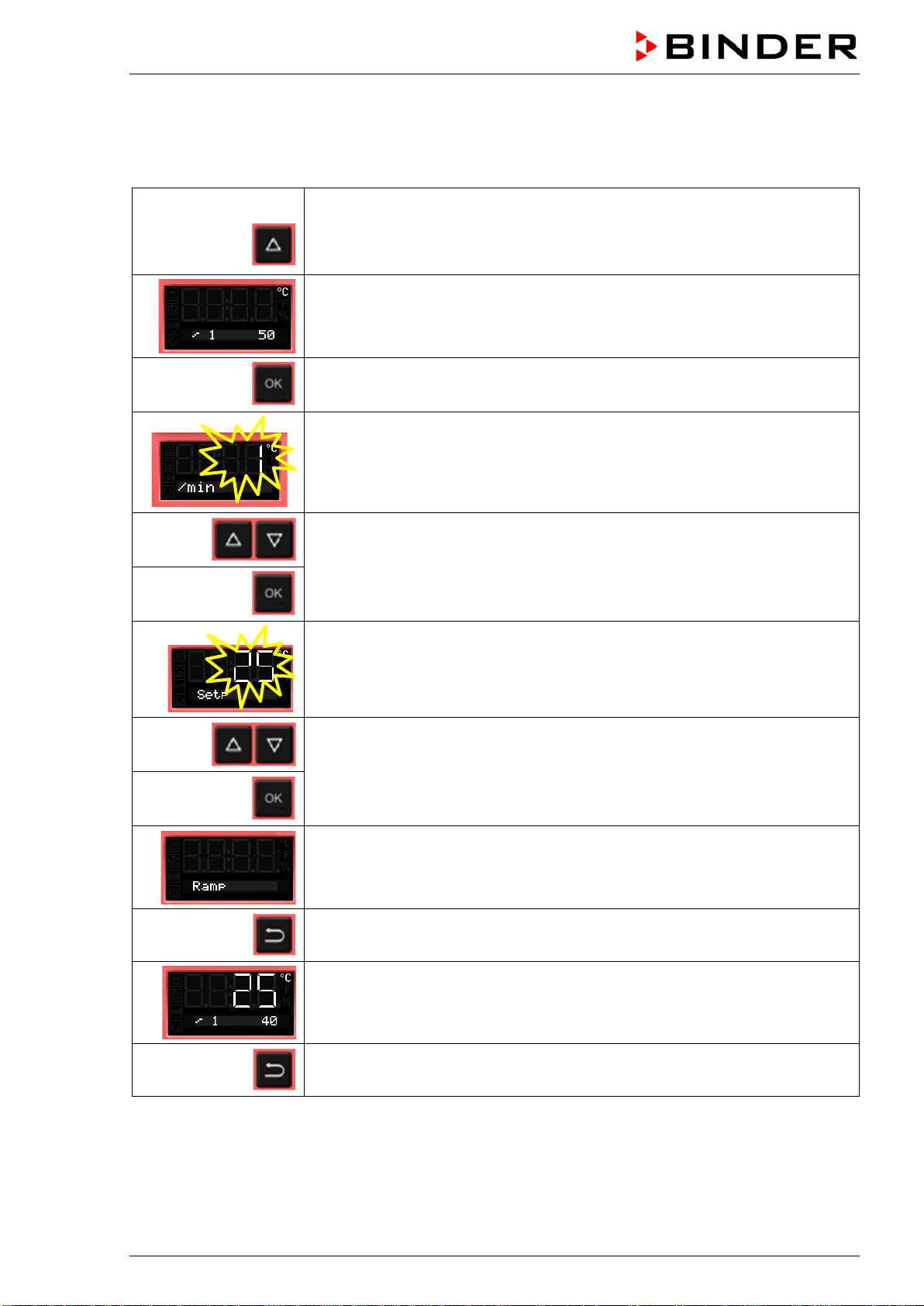
BD / BF / ED / FD / FED (E3.1) 03/2019 page 51/106
9.4 Turning off the ramp function
To turn off the ramp function, the gradient must be set to zero in the according menu. The set-point can
be entered as desired.
From Normal display
without fan 3x
with fan 4x
with the arrow-up button to the Ramp function menu
Ramp function with programmed gradient and target ramp set-point
Press OK to enter the gradient in degree per minute.
The gradient flashes.
Enter the gradient zero (turning off the ramp function)
confirm with OK and go on to the ramp target value
The target ramp set-point value flashes.
Enter the target ramp set-point
and confirm with OK.
Ramp function (not programmed)
Back to Normal display.
Normal display showing the actual temperature, the gradient and the target
ramp set-point (example: 40 °C)
2x
Back to Normal display.
Instead of turning off the ramp function (gradient = 0), you can also modify the settings of the gradient
and target ramp set-point in this menu.
Loading ...
Loading ...
Loading ...
