Loading ...
Loading ...
Loading ...
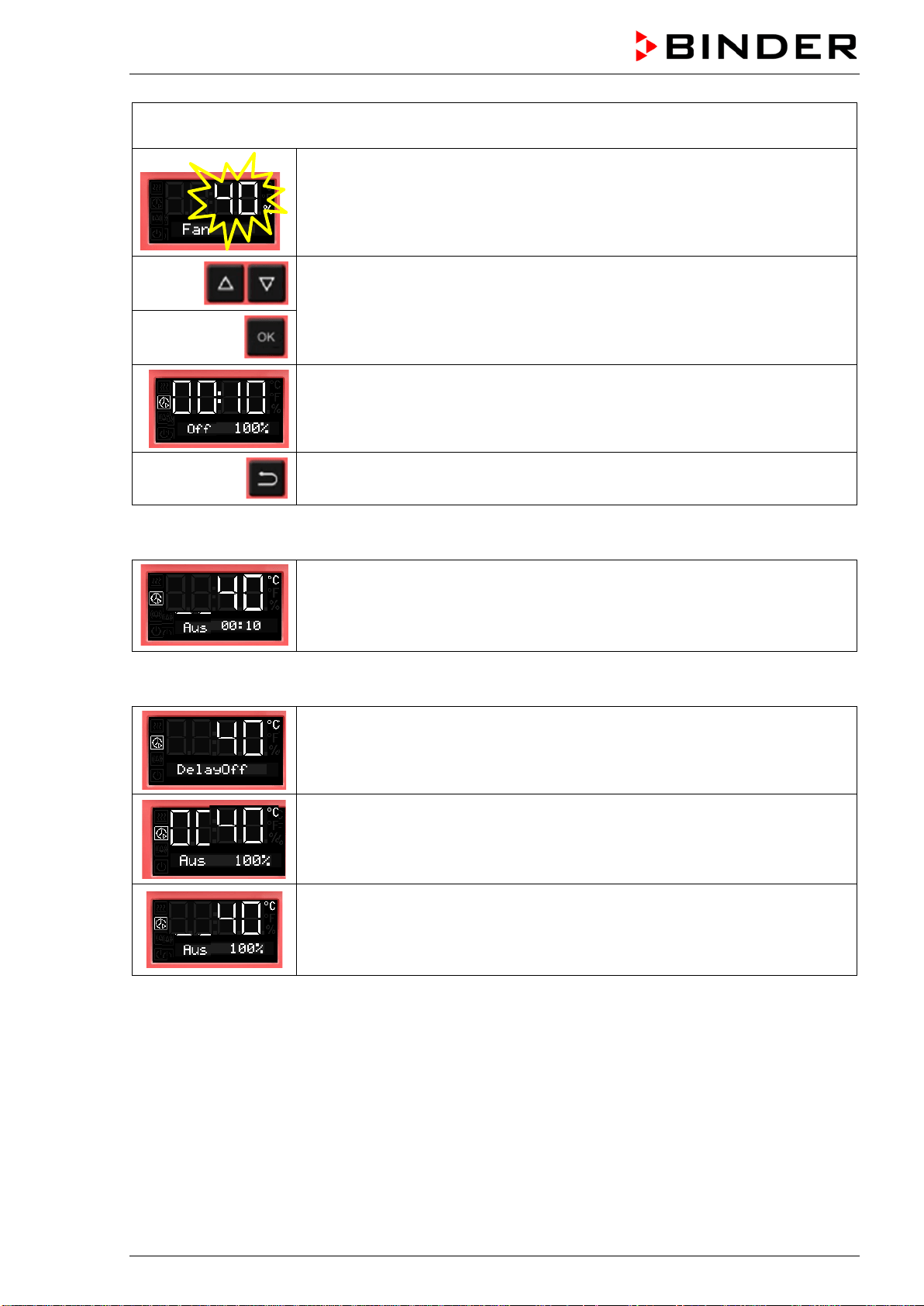
BD / BF / ED / FD / FED (E3.1) 03/2019 page 40/106
Chambers with adjustable fan speed (BF, FED):
Enter the fan speed set-point valid for the time after the timer has expired.
The current fan speed set-point is shown
Enter the fan speed in steps of 10 %
0 % and 40 % up to 100 %
and confirm with OK.
The timer function “Delayed Off” is activated
Back to Normal display.
Normal display during timer operation with timer function „Delayed Off“
The timer run-time until turning off the heating is running down.
Normal display after the timer has expired:
Chambers without fan (BD, ED):
Timer function “Delayed Off”.
The timer has expired. The heating is off.
Chamber with fixed fan speed (FD):
Timer function “Delayed Off”.
The timer has expired. The heating is off.
The fan is operating (On) or not (Off), as selected
Chambers with adjustable fan speed (BF, FED):
Timer function “Delayed Off”.
The timer has expired. The heating is off.
The fan operates with the selected fan speed.
When the timer has expired, the heating is off. The chamber cools down to ambient temperature.
To restart the chamber you need to turn off the timer function (chap. 8.2.2)
8.2.2 Turning off the timer function or changing the settings
To turn off the timer function “Delayed Off” during the time when it is still running, set all time values
(days, hours, minutes) to zero in the according menu (terminating the timer function). As long as the timer
is running, the timer function settings can be subsequently modified in this menu.
After the timer expired you can turn off the timer function by pressing the OK button. Alternatively you can
also set the time to zero in the according menu.
Loading ...
Loading ...
Loading ...
