Loading ...
Loading ...
Loading ...
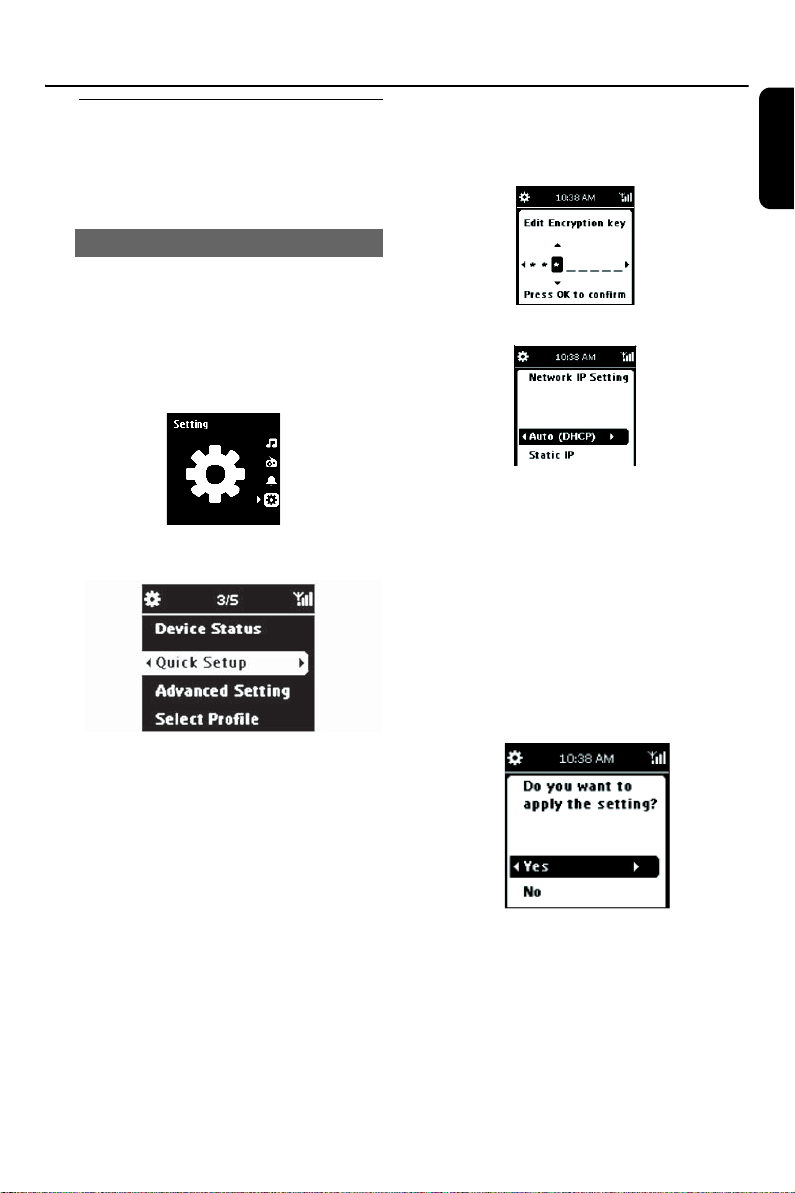
35
English
Network setting
Connecting to external Wi-Fi
network
WAK3300 can easily connect to different
external Wi-Fi networks
To establish a connection to external networks,
create a connection profile first.
1 Press HOME to enter the main menu, and
then select the Setting menu by pressing the
navigation controls
3 or 4 and 2
2 Use the navigation controls 3 or 4 and 2 to
select Network followed by Quick Setup
➜ The Select Network screen appears
➜ Searching... will appear when the set is
searching for available networks
➜ The list of networks appears
Helpful hints:
– If your desired network is not in the list, check that
the IP broadcasting function is enabled on the PC,
then press the navigation controls
3 or 4 and 2 to
select Rescan the Network
3 a. Press the navigation controls 3 or 4 and 2
to select the desired network
b. Set the Encryption key:
b1.Enter the Encryption key (WEP or
WPA) using the alphanumeric keys if
you have already set an Encryption key
for the network
or
Press the navigation controls 3 or 4
repeatedly to select a letter, digit or symbol
b2. Press OK to confirm
c. Select Auto (DHCP)
Helpful hints:
– Check that the automatic IP allocation (DHCP)
function is enabled in the network’s Access Point.
For details, refer to your Access Point’s user
manual.
– You can also select Static IP
and assign an IP
address as prompted using the alphanumeric keys.
d. If you use the connection profile for Internet
access and you visit websites via a proxy
server, enable the proxy server function and
configure the proxy port as prompted
e. Select Yes to apply the setting
➜ WAK3300 will be restarted
➜ The main menu will appear when the
connection is finished
Create a connection profile
Loading ...
Loading ...
Loading ...