Loading ...
Loading ...
Loading ...
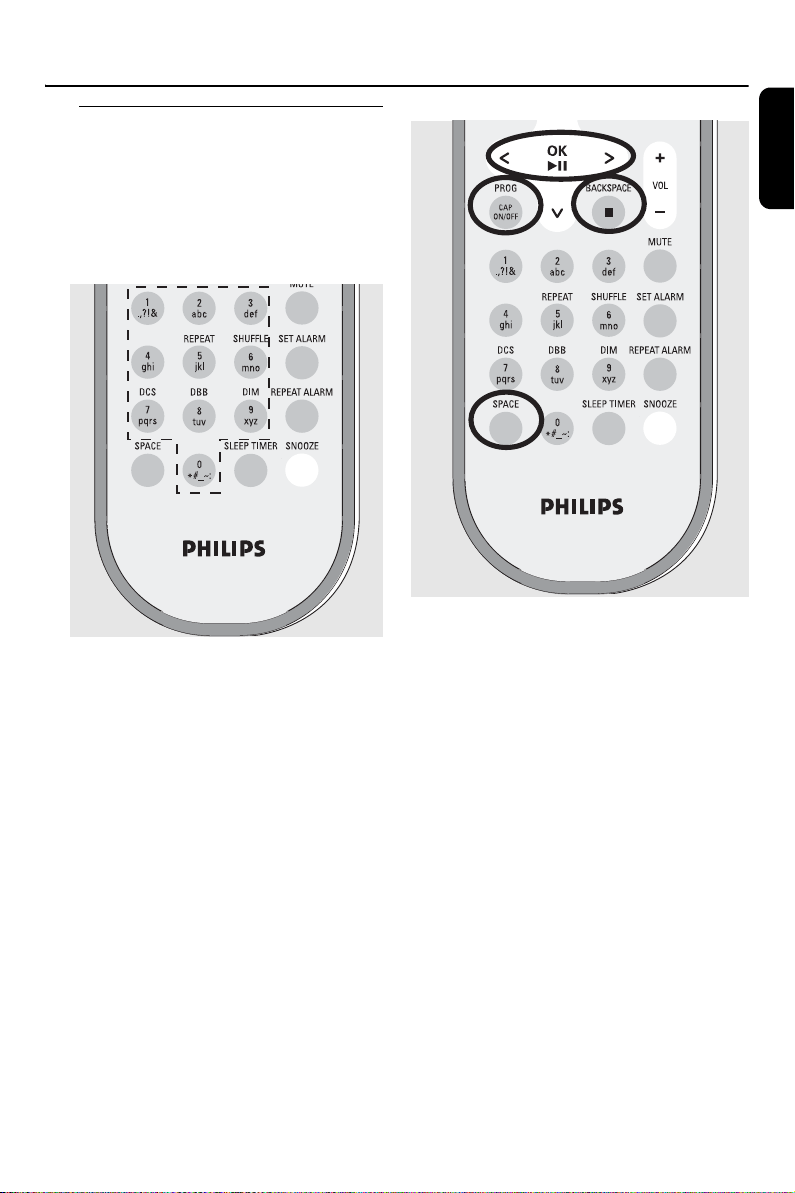
15
English
Using alphanumeric keys
Use the alphanumeric keys to input letters or
numbers.
1 When a text box appears, press the
corresponding alphanumeric keys
repeatedly until the desired letter/number
appears
2 Press 2 / 1 to move the cursor forward/
backward
Helpful hints:
- You will enter the previous/next option list if
the cursor reaches the beginning or end of the
text box.
- Press SPACE to input blank space.
- Press BACKSPACE to delete the input
before the cursor.
- Press CAP ON/OFF to input uppercase
(CAP ON) or lowercase (CAP OFF) letters
3 Press OK to close the text box and move on
to the next option list
Preparation
Loading ...
Loading ...
Loading ...