Loading ...
Loading ...
Loading ...
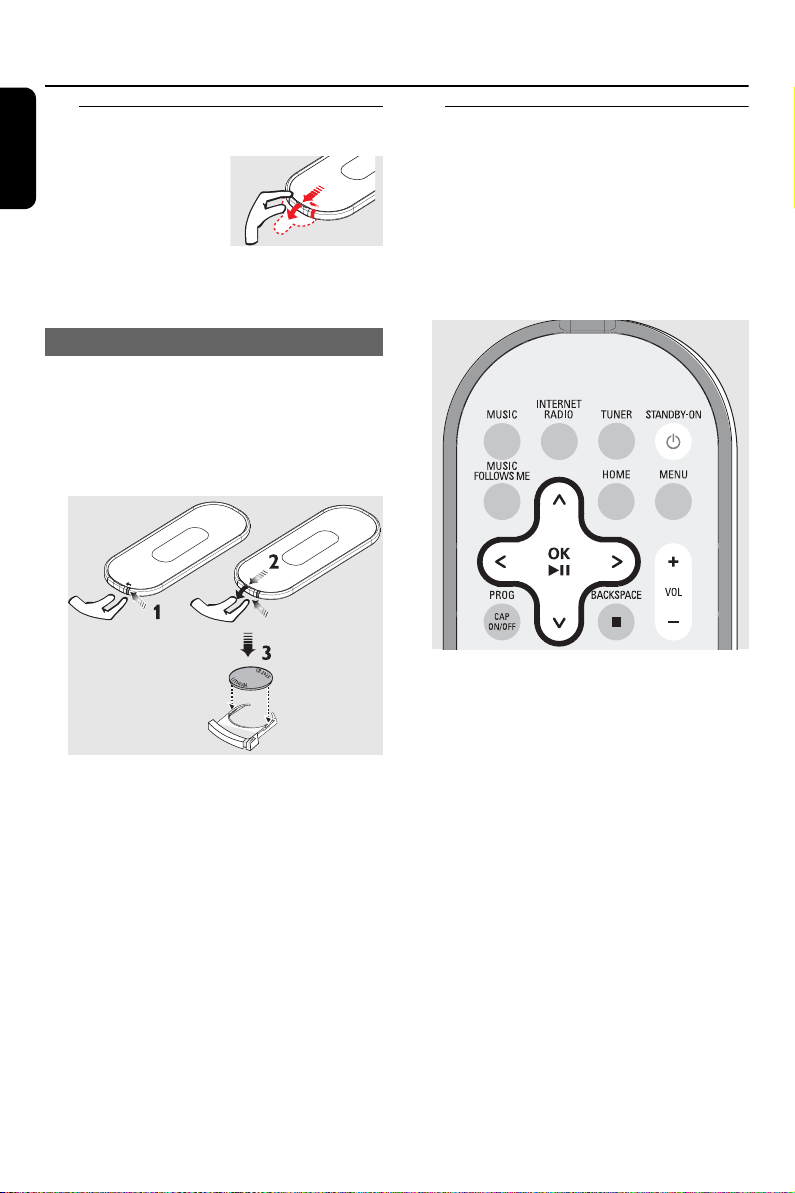
14
English
Using the remote control
IMPORTANT!
– Remove the
protective plastic
tab before using the
remote control.
– Always point the remote control directly
towards the IR sensor on the set you wish
to operate.
1 Press and hold 1 as indicated
2 Pull out the battery tray at 4 simultaneously
3 Remove the old battery and put in a new
CR2025 battery
4 Put back the battery tray
CAUTION!
– Remove the battery when it is exhausted
or when the remote control will not be
used for a long time.
– Batteries contains chemical substances,
hence they should be disposed of properly.
Using navigation controls
When selecting options on the screen of the
set, you often need to use the navigation
controls
1 / 2 / 3 / 4
1 Press 3 / 4 to highlight an option
2 Enter its submenu or select a checkbox by
pressing
2
3 Press 1 to return to the previous option list
4 Press OK to confirm
To replace the remote control’s battery
Preparation
Loading ...
Loading ...
Loading ...