Loading ...
Loading ...
Loading ...
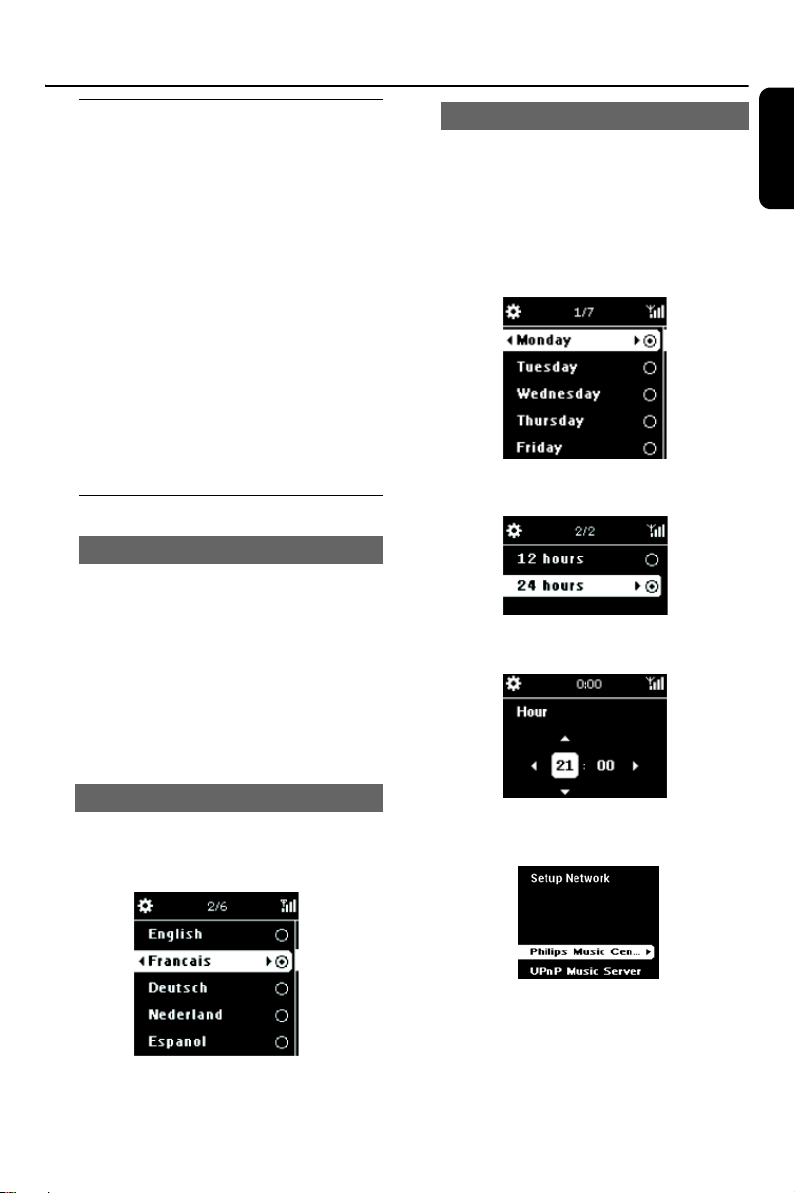
17
English
Placing WAK3300
Before you decide where and how to place the
WAK3300, take note of the following:
–
Install the set near the AC outlet or
where the AC power plug can be
reached easily.
– Avoid installing the set between thick walls.
The WAK3300 and Philips Wireless Music
Center/a UPnP-enabled device should never be
blocked by 2 or more walls.
– Avoid placing the set close to large metal
objects.
– Keep the set away from sources of interference
(such as microwave ovens, DECT phones,
bluetooth devices, cordless phones and other
Wi-Fi products, etc.)
Setting up the system
1
a. Place the WAK3300 beside the Philips
Wireless Music Center in order to connect
to it.
To connect to a UPnP-enabled music server
through an Ethernet cable, connect the
Ethernet cable to the Ethernet
ports on WAK3300 and the Access Point
b. Connect the WAK3300’s power cord to a
wall outlet
1 Press the navigation controls 3 or 4 and 2 to
select your desired language
s
1 Press the navigation controls 3 or 4 and 2 to
select current Month, Date and Year
or
Input the digits using alphanumeric keys (see
Preparation: Using alphanumeric keys)
2 Press 3 or 4 and 2 to select current day of
the week
3 Press 3 or 4 and 2 to select either the 24-
hour or 12-hour clock
4 Press 3 or 4 and 2 to select hour or minute,
and press
2 to confirm.
➜ The following will be shown on the display
Philips Music Center
UPnP Music Server
Helpful hint:
- If you have selected the 12-hour clock, press
3
or
4 and 2 to select AM or PM.
Connecting to power supply
Select languages
Set clock
Installation
Loading ...
Loading ...
Loading ...