Documents: Go to download!
- Owner's manual - (English)
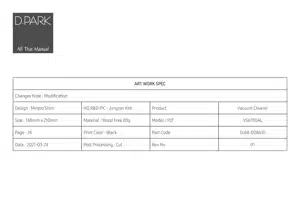
User manual Vacuum Cleaner
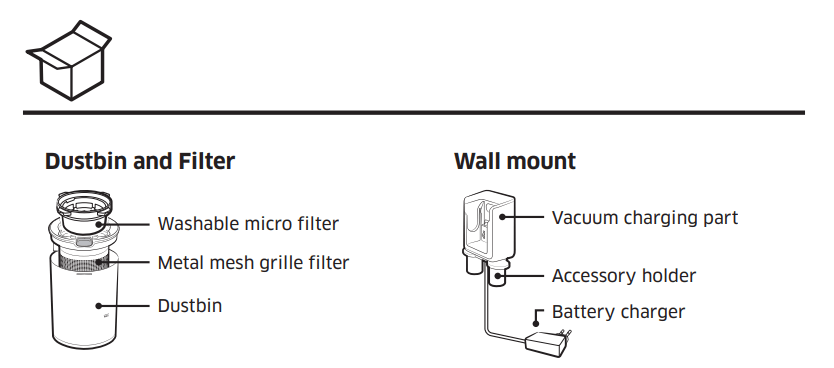
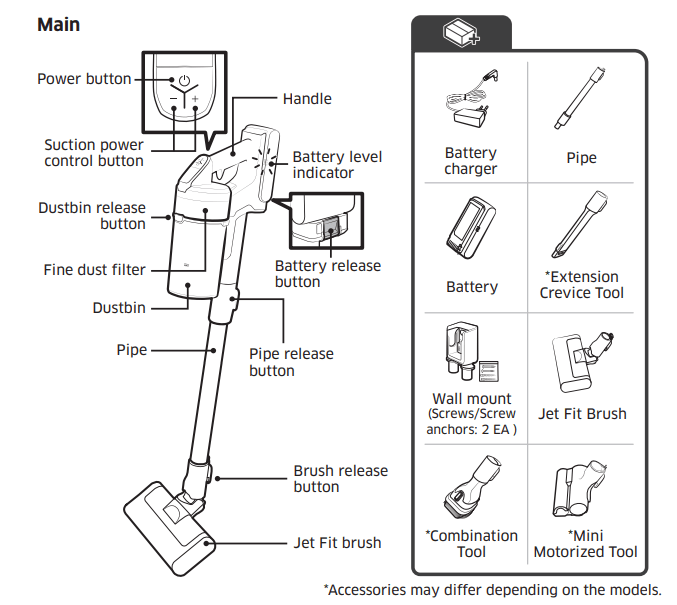
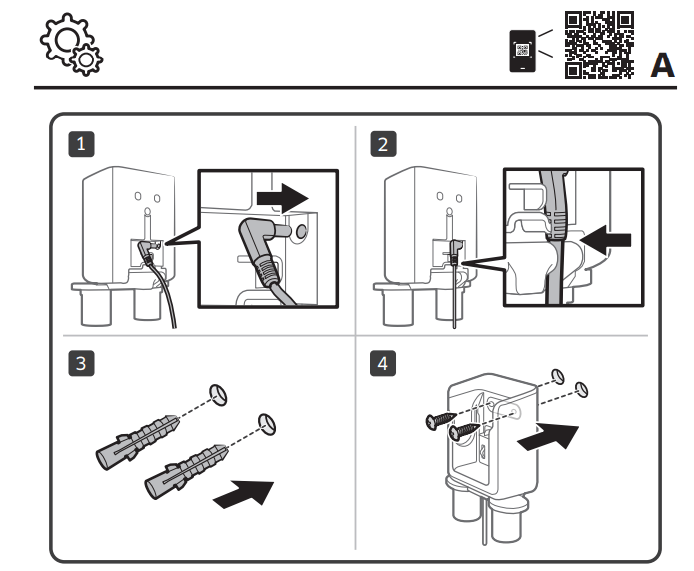
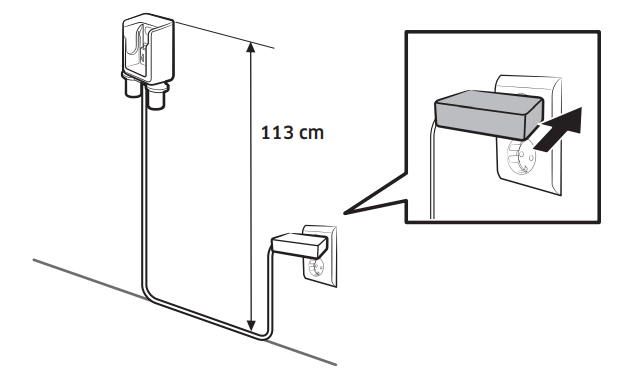
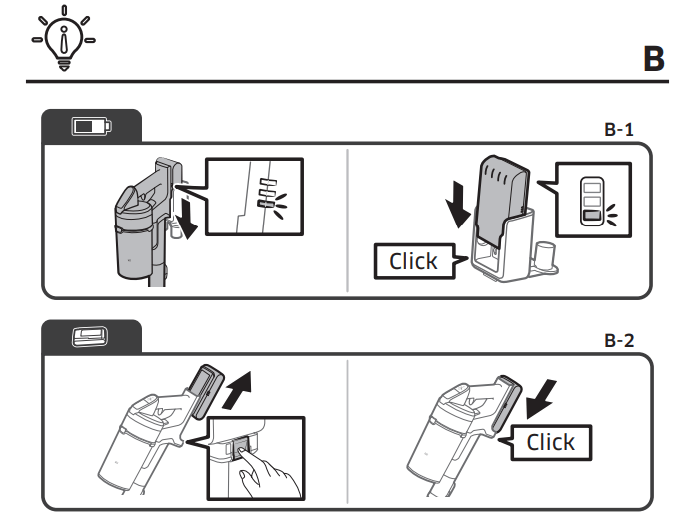
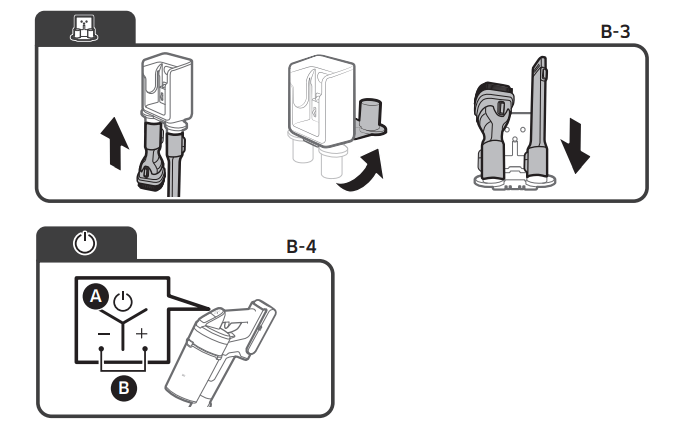
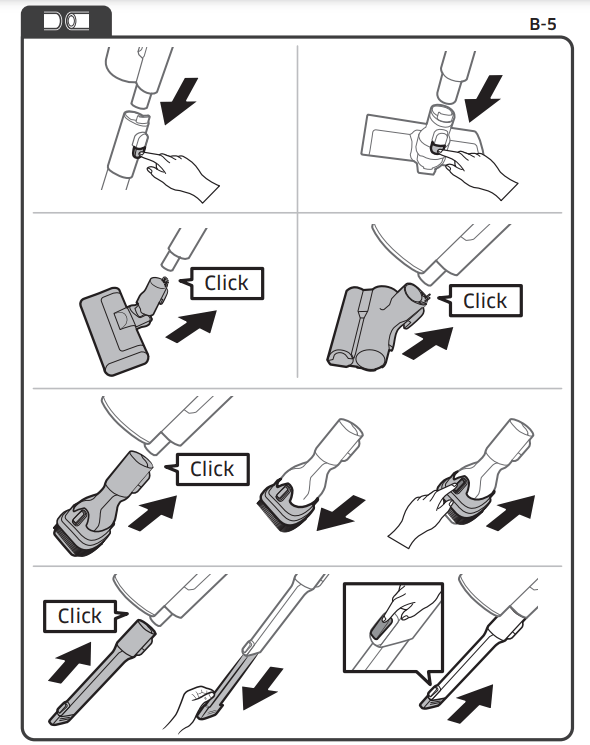
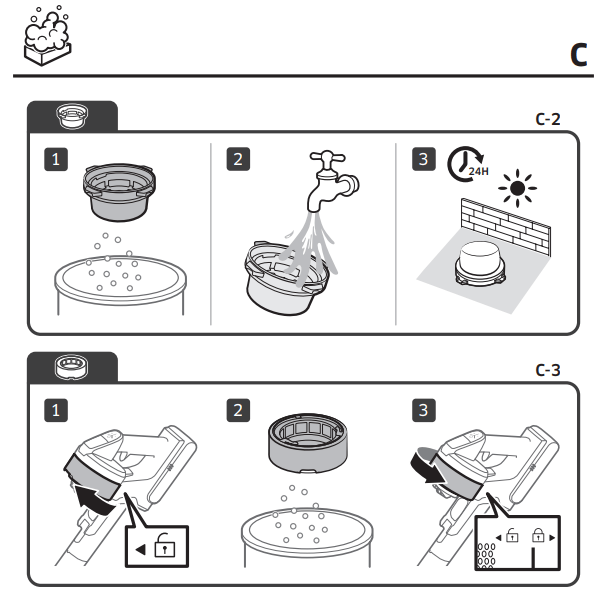
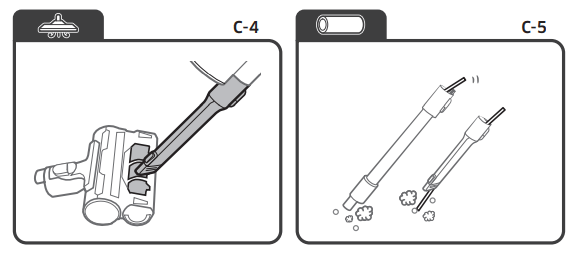
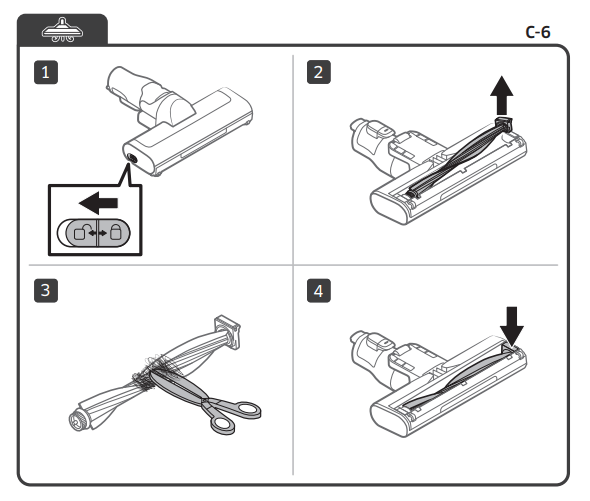
Operation and maintenance
A. Installation
The wall mount installation should be set so the top of the wall mount is 113 cm from the floor.
B. Using the vacuum cleaner
- When the battery level indicator is at its lowest level and blinks charge the battery.
- When charging the vacuum, make sure the connection part of the wall mount is correctly connected.
- The vacuum cleaner cannot be used while it is charging.
- Using the wall mount
- Make sure the back of the battery is correctly placed onto the vacuum charging part.
- Check if the battery level indicator is displayed while charging
- The battery level indicator blinks while charging. When charging is complete, the blinking stops and the light level dims.
- Charging with a desk charger
- Charge the battery at the desk charger.
- Push the battery in firmly
- Check if the battery level indicator is displayed while charging.
- Press the battery release button at the rear of the handle to eject the battery.
- Push the battery to the end until you hear it click.
- When accessories are disassembled to be stored, dust may fall from the suction part of the vacuum cleaner.
- After cleaning, operate in MAX mode for 10 seconds.
- Place the desk charger on a desk after folding the accessory holders and assemble the accessories to the holders as shown in the picture.
- If the Extension Crevice Tool is inserted first, the accessory holders can be folded more easily.
B-4 Operating the vacuum cleaner
- A: Power button
- When pressing the power button, the vacuum cleaner starts operation in ‘MID’ mode.
- B: Suction power control button
- You can control the suction power of the vacuum cleaner.
- [+] button: Increases suction power.
- [-] button: Decreases suction power.
B-5 Disassembling the accessories
- Disassembling the accessories
- When disassembling the pipe, press the release button at the rear of the pipe.
- Before disassembling the accessories, operate in MAX mode for more than 10 seconds to remove foreign matter remained in the accessories.
- When disassembling the brush, press the release button at the rear of the brush
- Jet Fit Brush
- Use to clean various floor conditions at home, it is also suitable to clean carpet.
- Mini Motorized Tool
- Use to clean bedding
- Combination Tool
- Use to remove dust from curtains, furniture, sofas, etc.
- Extension Crevice Tool
- C. Maintaining the vacuum cleanerUse to remove dust in grooves of window frames, chinks, corners, etc.
C. Maintaining the vacuum cleaner
CAUTION
- Before cleaning the vacuum cleaner, turn it off.
- When the dustbin or filter is filled with dust, the vacuum cleaner may stop due to the overheating prevention device of the motor.
- You should clean the dustbin or filter before it becomes completely full (Max sign).
C-1 Emptying and cleaning the dustbin
- Remove the dust on the metal mesh grille filter with the combination tool.
- Do not pull the rubber attached to the metal mesh grille filter.
- After emptying the dustbin, clean it and dry in the shade.
- When heat is applied, product malformation may occur.
C-2 Washable micro filte
- To maintain the best performance of the filter, remove the dust on the filter frequently and clean the filter with water once a month.
- After cleaning, dry completely for more than 24 hours in the shade before use.
- When heat is applied, product malformation may occur.
C-3 Fine dust filter
- To maintain the best performance of the filter, remove the dust on the filter frequently and clean the filter with water once a month.
- After cleaning, dry completely for more than 24 hours in the shade before use.
- When heat is applied, product malformation may occur
C-4 Mini Motorized Tool
C-5 Extension Crevice Tool / Pipe
C-6 Jet Fit Brush
If the foreign matter is not removed, use scissors to remove it.
NOTE
- If a cloth or other foreign matter is vacuumed up and tangled with the spinning brush (drum), the spinning brush will stop working to protect the brush motor. After cleaning the brush, turn the power off and then on again.
- If a brush does not work after cleaning, turn the power off and then on again.
- When cleaning the brush, be careful not to catch your fingers in the fold of the brush.
Notes and cautions
Operation
NOTE
- If excessive force is applied to a brush or foreign matter is caught in the spinning brush (drum), the brush may stop working to protect the motor or vacuum. Turn the vacuum off, remove the foreign matter, and then turn the vacuum on. If the vacuum does not start, turn it off and then on again.
- Static electricity may occur depending on the humidity, temperature, or floor material, etc. in your home. If it happens repeatedly, contact a Samsung service center.
- Please charge the battery fully: - Before using a newly purchased battery for the first time or if you haven’t used the battery for a long time. - When the battery level indicator is on the lowest indication and blinks.
- If you are not going to use the vacuum for a long period of time or you’re going to be away from home for a long period of time, unplug the wall mount, and then detach the wall mount from the battery. When the battery is not being charged and not being used, it will slowly discharge.
- When the battery level is low, recharge it. If the level of the battery remains low for a long period of time, it can cause the performance of the battery to degrade.
CAUTION
- When the spinning brush (drum) inside a brush is working, do not touch the brush.
- Otherwise, your hand can be caught and it may cause an injury.
- Do not use the vacuum cleaner on items that can be scratched (TV and monitor screens, etc.)
Maintenance
NOTE
- Sometimes the wheel of a brush can scratch the floor. Before using the vacuum cleaner, check the status of the wheels of the brush.
- If there is foreign matter on the wheel of the brush which cannot be removed easily, contact a Samsung service center.
CAUTION
Troubleshooting
Before calling for service, review the problems and solutions below. If none of the suggested solutions resolve your problem, please visit our website at www.samsung.com or call Samsung Customer Care. Note that you will be charged for any service calls in which no defects were found.
| Problems | Solutions |
| The vacuum cleaner does not work. |
|
| Suction force decreases suddenly and the vacuum makes a vibrating sound. |
|
| The vacuum cleaner cannot be charged. |
|
| The spinning brush (drum) inside a brush does not work. |
|
| An odor is coming from the air outlet or filter of the vacuum cleaner. |
|
| Cleaning is finished but small dust particles come out of the brush. |
|
| Vacuum cleaner stops operation during cleaning. |
|
| Static electricity occurs when cleaning a thick and soft mat. |
|
Product specification
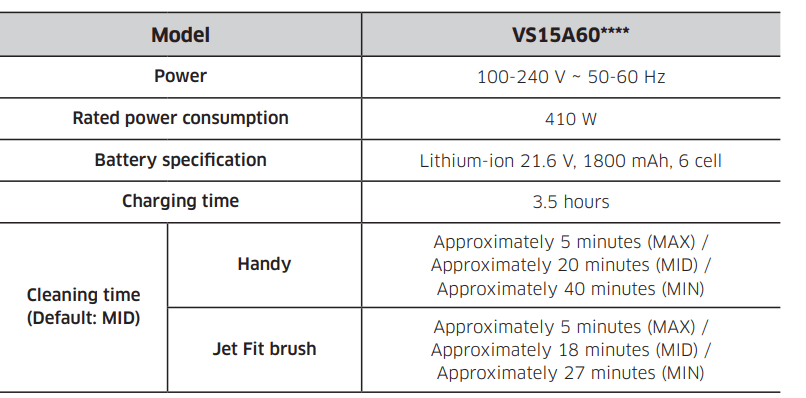
See other models: DW60M6055FS/SA AR30TXHYBWKNSA VCA-SAE904/SA SM-A526BLVFATS SM-A426BZWEXSA
