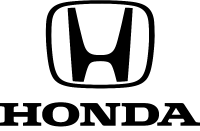Documents: Go to download!
- Owner's manual - (English)
- Maintenance
- Troubleshooting
Table of contents
Off-road Motorcycle User Manual
Maintenance
Maintenance Schedule
| Maintenance Level | |
|---|---|
Intermediate. We recommend service by your dealer, unless you have the necessary tools and are mechanically skilled. Procedures are provided in an official Honda Service Manual | |
| Technical. In the interest of safety, have your vehicle serviced by your dealer. | |
| Maintenance Legend | |
| Inspect (clean, adjust, lubricate, or replace, if necessary) | |
| Lubricate | |
| Replace | |
Clean
| |
Notes:
*1 : At higher odometer readings, repeat at the frequency interval established here.
*2 : Service more frequently when riding in unusually wet or dusty areas.
*3 : Service more frequently when riding in rain or at full throttle.
*4 : 50 STATE (meets California).
*5 : Service more frequently when riding OFF-ROAD.
*6 : USA only.
*7 : Replacement requires mechanical skill.
*8 : CRF1100D/D4 only
*9 : CRF1100A/A4 only
Replacing Parts
Always use Honda Genuine Parts or their equivalents to ensure reliability and safety. When ordering colored components, specify the model name, color, and code mentioned on the color label.
Lithium-Ion (Li-Ion) Battery
Your vehicle has a lithium-ion (li-ion) battery. Clean the battery terminals if they become dirty
The battery contains flammable organic solvent as electrolyte. You can be burned or seriously injured if the battery is handled improperly.
|
Do not subject the battery to impacts
- Remove affected clothing and wash your skin thoroughly using water.
- Electrolyte splashes into your mouth u Rinse mouth thoroughly with water, and do not swallow.
Cleaning the Battery Terminals
- Remove the battery. 2 P. 248
- If the terminals are starting to corrode and are coated with a white substance, wash with warm water and wipe clean.
- If the terminals are heavily corroded, clean and polish the terminals with a wire brush or sandpaper. Wear safety glasses.
- After cleaning, reinstall the battery. The battery has a limited life span. Consult your dealer about when you should replace the battery. Always replace the battery with another lithium-ion (li-ion) battery of the same type
Charging
If you use electrical accessories that drain the battery or you do not ride frequently, we recommend that you charge the battery every 30 days using a charger recommended by your lithium-ion (li-ion)
battery manufacturer. Contact your dealer before charging the battery.
Make sure the ignition switch is in the OFF position before charging the battery.
Engine Oil
Fuses protect the electrical circuits on your vehicle. If something electrical on your vehicle stops working, check for and replace any blown fuses
Engine oil consumption varies and oil quality deteriorates according to riding conditions and time elapsed.
Check the engine oil level regularly, and add the recommended engine oil if necessary. Dirty oil or old oil should be changed as soon as possible.
Selecting the Engine Oil
If you use non-Honda engine oil, check the label to make sure that the oil satisfies all of the following standards:
- JASO T 903 standard*1: MA
- SAE standard*2: 10W-30
- API classification*3: SG or higher
*1. The JASO T 903 standard is an index for engine oils for 4-stroke motorcycle engines. There are two classes: MA and MB. For example, the following label shows the MA classification
Brake Fluid
Do not add or replace brake fluid, except in an emergency. Use only fresh brake fluid from a sealed container. If you do add fluid, have the brake system serviced by your dealer as soon as possible.
Drive Chain
The drive chain must be inspected and lubricated regularly. Inspect the chain more frequently if you often ride on bad roads, ride at high speed, or ride with repeated fast acceleration.
If the chain does not move smoothly, makes strange noises, has damaged rollers, has loose pins, has missing O-rings, or kinks, have the chain inspected by your dealer.
Also inspect the drive sprocket and driven sprocket. If either has worn or damaged
Cleaning and Lubricating
| Cleaning and Lubricating |
After cleaning, wipe dry and lubricate with the recommended lubricant.
Do not use a steam cleaner, a high pressure cleaner, a wire brush, volatile solvent such as gasoline and benzene, abrasive cleaner, chain cleaner or lubricant NOT designed specifically for O-ring chains as these can damage the rubber O-ring seals.
Avoid getting lubricant on the brakes or tires. Avoid applying excess chain lubricant to prevent spray onto your clothes and the vehicle.
Recommended Coolant
A concentration of antifreeze below 40% will not provide proper corrosion and cold temperature protection.
A concentration of up to 60% will provide better protection in colder climates.
Tires (Inspecting/Replacing)
Checking the Air Pressure
Visually inspect your tires and use an air pressure gauge to measure the air pressure before each off-road ride and whenever you return to pavement after riding off-road. If you only ride on pavement, check the pressure at least once a month or any time you think the tires look low. Always check air pressure when your tires are cold.
| Inspecting for Abnormal Wear Inspect the tires for signs of abnormal wear on the contact surface | |
Inspecting for Damage Inspect the tires for cuts, slits, or cracks that exposes fabric or cords, or nails or other foreign objects embedded in the side of the tire or the tread. Also inspect for any unusual bumps or bulges in the side walls of the tires. | |
Inspecting Tread Depth Inspect the tread wear indicators. If they become visible, replace the tires immediately. For safe riding, you should replace the tires when the minimum tread depth is reached. |
If you decide to adjust the tire pressure for a particular off-road riding condition, make changes a little at a time.
Inspecting Rims and Valve Stems
Follow these guidelines whenever you replace tires.
- Use the recommended tires or equivalents of the same size, construction, speed rating, and load range.
- Have the wheel balanced with Honda Genuine balance weights or equivalent after the tire is installed.
- Do not install a tube inside a tubeless tire on this vehicle. Excessive heat build-up can cause the tube to burst.
- Use only tubeless tires on this vehicle. The rims are designed for tubeless tires, and during hard acceleration or braking, a tubetype tire could slip on the rim and cause the tire to rapidly deflate.
- Remember to replace the inner tube whenever you replace a tire. The old tube will probably be stretched, and it could fail if installed in a new tire
Troubleshooting
Engine Does Not Start
Starter Motor Operates But Engine Does Not Start
- Check the correct engine starting sequence.
- Check that there is gasoline in the fuel tank.
- Check if the PGM-FI malfunction indicator lamp (MIL) is on. u If the indicator lamp is on, contact your dealer as soon as possible.
Starter Motor Does Not Operate
- Check the correct engine starting sequence.
- Make sure engine stop switch is in the
- Run) position.
- Check for a blown fuse.
- Check for a loose battery connection or battery terminal corrosion
- Check the condition of the battery.
- If the problem continues, have your vehicle inspected by your dealer.
Overheating (Segment H flashes in coolant temperature gauge)
The engine is overheating when the following occurs:
- All segments turn red and the segment H flashes in the coolant temperature gauge.
- Acceleration becomes sluggish.
- If this occurs, pull safely to the side of the road and perform the following procedure.
- Extended fast idling may cause all segments turn red and the segment H to flash.
NOTICE
Continuing to ride with an overheated engine can cause serious damage to the engine.
- Stop the engine using the ignition switch, and then turn the ignition switch to the ON position.
- Check that the radiator fan is operating, and then turn the ignition switch to the OFF position.
- If the fan is not operating: Suspect a fault. Do not start the engine. Transport your vehicle to your dealer.
- If the fan is operating: Allow the engine to cool with the ignition switch in the OFF position.
- After the engine has cooled, inspect the radiator hose and check if there is a leak.
- If there is a leak: Do not start the engine. Transport your vehicle to your dealer.
- Check the coolant level in the reserve tank. Add coolant as necessary.
- If 1-4 check normal, you may continue riding, but closely monitor the temperature gauge.
Warning Indicators On or Flashing
Low Oil Pressure Indicator
If the low oil pressure indicator comes on, pull safely to the side of the road and stop the engine.
NOTICE
Continuing to ride with low oil pressure can cause serious damage to the engine.
- Check the engine oil level, and add oil as necessary.
- Start the engine. u Only continue riding if the low oil pressure indicator goes off.
- Rapid acceleration may momentarily cause the low oil pressure indicator to come on, especially if the oil is at or near the low level.
- If the low oil pressure indicator stays on when the oil level is at the proper level, stop the engine and contact your dealer.
- If the engine oil level goes down rapidly, your vehicle may have a leak or another serious problem. Have your vehicle inspected by your dealer.
PGM-FI (Programmed Fuel Injection) Malfunction Indicator Lamp (MIL)
If the indicator comes on while riding, you may have a serious problem with the PGM-FI system. Reduce speed and have your vehicle inspected by your dealer as soon as possible.
ABS (Anti-lock Brake System) Indicator
If the indicator operates in one of the following ways, you may have a serious problem with the ABS. Reduce your speed and have your vehicle inspected by your dealer as soon as possible.
- Indicator comes on or starts flashing while riding.
- Indicator does not come on when the ignition switch is in the ON position.
- Indicator does not go off at speeds above mph (10 km/h).
- If the ABS indicator stays on, your brakes will continue to work as a conventional system, but without the anti-locking function.
- The ABS indicator may flash if you turn the rear wheel while the rear wheel is lifted off the ground. In this case, turn the ignition switch to the OFF position, and then to the ON position again. The ABS indicator will go off after your speed reaches 19 mph (30 km/h).
Torque Control Indicator
If the indicator operates in one of the following ways, you may have a serious problem with the Torque Control. Reduce your speed and have your vehicle inspected by your dealer as soon as possible.
- Indicator comes and stays on (solid) while riding.
- Indicator does not come on when the ignition switch is turned to the ON position.
- Indicator does not go off at speeds above mph (5 km/h).
Even when the Torque Control indicator is on, your vehicle will have normal riding ability without Torque Control function.
>>> When the indicator comes on while the Torque Control is in operation, you will have to completely close the throttle to regain normal riding ability.
The Torque Control indicator may come on if you rotate the rear wheel while your vehicle is lifted off the ground. In this case, turn the ignition switch to the OFF position, and then to the ON position again. The Torque Control indicator will go off after your speed reaches 3 mph (5 km/h).
If the “–” Indicator is Blinking in the Gear Position Window While Riding
CRF1100D/D4
If the “–” indicator is blinking while riding, you may have a serious problem with the Dual Clutch Transmission system.
Park your vehicle in a safe place and have your vehicle inspected by dealer immediately. It may be possible to ride your vehicle by following the steps below.
- Turn the ignition switch to the OFF position.
- Turn the ignition switch to the ON position and start the engine.
If you cannot start the engine:
- Turn the ignition switch to the OFF position and move the vehicle back and forth slightly to disengage the gears).
- Turn the ignition switch to the ON position again and start the engine.
If you still cannot start the engine:
Start the engine while applying the brake lever or pressing the brake pedal.
If you can shift from N to D mode:
When a gear position is shown in the gear position indicator, you can ride in that gear. Take your vehicle to your dealer riding at a safe speed.
If you can't shift from N to D mode and the “–” indicator is blinking:
Damage is preventing you from riding. Have your vehicle inspected by your dealer immediately.
Other Warning Indications
Fuel Gauge Failure Indication
If the fuel system has an error, all segments will blink as shown in the illustration. If these occur, see your dealer as soon as possible.
Coolant Temperature Gauge Failure Indication
- If the cooling system has an error, all segments will blink as shown in the illustration.
- If this occurs, see your dealer as soon as possible.
Handle Grip Heater Failure Indication
CRF1100A4/D4
If the handle grip heater system has an error, the handle grip heater status icon will blink. If these occur, see your dealer as soon as possible.
Tire Puncture
Repairing a puncture or removing a wheel requires special tools and technical expertise. We recommend you have this type of service performed by your dealer. After an emergency repair, always have the tire inspected/replaced by your dealer.
Emergency Repair Using a Tire Repair Kit
CRF1100A4/D4
If your tire has a minor puncture, you can make an emergency repair using a tubeless tire repair kit.
Follow the instructions provided with the emergency tire repair kit.
Riding your vehicle with a temporary tire repair is very risky. Do not exceed 30 mph km/h). Have the tire replaced by your dealer as soon as possible.
WARNING
- Riding your vehicle with a temporary tire repair can be risky. If the temporary repair fails, you can crash and be seriously injured or killed.
- If you must ride with a temporary tire repair, ride slowly and carefully and do not exceed 30 mph (50 km/h) until the tire is replaced.
Tube Repair and Replacement
CRF1100A/D
- If a tube is punctured or damaged, you should replace it as soon as possible. A tube that is repaired may not have the same reliability as a new one, and it may fail while you are riding.
- If you need to make a temporary repair by patching a tube or using an aerosol sealant, ride cautiously at reduced speed and have the tube replaced before you ride again.
Anytime a tube is replaced, the tire should be carefully inspected as described.
WARNING
- Riding your vehicle with a temporary tire or tube repair can be risky. If the temporary repair fails, you can crash and be seriously injured or killed.
- If you must ride with a temporary tire or tube repair, ride slowly and carefully and do not exceed 30 mph (50 km/h) until the tire or tube is replaced.
Audio System Trouble
Unable to pair Bluetooth® device
- Some Bluetooth® devices and application software you use may be incompatible with the audio system and/or the operable functions may be limited.
- Check that the audio system and Bluetooth® device are both in pairing mode.
- The audio system may not be properly connected when another Bluetooth® device is being paired at the same time. Check your surroundings to make sure no other device being paired is present before re-pairing. Presence of a Bluetooth® device in the vicinity sometimes affects the pairing due to radio wave interference, etc.
- When connecting a Bluetooth® device, make sure no other Bluetooth® device readied for pairing is present. Presence of a Bluetooth® device in the vicinity sometimes affects the pairing due to radio wave interference, etc.
- When you repeatedly fail in pairing, delete the paired device once, then try pairing again.
Unable to connect Bluetooth® device
- Depending on the Bluetooth® device and application software you use, it may take some time for the audio system to connect to a device and to start playing an audio file.
- The connection may be temporarily disconnected when starting the engine, which is normal and not a malfunction. The Bluetooth® device will be reconnected after the engine is started.
- Check that your Bluetooth® device has been paired. Refer to the instruction manual of your Bluetooth® device and check that your Bluetooth® device is in connectable state.
Unable to connect Bluetooth® phone device
- Some Bluetooth® devices and application software you use may not connect automatically. For connecting, follow the instructions in the instruction manual of your Bluetooth® device.
- The Bluetooth® devices that can be connected at the same time are limited to one Bluetooth® device and two Bluetooth® headsets.
- If the problem continues after the above-described inspection, delete the paired device once, then try pairing again.
- The Bluetooth® connection cannot be established while launching Apple CarPlay. Quit Apple CarPlay, then try pairing again.
- While connected to Apple CarPlay, Bluetooth® function is disabled.
Connected, but does not play.
- Some Bluetooth® devices and application software you use may be incompatible with the audio system and/or audio files may not be played properly. Check the recommended specifications.
- Depending on the Bluetooth® device and application software you use, an audio file may not play automatically. For playing, follow the instructions in the instruction manual of your
- Bluetooth® device.
- Depending on the Bluetooth® device and application software you use, an audio file may not play normally after receiving a telephone call, etc. Check that your Bluetooth® device is in playable state.
Takes some time to start playing after turning the power on or changing the audio mode.
Right after the power is turned on or the audio mode is changed, the audio system may take some time to connect to an audio device and to start playing an audio file. Also, the audio system may not allow any audio control operation while preparing to play an audio file.
Sounds skip/ Noises mix
- Presence of another Bluetooth® device or a device that emits electromagnetic waves such as communication equipment in the vicinity sometimes affects the communication.
- Due to the characteristics of Bluetooth®, though in rare cases, the system operation may become unstable. When it remains unstable, turn off the power to the audio system or the device being used, and then turn it on again.
- The storage location of the Bluetooth® device sometimes affects the audio system and communication. When sounds skip or noises mix, change the location of the device. For example, when the device is kept in a pocket of clothing sandwiched in between the rider and passenger, the communication may be affected. Also, weather, buildings in the vicinity, road conditions, etc. can sometimes affect the communication.
- Depending on the Bluetooth® device and application software you use, an audio file may not play normally after receiving a telephone call, etc. Turn off the power to the audio system and then turn it on again. If the skipping of sounds or mixing of noises continues, check the status of your Bluetooth® device.
- If the skipping of sounds or mixing of noises continues, delete the paired device once, then try pairing again.
Audio volume from headset is low/high.
- Adjust the volume while in the individual modes.
- Check the volume setting of the Bluetooth® audio device.
- Check the volume setting of the paired headset.
No or inaccurate display
- Depending on the audio device and the audio file, nothing may be displayed or the display may be inaccurate in some cases. Check the information on available tags.
- When the information in an audio file such as the artist name and track title is in a non-compliant tag format, it may be indicated by or no information will be shown.
Bluetooth® handsfree calling cannot be available.
- Connected Bluetooth® device may be an unsupported device. Check the supported Bluetooth® version/profiles.
- When the Bluetooth® connection is unstable due to surrounding conditions or radio wave conditions, the handsfree calling functions may not be available.
- To use Bluetooth® handsfree calling, a headset connection is necessary. Connect a paired headset.
During a call, headset volume is low/high.
- Adjust the volume during a call.
Passenger's headset is no sound
- Passenger headset only outputs music. Music playback is interrupted while using the handsfree phone or Siri.
Bluetooth® Handsfree Calling
- Depending on the connection status, the times displayed in call history on the vehicle side or the phone side may differ.
- Depending on your mobile carrier plan, available functions may differ.
- A display delay may occur depending on the number of phone books, call history and music data etc. stored in the connected device.
Apple CarPlay is not be available.
- Connected iPhone may be an unsupported model. Check the models compatible with Apple CarPlay.
- Connected iPhone may be an unsupported iOS version. Update the iPhone to the newer version.
- To use Apple CarPlay, a headset connection is necessary. Connect a paired headset.
- When a mobile network communication is unstable due to surrounding conditions or signal strength conditions, Apple CarPlay functions may not be available.
Apple CarPlay is not be available.
- When the paired headset connection is broken due to headset battery depletion or communication failure, Apple CarPlay cannot be used until the connection is restored.
- The screen will not switch to Apple CarPlay automatically, other than when the ignition switch is turned to the OFF position with Apple CarPlay activated.
- Some USB cables may be incompatible with Apple CarPlay. Use certified cable to connect the iPhone.You have not agreed to enable Apple CarPlay. Reconnect the iPhone and enable CarPlay on the disclaimer screen.
- Apple CarPlay setting on your iPhone may be disabled. Disconnect iPhone and enable the Apple CarPlay setting on your iPhone.
Connected, but does not operate Apply CarPlay.
You cannot operate Apple CarPlay by the touch panel while the vehicle is in motion. Operate with the left handlebar switches or park your vehicle in a safe place, then operate.
Some functions of Apple
CarPlay not available.
Some functions may be limited due to condition of mobile network communication.
Apple CarPlay screen is too dark/bright
Selecting [Background] menu in [Settings], you can select white mode or black mode in the navigation map or an application such as Maps, also adjust backlight brightness by [Brightness] menu in [Settings]
Audio system cannot operate.
Certain manual functions and settings are disabled or inoperable while the vehicle is in motion. You cannot select a greyed-out menu until the vehicle is stopped.
When turning the ignition switch to the OFF and ON position continuously.
Since the system restart takes time, it may take time until the screen is appears.
High temperature/ overcurrent protection
To protect the system, some operations may be limited temporarily. The system automatically recovers after the cause is solved.
Software update
The statements in this owner's manual may not match your vehicle's Audio System after performing the software update.
If the problem continues after the above-described inspection, have your vehicle inspected by your dealer.
Electrical Trouble
Battery Goes Dead
- Battery charging is needed.
- A battery charger recommended by your lithium-ion (li-ion) battery manufacturer is needed for battery charging.
- Contact your dealer before charging the battery.
- Remove the battery from the vehicle before charging.
NOTICE
Only use a charger recommended by your lithium-ion (li-ion) battery manufacturer. Using a battery charger that is not recommended can cause permanent damage to your battery.
If the battery does not recover after recharging, contact your dealer.
NOTICE
Do not jump-start, as this can damage your vehicle's electrical system and battery.
Bump starting is not recommended.
Blown Fuse
# Fuse Box Fuses & ABS FSR Fuse
- Remove the front seat. 2 P. 251
- Open the fuse box covers.
- Pull the fuses out with the fuse puller provided on the underside of the rear seat (2 P. 222) one by one check for a blown fuse. Always replace a blown fuse with a spare fuse of the same rating.
- Close the fuse box covers.
- Reinstall the front seat.
# Main Fuse & ABS Main Fuse
- Remove the battery box cover. 2 P. 249
- Pull the starter magnetic switch out.
- Remove the starter magnetic switch cover.
- Pull the main fuse and ABS main fuse out with the fuse puller provided on the underside of the rear seat (2 P. 222) one by one check for a blown fuse. Always replace a blown fuse with a spare fuse of the same rating. u Spare main fuse and spare ABS main fuse are provided in the starter magnetic switch.
- Reinstall parts in the reverse order of removal.
FI Fuse & Main 2 Fuse
- Remove the battery box cover. 2 P. 249
- Pull the FI fuse box and main 2 fuse box suspension out.
- Open the fuse box cover.
- Pull the FI fuse and main 2 fuse out with the fuse puller provided on the underside of the rear seat (2 P. 222) and check for a blown fuse. Always replace a blown fuse with a spare fuse of the same rating. u Spare FI fuse is provided in the fuse box under the front seat. 2 P. 315 u Spare main 2 fuse is provided in the starter magnetic switch.
- Reinstall parts in the reverse order of removal.
FI Fuse & Main 2 Fuse & DCT Main Fuse
- Remove the battery box cover. 2 P. 249
- Pull the main 2 fuse/FI main fuse box and
- DCT fuse box suspension out.
- Open the fuse box covers.
- Pull the FI fuse, main 2 fuse and DCT main fuse out with the fuse puller provided on the underside of the rear seat (2 P. 222) one by one check for a blown fuse.
- Always replace a blown fuse with a spare fuse of the same rating. u Spare FI fuse is provided in the fuse box under the front seat. 2 P. 315 u Spare main 2 fuse and spare DCT main fuse are provided in the starter magnetic switch.
- Reinstall parts in the reverse order of removal.
See other models: CRF450RX-R-RWE 2020 2013 REBEL 300 CRF450R-RX 2015 GOLD WING F6B 2016 CRF450R