Loading ...
Loading ...
Loading ...
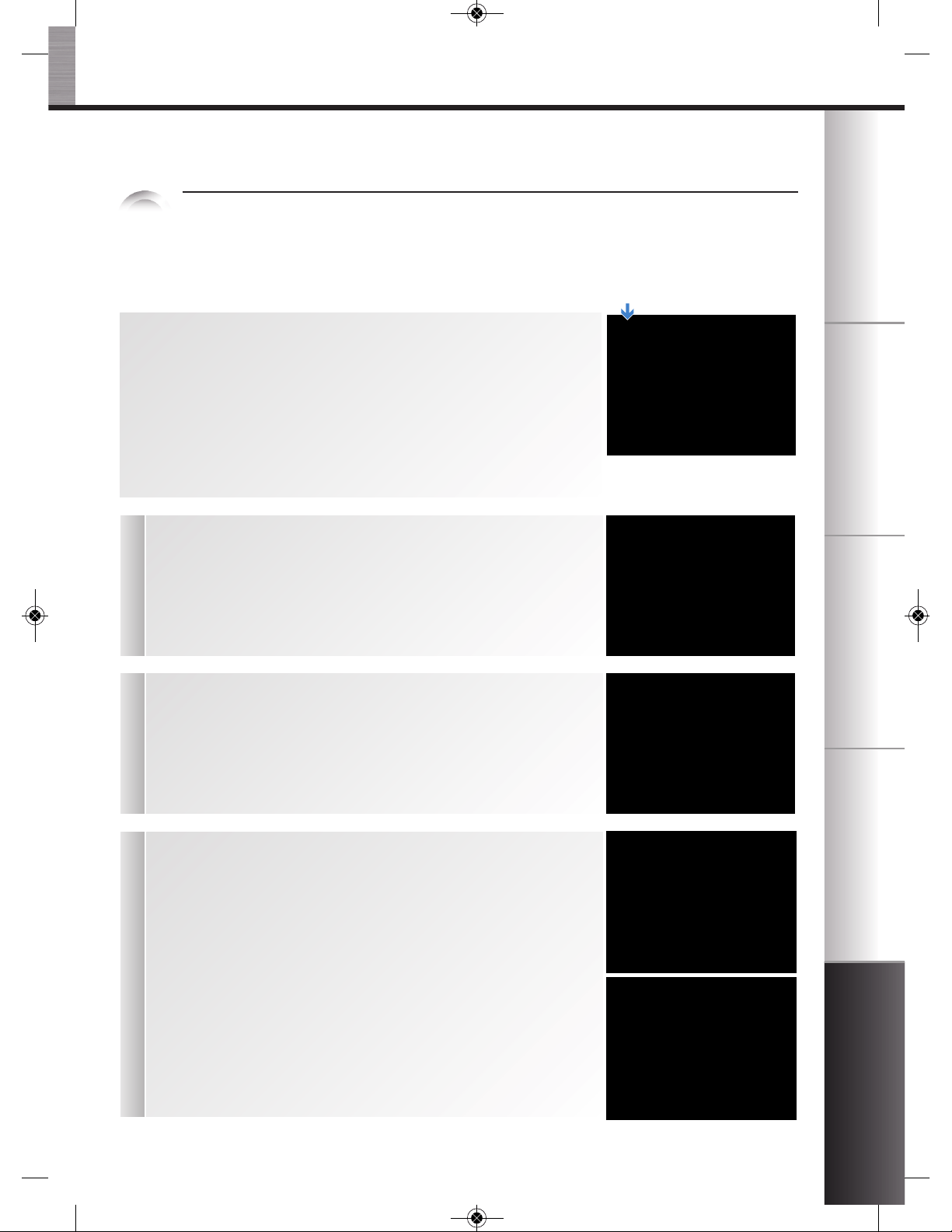
DEFRNLITEN
35
ENGLISH
SETTINGS
n The “Settings” menu allows you to make changes to optimise your ease of use and suit your
preferences. Below are the main settings available. Just follow the instructions on the different
screens in the display.
6
1
n Language
n Choose the language in which your screens will be displayed.
n Press OK to confirm.
2
n Brightness
n Increase or decrease the brightness of the screen of your appliance.
n Press OK to confirm.
3
n Date and time
n Set the date and time of your machine if necessary.
n Press OK to confirm.
n You can access the “Settings” menu from the main menu by
pressing the “Settings” tab.
n You can modify: the language, brightness, date and time, volume unit; but
also water hardness, coffee temperature and auto-off mode.
n To go back to the recipe sequence, press the small cup at the top
right-hand of the screen.
n To quit the Settings menu: press the Settings tab.
IFU_EN_KR_COFFEEMAKER_BARISTA_0828479_Mise en page 1 15/06/11 10:12 Page35
Loading ...
Loading ...
Loading ...