Loading ...
Loading ...
Loading ...
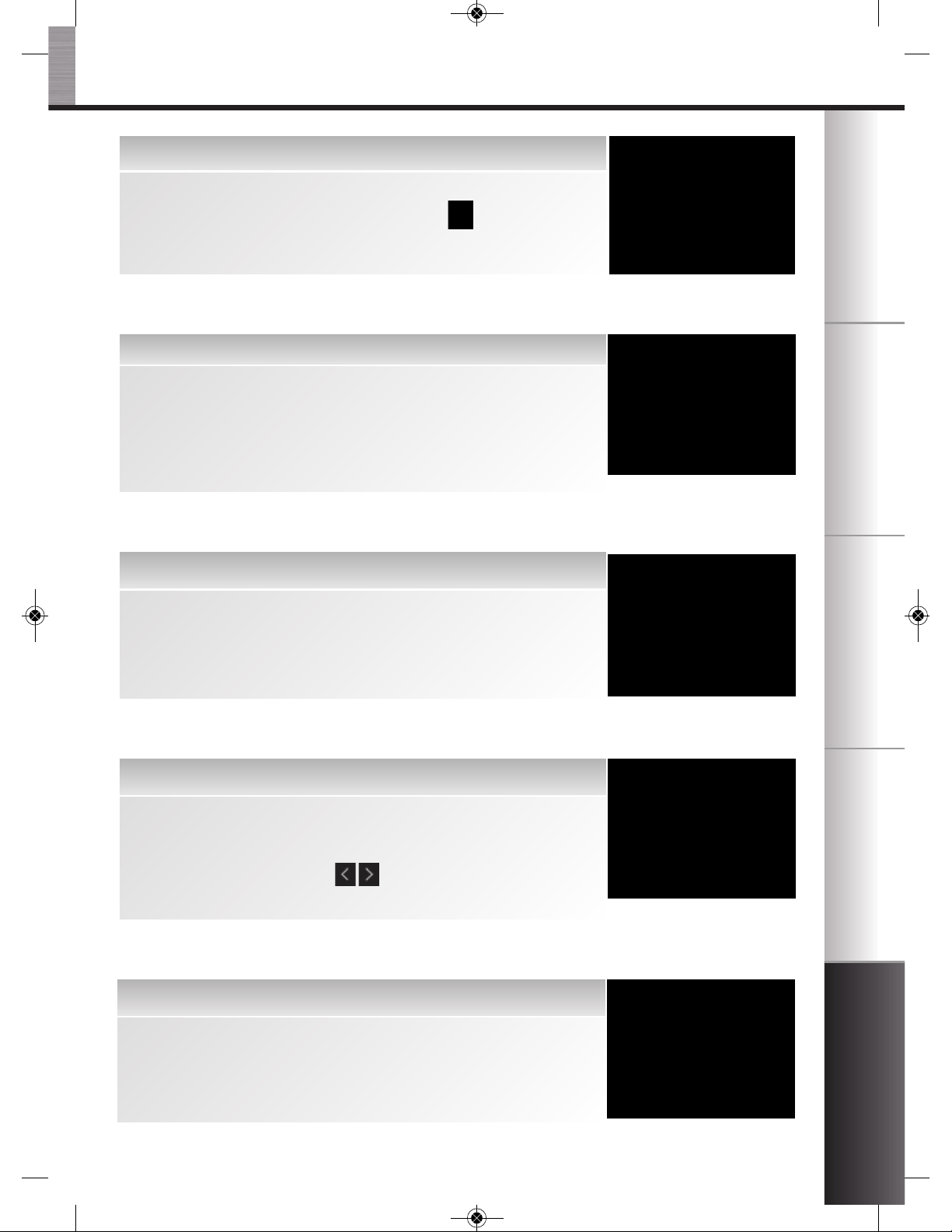
DEFRNLITEN
17
ENGLISH
DATE
n The correct date should normally be displayed automatically. If necessary,
you can adjust the day, month and year using the arrows.
n Press OK to confirm.
TIME
n Press the desired time format.
n For 12 hour format (AM/PM): set the hours, the minutes and lastly AM or
PM. Press the corresponding box to confirm. You can go back using the
symbol.
n For 24 hour format: set the hours and then the minutes.
VOLUME UNIT
n Select oz or ml as the volume unit, and press the corresponding box to
confirm.
AUTO-OFF
n Auto-off: you can select the length of time after which your appliance
switches off automatically: from 15 minutes to 2 hours, in steps of 15
minutes.
n Set the auto-off time using the arrows.
n Press OK to confirm.
WATER HARDNESS
n You must set your machine depending on the hardness of your water, from
0 to 4 (see p. 15 and p. 16).
IFU_EN_KR_COFFEEMAKER_BARISTA_0828479_Mise en page 1 15/06/11 10:11 Page17
Loading ...
Loading ...
Loading ...