Loading ...
Loading ...
Loading ...
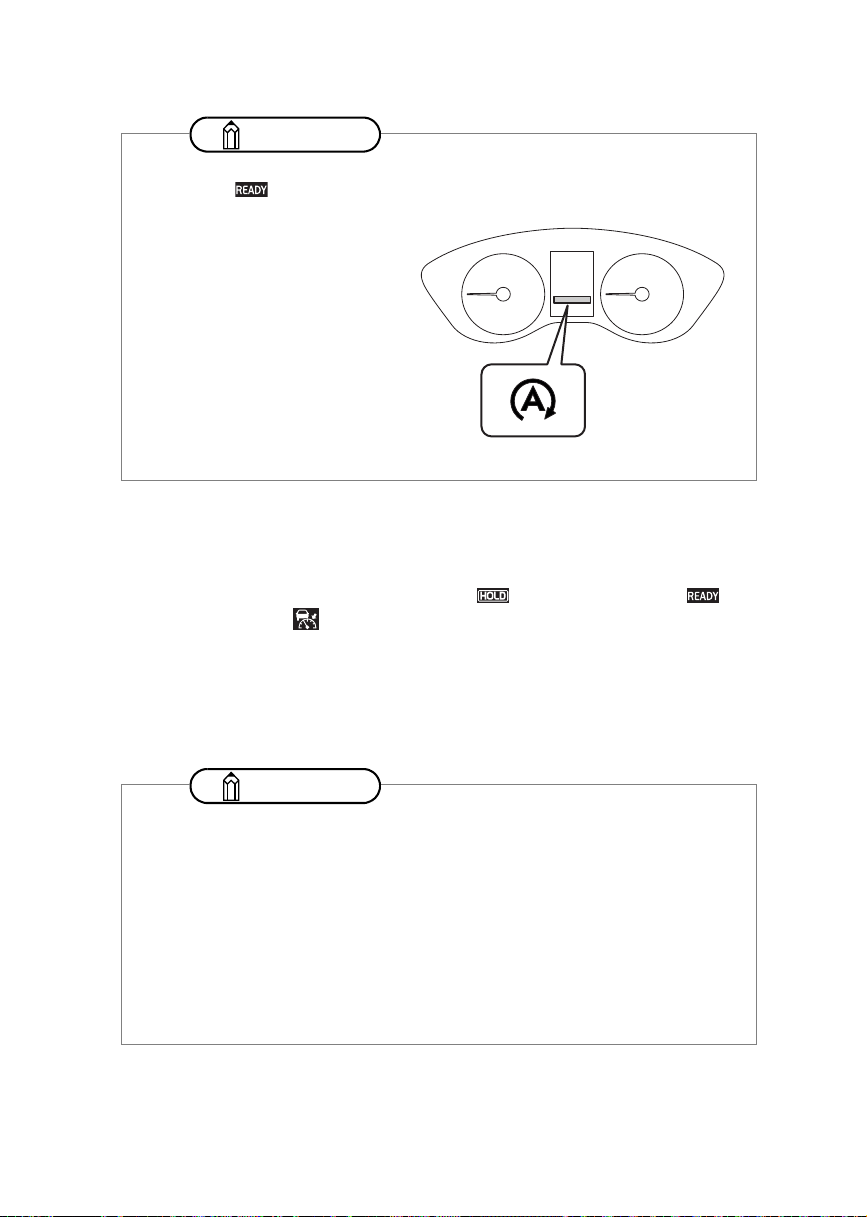
Advanced Adaptive Cruise Control
61
Resuming Adaptive Cruise Control in stay-stopped status
Setting using the RES/SET switch
Even when the vehicle in front remains stopped, Adaptive Cruise Control can be activated
by operating the RES/+ switch or SET/- switch. (HOLD indicator) and (READY
indicator) turn off, and
(Adaptive Cruise Control indicator) changes from white to
green.
• Press the SET/- switch. The speed is automatically set to 20 mph (30 km/h).
• Press the RES/+ switch. The vehicle speed that was set before the stay-stopped function
activated is set again.
Page 67
NOTE
• If you apply the brake pedal softly, the stay-stopped function may not start. In
this case, (READY indicator) will not illuminate.
• When the operating conditions
of the Auto Start Stop system
are satisfied and the vehicle is
stopped, the engine is automat-
ically stopped by the Auto Start
Stop system without depress-
ing the brake pedal. The indica-
tor light continues to illuminate
during the temporary stop by
the Auto Start Stop system.
Refer to the Owner’s Manual
for your vehicle.
NOTE
• When Adaptive Cruise Control is resumed from stay-stopped status and the
vehicle in front accelerates, your vehicle will also accelerate and continue to
follow the vehicle in front at the previously set following distance. However, if
the lead vehicle does not start moving or pauses, stay-stopped status will be
automatically restored after approximately 3 seconds.
• While the engine is automatically stopped by the stay-stopped function* and
Adaptive Cruise Control is activated, the engine automatically restarts and the
Auto Start Stop indicator turns off when the vehicle in front starts moving.
*: The Auto Start Stop system activates following activation of the stay-
stopped function.
S03481
B2612BE-A.book 61 ページ 2021年2月15日 月曜日 午前12時24分
Loading ...
Loading ...
Loading ...