Loading ...
Loading ...
Loading ...
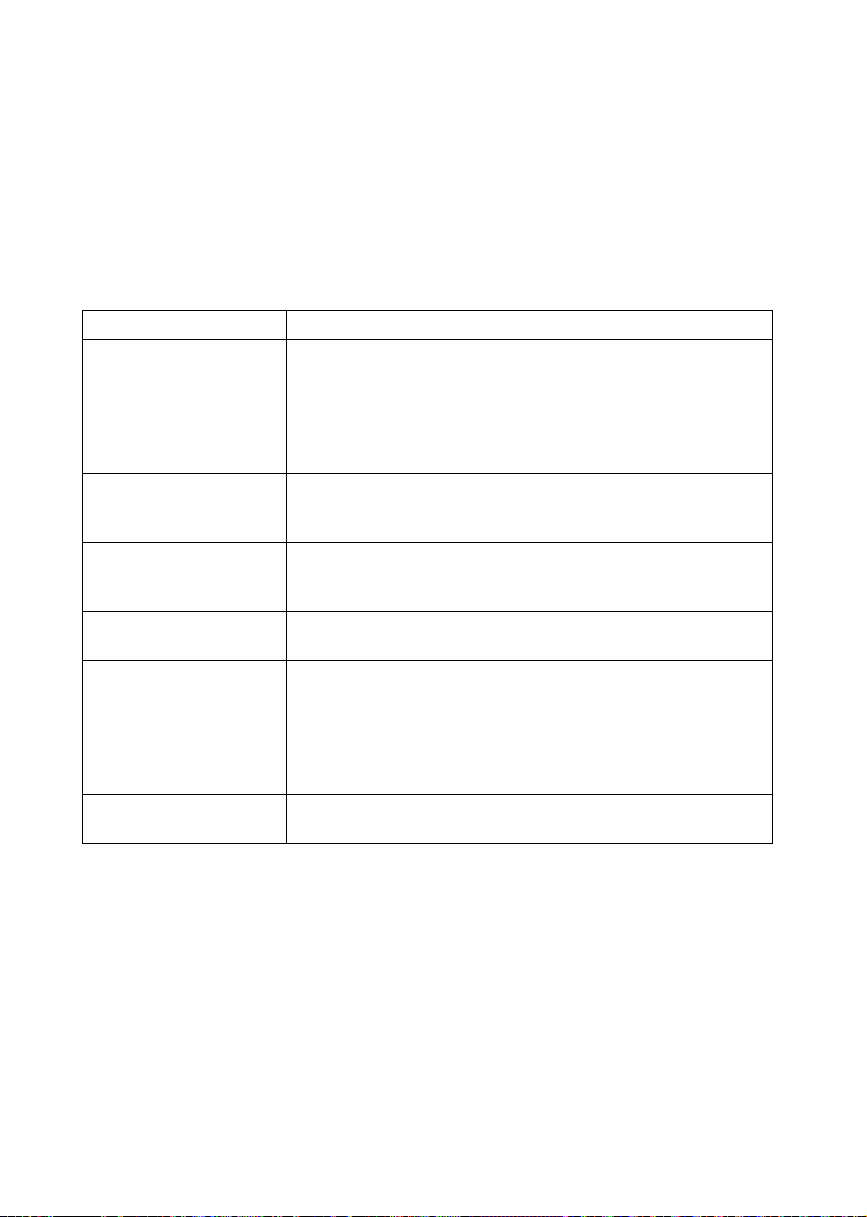
Changing settings
134
●Lead Vehicle Acquisition Sound
The Lead Vehicle Acquisition Sound setting can be activated (ON) or deactivated (OFF).
●Lead Vehicle Moving Monitor
The Lead Vehicle Start Alert function setting can be activated (ON) or deactivated (OFF).
●EyeSight Assist Monitor
The on/off operation assigned to each EyeSight Assist Monitor LED indicator can be set for
color.
●Warning Volume
The volume can be set to Max/Mid/Min.
Display Condition
Red indicators flash
simultaneously
(4 indicators)
• The Following Distance Warning, Pre-Collision Braking
System (first braking or secondary braking), “Obstacle
Detected” warning or Pre-Collision Throttle Management is
operating.
• Lane Centering Function was canceled when there was no
operation of the steering wheel.
Red indicator flashes
(one side)
Lane Centering Function is active and the vehicle appears
likely to depart the lane. The side where the vehicle has left its
lane flashes, and the side that has not left its lane illuminates.
Yellow indicator flashes
(one side)
Lane Departure Warning is operating. The side where the vehi-
cle has left its lane flashes, and the side that has not left its
lane illuminates.
Yellow indicators flash
(alternately)
Lane Sway Warning is operating.
Yellow indicators flash
simultaneously
• Steering wheel operation is not detected for a certain period
of time.
• Lane Centering Function was canceled automatically by the
system (flashing rapidly).
• Lane Departure Prevention Function was canceled
automatically by the system (flashing rapidly).
Green indicator
illuminates
A vehicle is detected ahead while Adaptive Cruise Control is
operating.
B2612BE-A.book 134 ページ 2021年2月15日 月曜日 午前12時24分
Loading ...
Loading ...
Loading ...