Loading ...
Loading ...
Loading ...
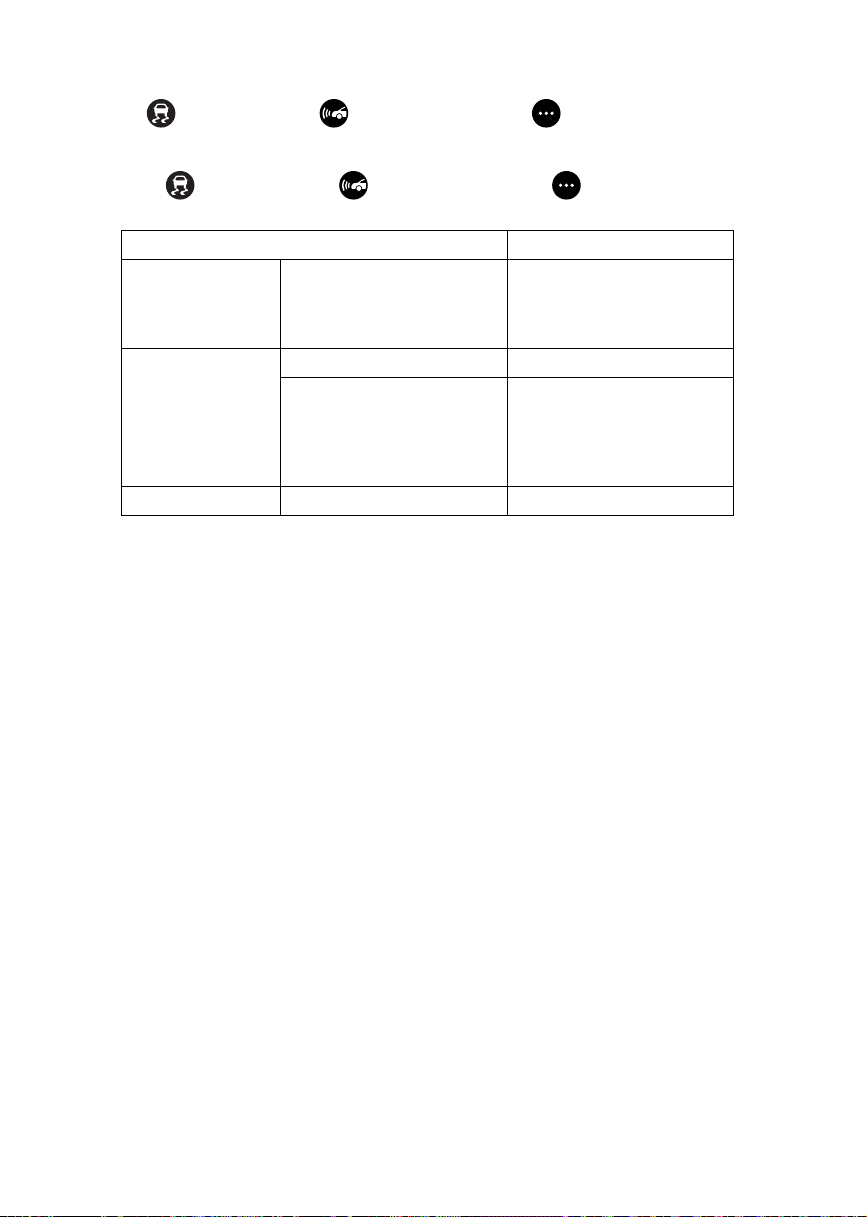
Changing settings
132
Touch (Vehicle Control), (Driving Assistance) or (Others) to display the items
that are changeable while driving.
Change the EyeSight system setting as follows:
1. Touch (Vehicle Control), (Driving Assistance) or (Others).
2. Select the preferred menu.
Item Setting
Vehicle Control
Cruise Control Acceleration
Characteristics
Lv.1 (Eco)/
Lv.2 (Comfort)/
Lv.3 (Standard)/
Lv.4 (Dynamic)
Driving Assistance
Pre-Collision Braking Setting ON/Setting OFF
Lane Departure Prevention
Function
All Functions/
Lane Departure Prevention
Function Only/
Warning Buzzer Only/
OFF
Others Warning Volume Min/Mid/Max
B2612BE-A.book 132 ページ 2021年2月15日 月曜日 午前12時24分
Loading ...
Loading ...
Loading ...