Loading ...
Loading ...
Loading ...
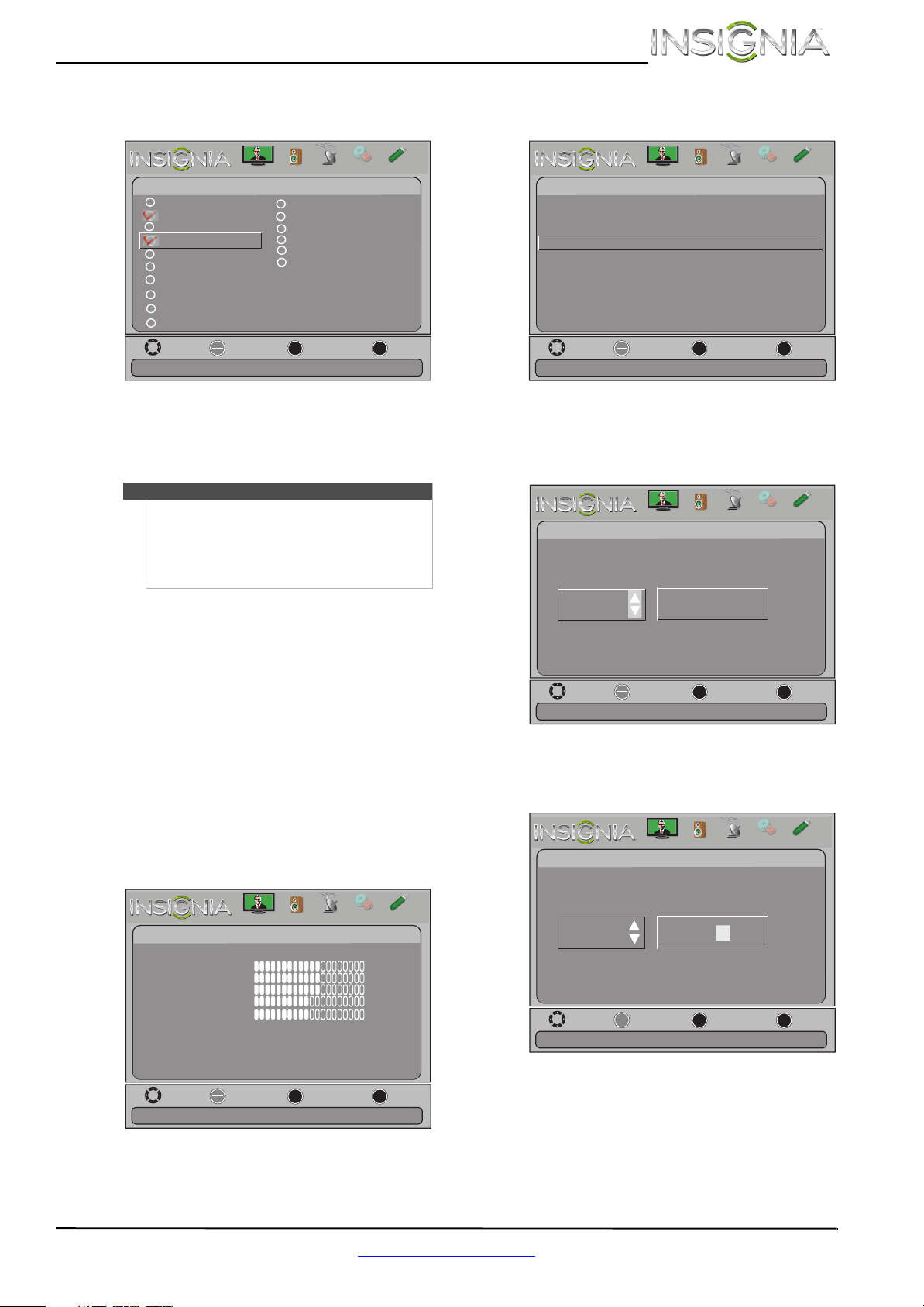
37
Insignia 32"/46" LCD TV
www.insigniaproducts.com
3 Press S or T to highlight Favorites, then press
ENTER. The Channels-Favorites screen opens.
4 Press
S T W or X to highlight the channel you
want to add to the favorites list, then press
ENTER. A check mark appears next to the
channel.
5 Press MENU to return to the previous menu, or
press EXIT to close the menu.
Viewing a favorite channel
To view a favorite channel:
1 Press FAVORITE. The favorite channel list opens.
2 Press
S or T to highlight a channel, then press
ENTER.
Adding or changing a channel label
If a channel is not already labeled, you can label the
channel to make it easier to identify. You can also
relabel a channel that is already labeled.
To add or change a channel label:
1 Press MENU. The on-screen menu opens.
2 Press
W or X to highlight Channels, then press
T or ENTER. The Channels menu opens.
3 Press
S or T to highlight Channel Labels, then
press ENTER. The Channels-Channel Labels
screen opens with the channel number field
highlighted.
4 Press
S or T to select the channel you want to
label, then press X to move to the channel label
field.
5 Press
S or T to select a character, then press W
or X to move to the previous or next character
position. Repeat this step to enter additional
characters. You can enter as many as 11
characters.
Notes
• To remove a channel from the favorites list,
highlight the channel, then press ENTER. The
check mark disappears and the channel is
removed from the list.
• If the list has more than one page, press
S or T
to scroll through the pages.
Move
OK
ENTER
MENU
EXIT
Exit
Previous
Select
Channels-Favorites
1.1 - CH1
2.0
2.2 PBS-HD
6.0
7.0
21.0
23.0
24.0
25.0
69.0
12.0
14.0
69.1 - TBT -DT
1.2 Sencore
2.1 WGBH-SD
19.0
Add channels to create a favorite list
Picture
Channels
Settings
PhotosAudio
Move
OK
ENTER
MENU
EXIT
Exit
Previous
Select
Adjust settings to affect picture quality
Picture
Picture Mode
Brightness
Contrast
Color
Tint
Custom
60
Sharpness
Advanced V
ideo
Re s
et Picture Settings
60
60
0
50
Picture
Channels
Settings
PhotosAudio
Move
OK
ENTER
MENU
EXIT
Exit
Previous
Select
Channels
Auto Channel Search
Add/Skip Channels
Favorites
Channel Labels PBS-HD
Channel Strength
Audio Only
Auto Zoom
Off
On
Create labels for channels, up to 11 characters. Use blank
character to create a space
Picture
Channels
Settings
PhotosAudio
Move
OK
ENTER
MENU
EXIT
Exit
Previous
Select
Channels-
Channel Labels
Create labels for channels, up to 11 characters. Use blank
CH 2.1
character to create a space
PBS-HD
Picture
Channels
Settings
PhotosAudio
Move
OK
ENTER
MENU
EXIT
Exit
Previous
Select
Channels-
Channel Labels
CH 2.1
Create labels for channels, up to 11 characters. Use blank
WGBH-SD
character to create a space
Picture
Channels
Settings
PhotosAudio
Loading ...
Loading ...
Loading ...