Loading ...
Loading ...
Loading ...
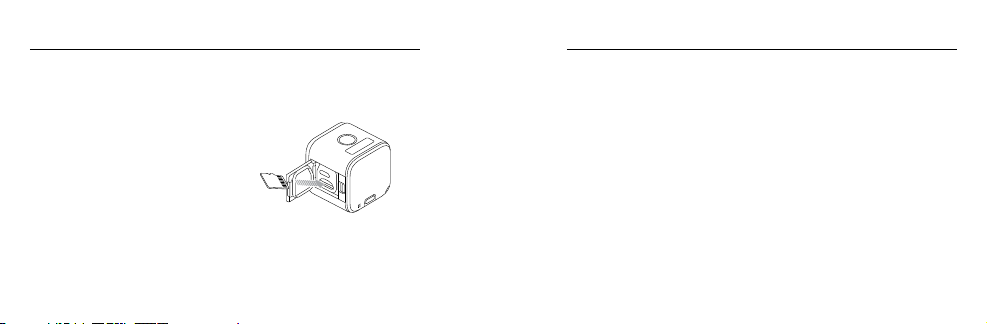
10 11
INSERTING + REMOVING MEMORY CARDS
Insert the SD card at a downward angle with the label facing down.
Use brand name memory cards
(sold separately) that meet these
requirements:
• microSD, microSDHC,
or microSDXC
• Class 10 or UHS-I rating
• Capacity up to 64GB
For a list of the recommended microSD cards, visit gopro.com/support.
/ Getting Started
NOTICE: Use care when handling memory cards. Avoid liquids, dust,
and debris. As a precaution, power off the camera before inserting or
removing the card. Check manufacturer guidelines regarding use in
acceptable temperature ranges.
CAMERA SOFTWARE UPDATES
To get the latest features and best performance from your
HERO4 Session camera, make sure you are using the most current
camera soware. You can update your camera soware with the
GoPro App, GoPro Studio, or at gopro.com/getstarted.
/ Getting Started
Loading ...
Loading ...
Loading ...